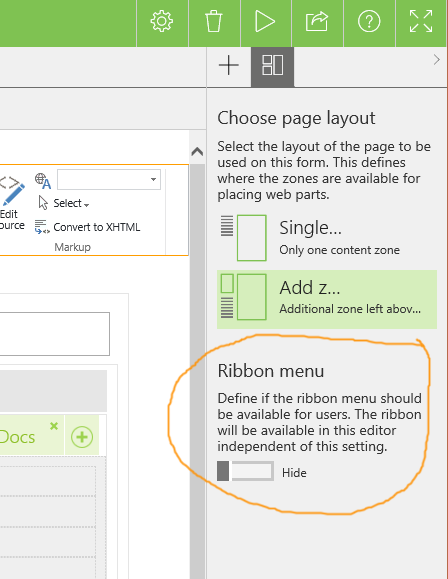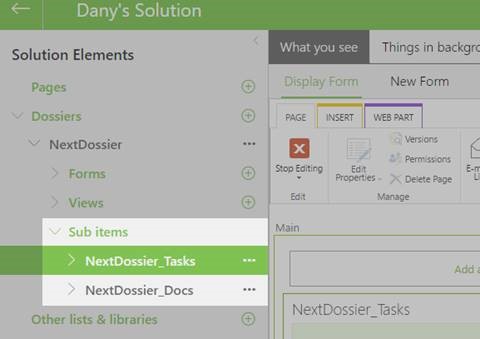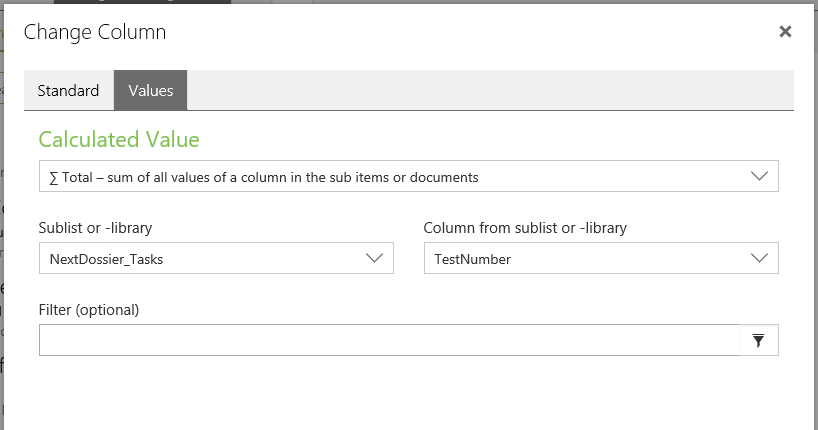New features
User can define if ribbon should be hidden on a form or view
For most SharePoint end-users the ribbon menu is more distracting than helpful. So in many solutions the solution builder needs to hide the ribbon menu for the users.
We have implemented a feature to allow defining this per list form or view page. By default it is also hidden on the default display form when generating a dossier. The solution builder can change this on a form or view in the editor using a new switch in the toolbox's layout tab:
User can view all sublists and -libraries of a dossier in navigation
All configured sublists and -libraries of a dossier are now displayed in the Solution Elements tree under dossiers:
Selecting a sublist or -library allows editing the forms, views and other configuration of the appropriate list or library similarly to the dossier's main list.
Aggregated Columns Value (beta)
The Aggregated Column feature allows defining a sum, count, average, min or max aggregation over a sublist as the calculated value of a dossier's column. The appropriately configured columns are recalculated whenever a change impacting it's value occurs. In the column editor the aggregation can be configured in the Values tab:
At the moment there are still known issues concerning response times and changing configuration.
Fixed bugs
Send error report form not working
The error report form could not be submitted. An error occurred on pressing the Send button. This issue was fixed and deployed to release site on 18.10.2016 as a quick patch.
When reusing a list that has already been used in a dossier, the display form is broken
Generating a dossier with a main list previously used to create another dossier caused the form to be broken and rendered unusable. This has been fixed.
As many times 'Start' button is clicked during creating solution, as many solutions with the same name are created
When clicking the 'Start' button in the form to create a new solution, multiple solutions with the same name could be created. Now the "Start" button is disabled after clicking, avoiding creating the same solution multiple times.
Some types of sublists can't be inserted in Rich Forms web part from the toolbox
When adding sub lists for lists of type Announcement, Contacts, Discussion Board, Issue tracking, Links and Tasks the sub list view was not correctly inserted into the Rich Forms content. This is now solved.