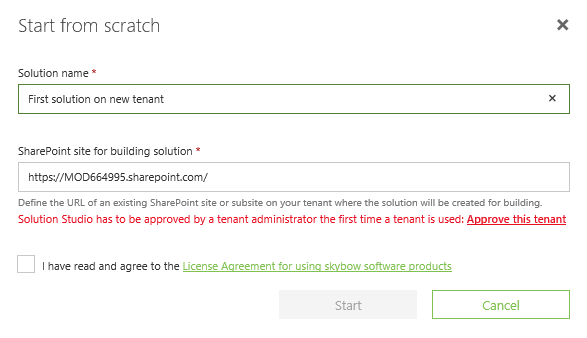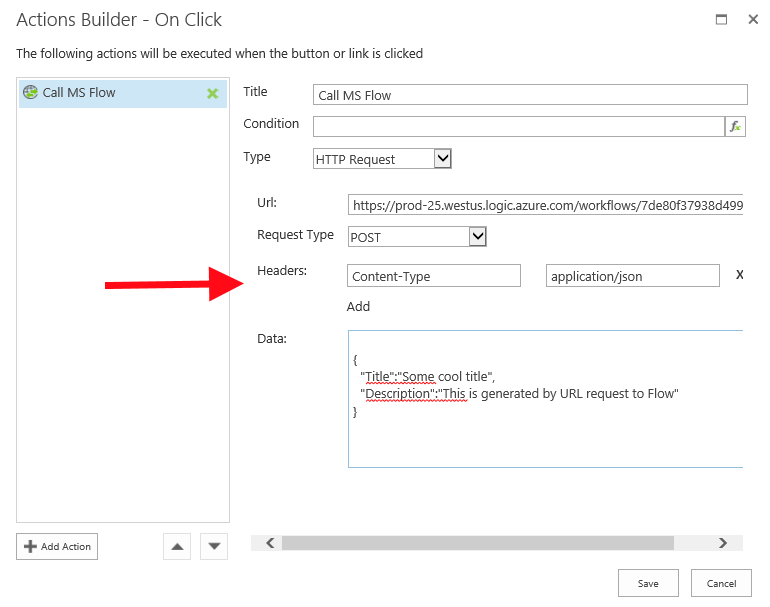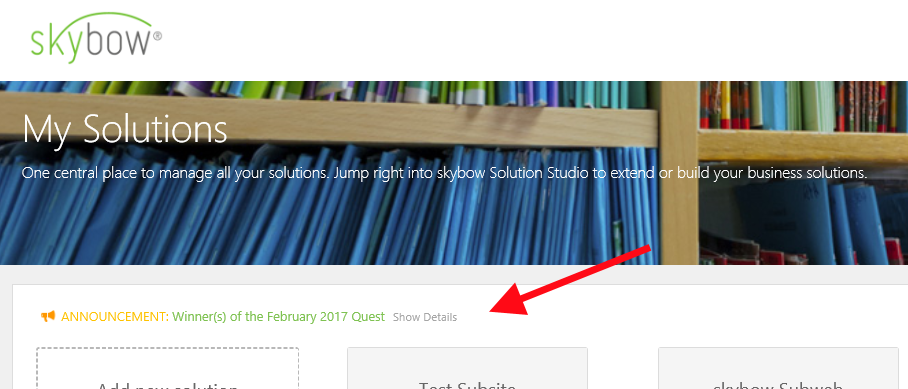Note: You will need to refresh your browser cache for some of the new features and bug fixes from this release to work. (We are working on changes to make this step redundant in future releases.)
New features and changes
Insert elements: Display icons for all elements
In the toolbox tab for Inserting components icons are now shown to make identifying the components more quickly.
Create Solution: Show message and link to approve new tenants
We now provide a 2 step process so that you can approve tenants using your tenant admin account before creating the solution and signing in with the Microsoft account you want to use for working on the solution.
HTTP Request action type allows defining request headers
Many services require specific request headers to be defined. You can now configure request headers for HTTP Request actions in the Action Builder:
Improved avoidance and detection of reused sublists and -libraries
When selecting lists and libraries to use as dossier main list, sublist or -library only the ones that can be used without conflicting with other dossiers are provided.
Announcements from the skybow Portal are now also displayed on the Solutions page
The most current announcement from the skybow Portal is now also shown at the top of the My Solutions page:
Annual discount now 10% (was 5%)
The annual discount has now been made even more teasing. Save 10% instead of 5% now when you pay annually.
Cancel License
You can now easily cancel your licenses for a solution in the licensing page.
Modified and Modified by not updated on recalculating aggregation and metadata inheritance
When aggregations or metadata inheritance columns are recalculated and updated the Modified and Modified By fields are not overwritten, so the user that last changed an item is still noted.
Columns in "Insert a component" alphabetically sorted
The list of columns available to insert from the toolbox are sorted alphabetically now, so you can find them more easily.
Expression Builder: Fields are alphabetically sorted
The fields available as placeholders to use in the expression builder are now sorted alphabetically, so you can more easily find them.
Bugs fixed
Chrome. Some spaces appear in buttons after saving the page
When saving customized forms the buttons where sometimes enlarged. This is now fixed.
Web parts cannot be inserted inside Rich Forms
When trying to insert a web part inside a form customized using Rich Forms, the web part was always placed in the web part zone above the Rich Forms web part. It is now possible to embedded the web parts inside the form again.
Drop area is not on full width in sublibraries on customized new and edit forms
The drop area for adding documents to sub libraries on customized forms was not positioned and sized correctly over the library view. This has been improved now.
Width of AL not correct if inserted in newly created list view
Action Links web parts where not using the full width and contained a horizontal scroll bar when placed on a newly created list view. Action Links are now correctly sized.
Uncustomized forms do not show any fields after adding Action Links
On forms that are not customized the form fields are not rendering after adding an Action Links web part. This has been fixed.
Create new solution URL should be cut to just the site URL, otherwise it will lead to an error
When providing a URL for the SharePoint site on creating a solution that contained sub paths (i.e. to the home page on this site: https://skybow.sharepoint.com/sites/mySite/SitePages/Home.aspx) an error would occur. The site URL is now correctly extracted and the sub path ignored so no error occurs.
Solution Studio (Registration): "Send Error Report" not working
When errors occurred when a user couldn't log in yet, the option to send an error report didn't work. It works now even when a user is not logged in. An extra form field also appears so the user can enter his email address so our support can contact him appropriately.
Unable to attach file on New Form after creating a Dossier
Attaching files on the new form of a list did not work. This has been fixed.
Metadata Inheritance and Calculated Values Expression looping avoidance
Loops when recalculating metadata inheritance and calculated value expression columns are now detected and gracefully aborted.
Expressions with lookup values cause "List query error"
In the design view on Action Links when expressions referencing lookups where configured, the error "List query error" appeared in the status notifications. This has been fixed.
Expressions not working when User field from Lookup and field from list used at same time
When referencing lookups at the same time as a field on the current list (i.e. =[[Employee.Author.Email]] == [[Title]]) the form would hang. This now works without issues.
Execute Script action doesn't work properly in Action Builder for Action links on Pages
On pages configuring the Execute Script action on Action Links the script input would stay empty. We have fixed this now and configuring the Execute Script actions work fine now.
Error appears after adding "Execute Script" action in Action Builder in RF, but previously added to AL
The Execute Script action could not be configured in Action Links at all if the Action Builder was previously opened from Rich Forms behaviors tab before. This has been fixed.
Incorrect displaying label if long title and customized RF
When the text in the field labels where too long the overlapped the field input. This is now corrected.
"Working on it" indicator duplicated when using Test in expression builder
When using the Test button multiple times in the expression builder the "Working on it.." indicator was duplicated multiple times. This is fixed.
"Failed to validate license" message displayed in expression builder
The message "Failed to validate license - please contact solution owner." was shown sometimes in the form shown when using the Test button. This has been removed.
Rich Forms - Visible Expression isn't working after 5. execution
In some cases the visible expression would only correctly recalculate for 5 times on a customized form. We have fixed this.
Initial web parts on new List Views don't work
When creating a new list view based on an existing list view the web parts are also copied, but these webparts didn’t work correctly. These web parts correctly retrieve their configuration now.
Sublist not rendering correctly after refreshing a New Form
When a New Form was refreshed that contained a sub list an error "TypeError: SP.JsGrid.Internal.Property is not a constructor" appears instead of the list grid view. This has now been fixed.
Sublists missing in toolbox
In seldom cases the sub lists and -libraries section in the "Insert a Component" tab of the toolbox was missing. Has been fixed.
Configuration of Add or Update Item Action Type broken
If the Action Builder was previously opened form the Rich Forms behaviour tab before opening it to configure Actions Links the Add or Update Item action types would not be rendered correctly. This has been fixed.

![Machine generated alternative text: Insert a component Fields Attachments Created Created By E] Employee Modified Show more columns... @ Add new column... Layout [S Group with Header t". Horizontal Group [S. Vertical Group Buttons & Links Sublists and -libraries Other Action Links List View Search](/hc/article_attachments/360009389359/10735.png)