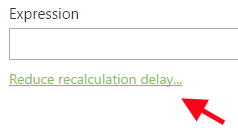Note: You will need to refresh your browser cache for some of the new features and bug fixes from this release to work. (We are working on changes to make this step redundant in future releases.)
New features and changes
Cascaded lookup filtering when parent lookup is null
When configuring cascaded lookup filtering using Rich Forms where one lookup is filtered by the value of another lookup, the dependent lookup will show only the items that have null in the compared column. So for example when we configure a cascaded lookups Country and Region, no regions will be selectable as long as the Country has not been selected on the form.
Support for Lookups with initially more than 5000 items
Using Rich Forms you can now support lookups to lists with more than the configured threshold (5000 items). Note though that if the threshold is reached an error message is still shown. But using filtering to reduce the amount of items selectable, we can avoid the threshold error message.
Reduce recalculation delay works on existing configurations too
Selecting the "Reduce recalculation delay…" now works on existing Calculated Values configurations too now (t.i. uses Remote Event Receivers too reduce the reaction time for recalculating).
On already configured Calculated Values (aggregation, meta data inheritance and calculated expressions) the link can explicitly be selected to reduce the recalculation delay.
Redirect to the correct tab with the sub list when adding, editing, viewing and deleting sub items
On customized forms in runtime when navigating between tabs, the tab is now tracked in the URL. This also provides a better user flow when adding, editing or viewing sub items, because the user is redirected to the tab he initiated the action with after completing the action.
Bugs fixed
Drag&Drop in in Query Editor is not working properly
Dragging and dropping from one group to another was not working. Is fixed now.
Reload action doesn't work if sub list presents
The reload action in Rich Forms was not working if sub lists were present. Reloading now works correctly again.
Expression Builder in Query Editor is not working
When configuring a filter query for a lookup in Rich Forms the expression builder was not opening. Expression builder can now be used in the Query Editor to configure a value expression.
AL and RF returns different Lookup.Value
The value returned when field placeholders of the form [[Lookup.Value]] where used was different in expressions used in Action Links or Rich Forms. In Rich Forms a string with the value was returned, while in Action Links an object containing the key and value were returned. This has been corrected to return the value of the lookup also for Action Links.
Rich text box does not work in Rich Forms in Chrome
Rich text box, when added to Rich Forms, does not work in chrome. The only way to edit it is to keep left mouse button pressed in order that you can type. This has been fixed and contents in rich text box can now be edited as expected.
Link with Actions cannot be selected in Chrome
Even if there were actions, they did not appear in the Link Actions control on Behavior tab of Rich Forms. This is working now.
Random errors appearing in forms
Sometimes messages were randomly showing and disappeared after page reload. This mainly occurred when sublist row expressions where being configured. This does not occur anymore.
Action Links - "Cannot read property get_current"
The error message "Cannot read property get_current" would intermittently appear when expressions (i.e. Visible expression) in Action Links where configured. This has been fixed.
Solution Studio Rich Forms - Properties in Ribbon not loaded correctly
In the Rich Forms ribbon Behavior tab properties weren't reloaded when selecting another field. The old values were still visible. This behavior didn't not appear every time. This has been corrected.
Infinite "Working on it" after inserting new field via Rich Form tab (Chrome, Edge)
In Google Chrome and Microsoft Edge browsers after inserting a new field using Rich Forms ribbon tab menus an infinite "Working on it" would appear in some cases. This works correctly now.
Multiple new pages created
When clicking the the add new page button multiple times and selecting an existing page, this page was inserted multiple times in the solution. The page is now added only once.
Uncustomized Forms do not work after adding Action Links
The form fields were not showing after adding the Action Links web part on an uncustomized (previously customized) list form. This now works correctly.