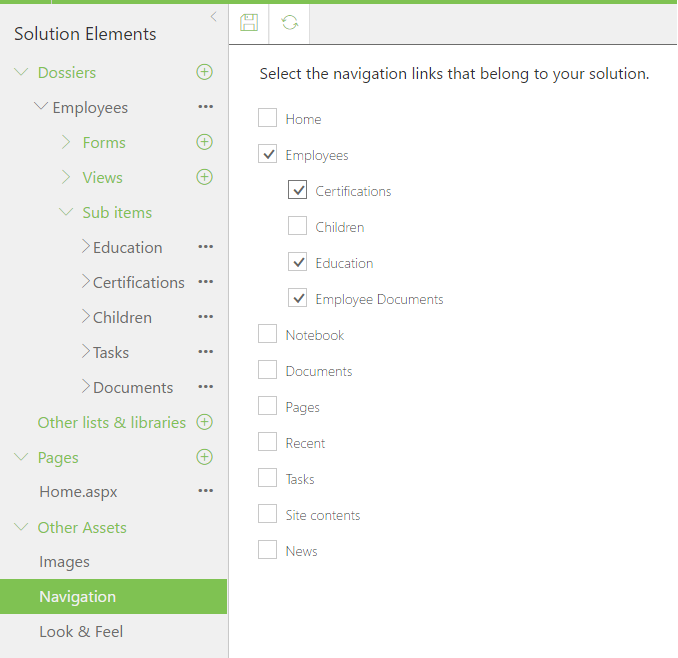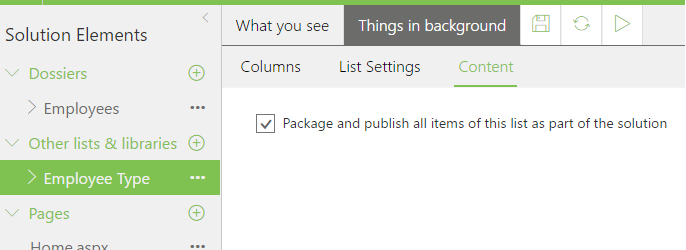New features and changes
Include Quick Launch Navigation in Solutions
Select the quick launch items that are part of your solution. These will be packaged and published to any site to provide navigation for your solution.
Package & Publish: Optionally include list contents
Sometimes deploying content with your solution is necessary, for example to provide master data. This is now possible by selecting to include contents on a dossier or other list in the Things in the Background tabs Content section:
All items or documents of the list will be deployed when publishing a solution to a site. When updating a solution existing items will be updated and missing items added.
Bugs fixed
Document Set content type is missing (RF)
The content type "Document Set" could not be switched to be customized using the option in ribbon menu in Rich Forms. This has been fixed.
Publishing (create from template) is not working when scripting capabilities are disabled
Publishing to sites that had custom scripts disabled did not work. Now the custom scripts are enabled and publishing works.
Publish: Sublist view is outside RF after updating deployment
After updating a site with a new solution package the list view web part for a sub list was positioned outside of the form content. It now stays where it was placed even after an update.
Package/Publish. While updating deployment there is no detecting by trusting app principal
When new features were included that needed trusting of the Solution Studio app (i.e. Aggregation or Metadata Inheritance) this was not checked. The user now needs to trust the app on updating a solution deployment.
Backward compatibility > dossier look not displayed properly for old dossier if add new dossier but do not update apps versions
Existing dossiers would not display properly when adding a new dossier but keeping the old versions of the apps. Works now.
UI issue on dialogs that Approve tenant doesn't disappear
In some cases the tenant approval warning would not disappear even after having successfully approved the tenant. This is fixed.
'Reduce recalculation delay' displayed after trusting
The 'Reduce recalculation delay' would not disappear even after having successfully approved app for the tenant. Fixed now.
Issue with header on editor page after selecting sublist's grid and saving
The header of the Solution Studio editor page would disappear after selecting a sublist in a form and then saving. The header is now not disappearing anymore.
Check "Use separate forms per content type" by default for newly created forms
By default the "Use separate forms per content type" flag is correctly set on forms newly customized in Solution Studio.
Additional placeholder appears if we have more than one tab in RF and add Layout
Areas were duplicated sometimes when adding layout elements (i.e. groups) in Rich Forms tabs when multiple tabs were available.
RF: Drag & Drop for documents doesn't work properly with different tabs
When multiple document library views are contained on multiple tabs in Rich Forms the Drag & Drop area was not positioned correctly. This is now corrected.
Solution Studio Online - Action Links - Title has fixed maximum width
The Action Links title would not resize to the space available when the Action Links web part was in a wide zone. It now correctly uses up the horizontal space available.
When LVS web part presented on form save dialog appears even if nothing was changed
When a list view search web part is on the form shown in the Solution Studio editor the save dialog appears when navigating away even though no changes had been made. This has been fixed.
Error occurred while opening columns settings if we have lookup column but deleted list
When a lookup column was referencing a deleted list the column settings dialog would generate an error. We now avoid this.
Spaces in Group headers after saving (RF)
In headers of collapsible groups in Rich Forms extra spaces would appear after saving in Solution Studio editor. This is now avoided and no empty areas are added.
RF: Action Lost when adding a button and change the text style with OOTB possibilities
When on a button with actions the text style was changed to one of the OOTB styles the actions would not show anymore. This has been fixed and the actions stay available for editing in Solution Studio.
RF: On Form Load actions are executed twice if sublist/taxonomy are on form
The actions to be executed on form load were executed twice on a customized form. This works now correctly.
Error message is triggered after usage of Execute Script Action Link
When using the "Execute Script" action type on Action Links unnecessary error messages would appear. We have fixed that.
AL version > 'Execute script' script not shown after closing Expression builder
In Action Links when using the action type "Execute Script", the entered script would not be
RF: Toolbar inserted into edit form doesn't contain Save button
When inserting a toolbar from the Rich Forms ribbon the Save button would be missing. This has been corrected.
CAML Builder > Some symbols are not returned properly when passed from Expression Builder to CAML Builder (Assignment and Function Code)
When embedding expressions containing some symbols these would be lost on opening the expression builder from the CAML builder. Works correctly now.
RF > Query Editor > template is selected instead of saved function code or assignment
Opening the query editor for the filter expression on lookups would change the type of the expression from function code to assignment. Fixed now.
RF: If add value directly in the behavior control or delete value from it using the delete keyboard button and save, the changes are not saved
In some cases when editing properties in the behavior tab of the Rich Forms ribbon, the changes would not be saved correctly. Fixed now.