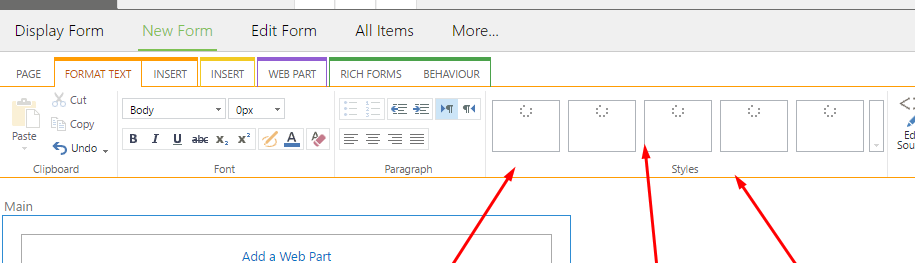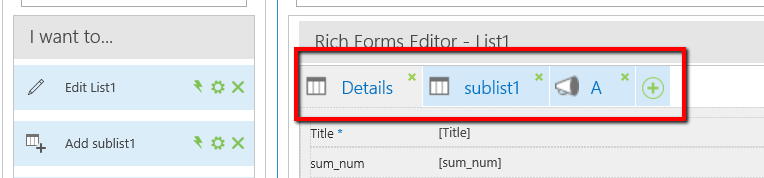Bugfixes & Improvements
Lookup to dossier not set automatically on adding items for sub lists that have been created after initial dossier creation
When a sub list was added to the dossier using Solution Studio's toolbox (not during dossier creation wizard), the mechanism to correctly map the lookup to dossier on adding a sub item did not work. This has been corrected now.
RF: When reloading form with the sublist all items of the list are displayed on the new form
After reloading a page (F5) customized with Rich Forms all items of the list were shown in the sub list (not correctly filtered). This has been fixed now.
On adding subitem redirecting to list view instead of display form if sublist added from toolbox
When a sub list was added to the dossier using Solution Studio's toolbox (not during dossier creation wizard), after adding sub items the browser was not redirected to the display form the action came from. We have improved this.
Publish: During deployment we need to switch the target site to classic mode
On publishing a solution to a new site the target site will now be switched to classic mode to ensure the web parts work correctly.
Publish: Update file path if file/folder was renamed, moved
Any renamed or moved file or folders that are included in a solution are now correctly handled on updating to a solutions deployment.
Ribbon icons for Styles are not fully loading
The icons in the ribbon for the content editor Styles were not loaded correctly. Has been fixed.
Improve icon scaling for default icons on RF tab
The default icons used for dossier tabs were pixelated due to resizing. Now icons that are smaller than 24x24 pixels are not resized to avoid this.
Different tab selection is not saved in RF
The default selected tab was not saved in Rich Forms, but the first tab was always shown when opening the form in runtime. The selected tab is now correctly saved in Rich Forms and shown as default tab when opening the form.
Action links dossier css is overriding theme designer css
Stylings from Action Links were always overriding any styling configured using skybow Theme Designer. We have improved this, so that the dossier styling can be overridden using skybow Theme Designer.
Properties in Ribbon not loaded correctly
Properties aren't reloaded when selecting another field. The old values are still visible. This behavior appears not every time, but is really awkward to fast configure the form.
LVS: warning "Looks like you are using Internet Explorer 11..." message is shown in Google Chrome
On some pages where list view search web part is placed the following message would appear:
This happened even though Chrome was being used and not IE 11.
We have corrected this.
Payment & Subscription - When delete License, Subscription must remain active
When a License is deleted, the subscription now remains active until the actual contract period has expired.
Check authorization if navigating to build tab
When the user signed-in to a different account for example due to publishing to a site with different domain, changing to Build tab failed in an already open Solution editor. This has now been corrected and signing in with the SharePoint user needed for the edited solution is prompted.