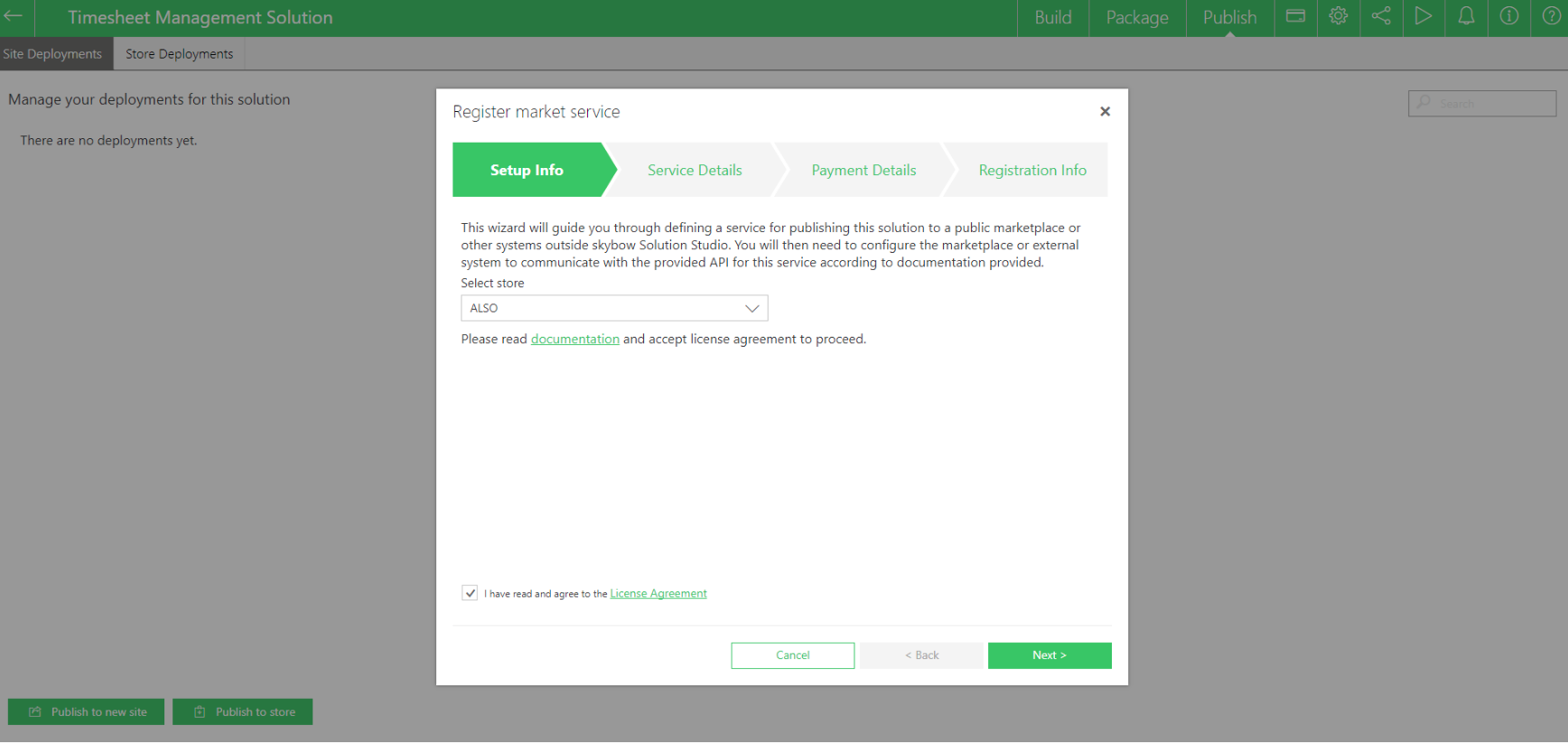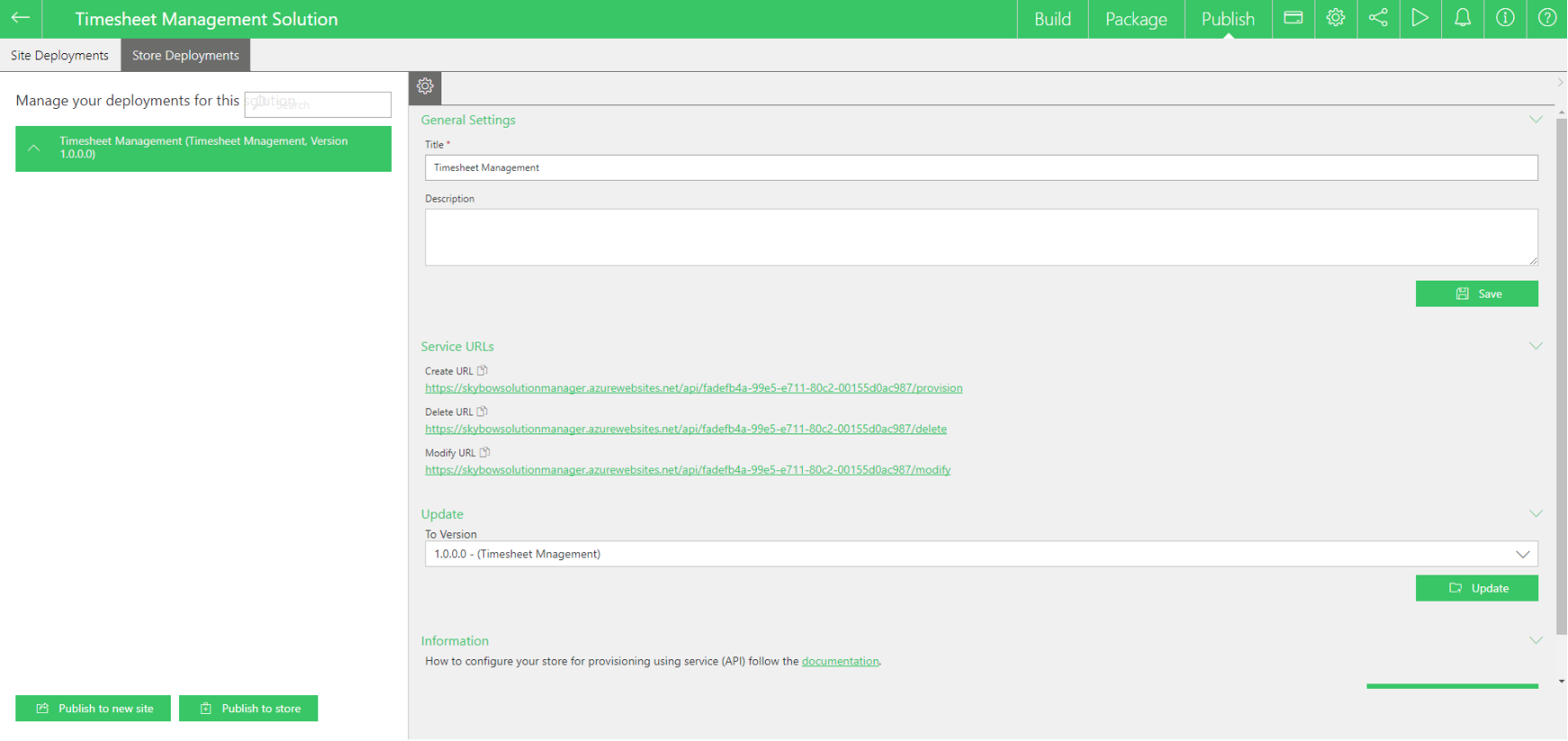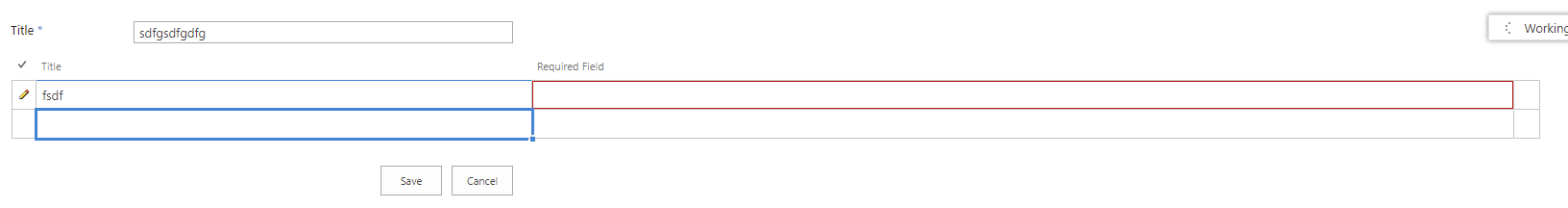New features & improvements
Publishing to the market place
With our new Solution Management API solution re-sellers are able to publish solutions on any public market place (ALSO or any other) , they can use their own branding in all aspects of Business Solutions built using skybow Solution Studio.
A market service can be registered on a Publish tab in Solution Studio. Clicking the Publish to store button opens the Register market service wizard.
This wizard guides you through defining a service for publishing the solution to a public marketplace or other systems outside skybow Solution Studio.
The request URLs for creating, deleting and modifying the deployment are displayed in the General Settings of a registered service.
These URLs need to be provided as requests to Solution Management API initiated by the marketplace.
For more information on this great new feature, please have a look on the documentation.
Disabling of Scheduled Actions configuration if list, site or tenant is removed
Bugs fixed
Wrong dialog on sharing solution while editing permissions
'Share with' dialog: Added column for the sharing status
Action Builder: Code Mirror load fails if there are few Execute script actions on the page
Rich Forms: No sublist validation message on form save
Publish: Failed to import Background Accelerators when configuration contains some special chars (ä,ö,ü etc)
Rich Forms, Action Links: Fix List item Actions Execution for team sites and on root sites
Rich Forms: customized form hangs if save form with empty OOB required field
Add a document (Edit form) hangs if it was customized with Rich Forms
Publish: Error provisioning lookup fields with Restricted Behavior option set
Publish Dialog: Missing scroll when there are several Cross Site Lookups