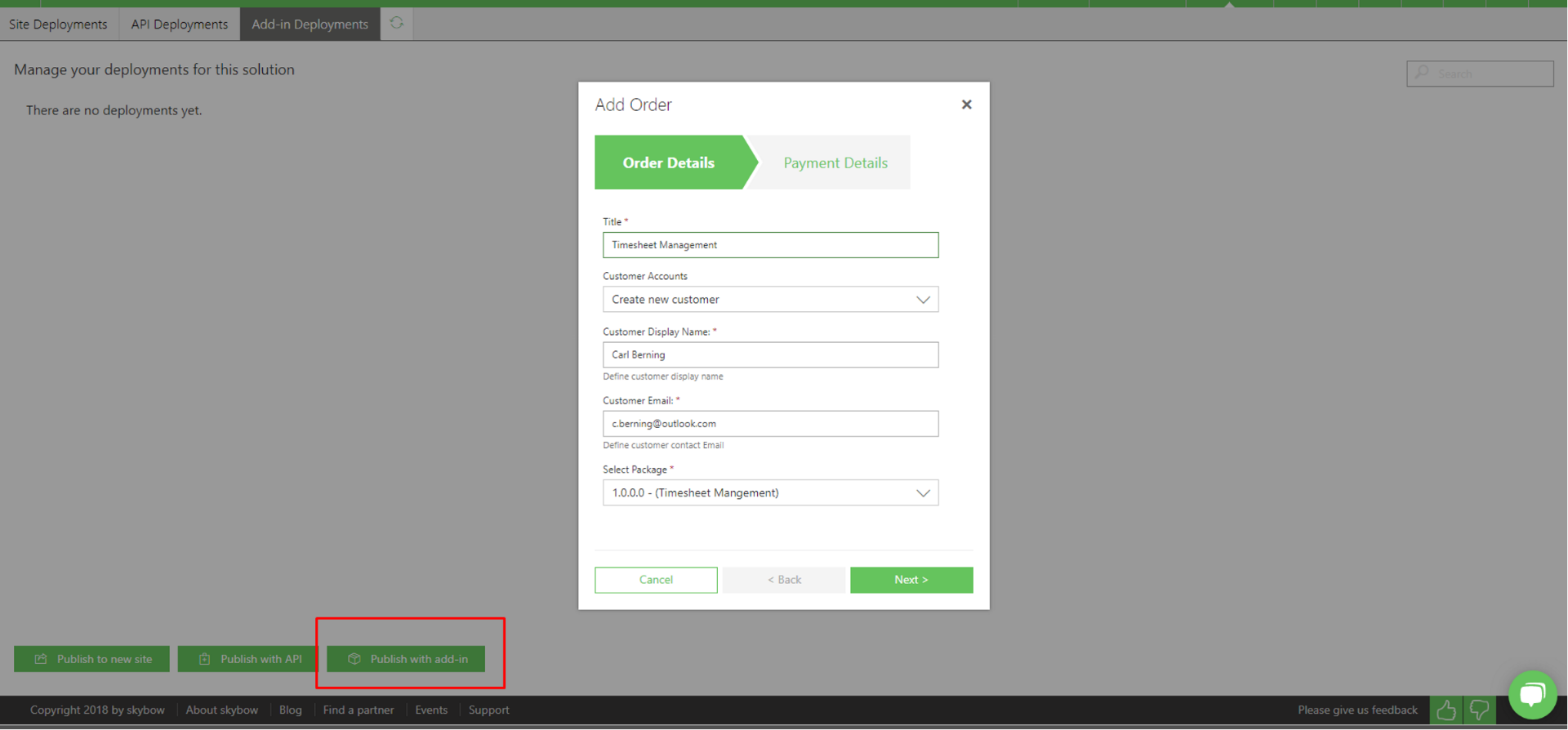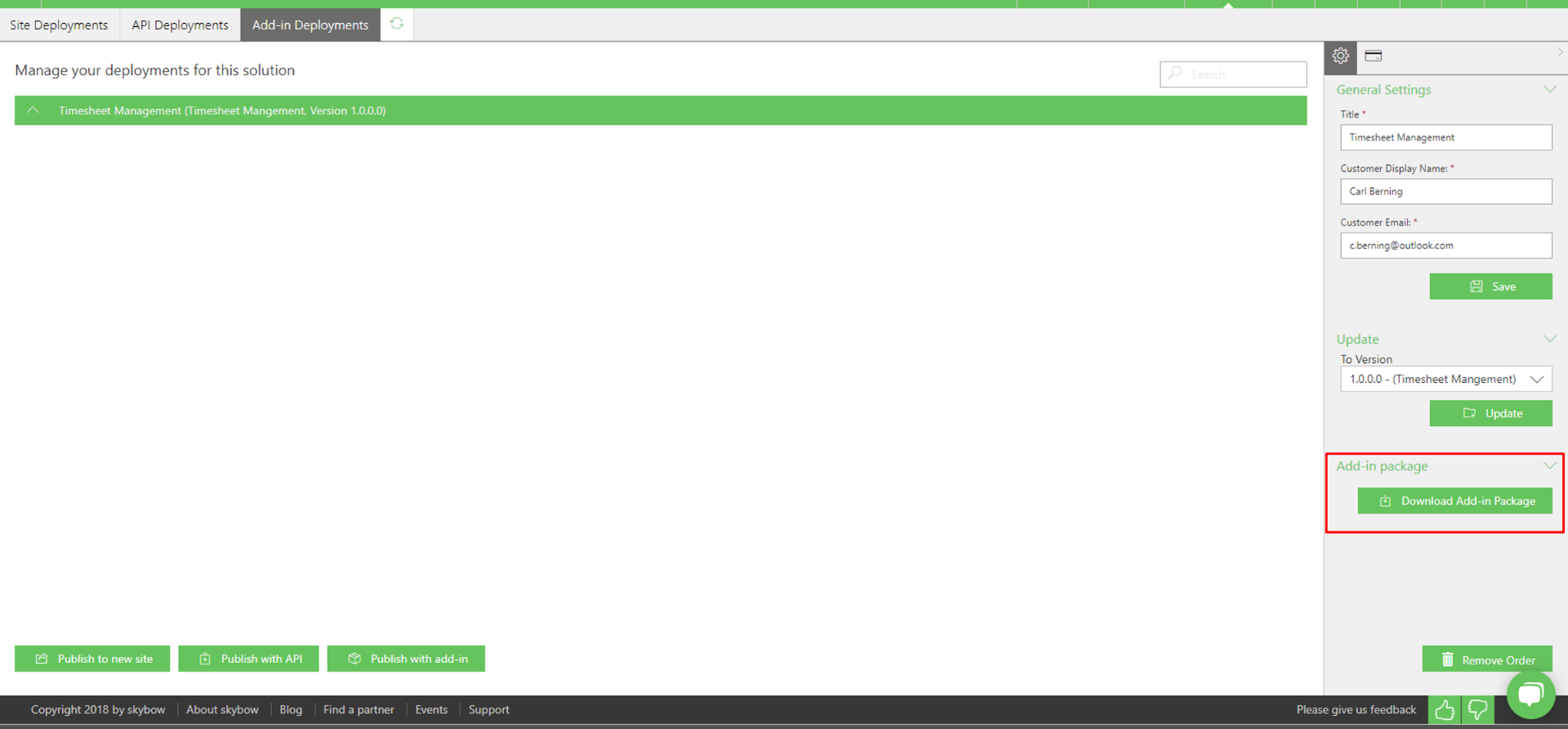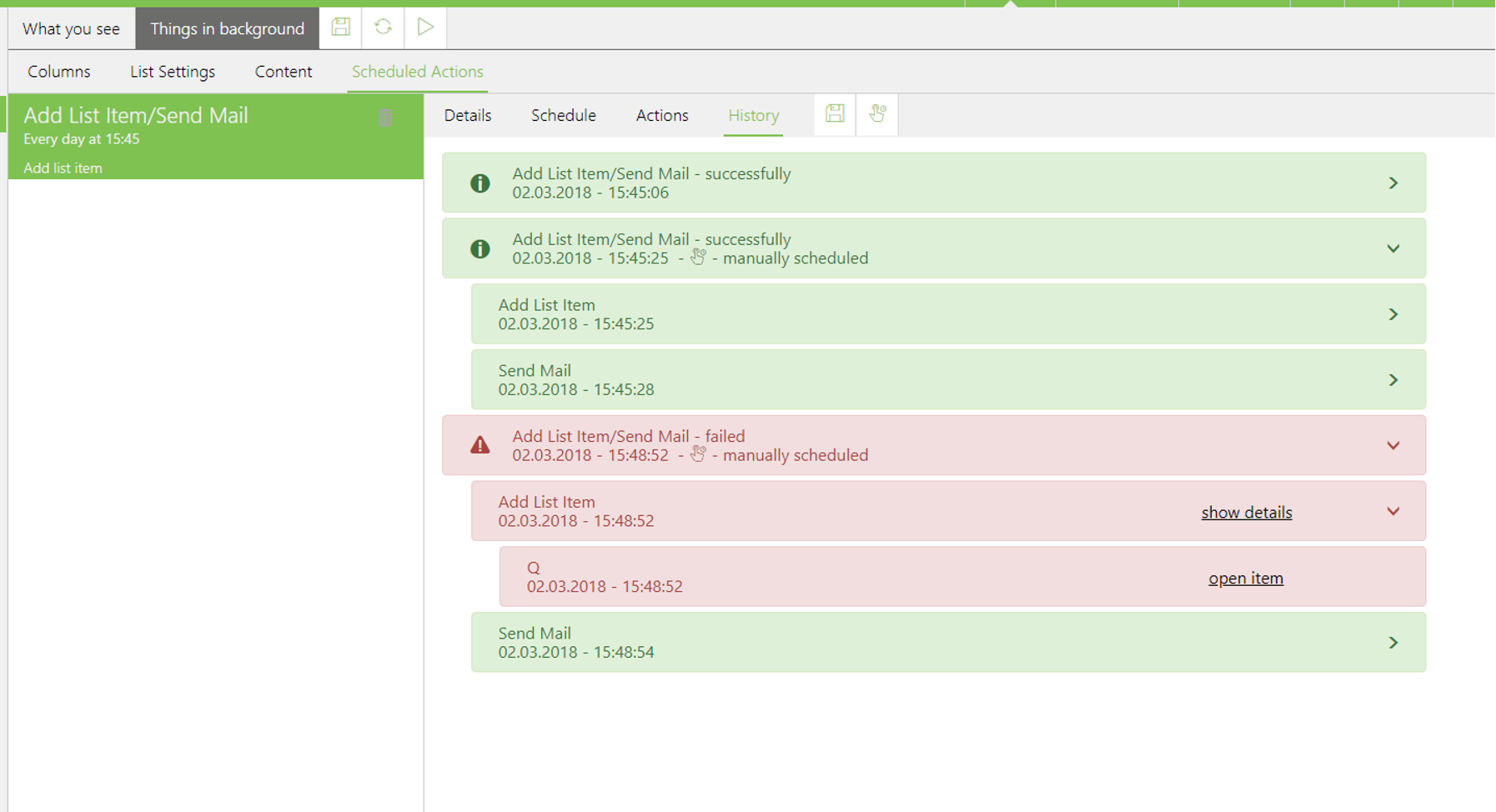New features & improvements
Publishing your solution by an add-in
Implemented functionality to initiate provisioning on add-in install.
To create the order, click 'Publish with add-in' button on the Publish tab and fill in all necessary information in 'Add Order' wizard.
If payment information is not entered, only one license for user that first navigates to the deployed solution will be created.
When order is added, the generated zipped add-in file can be downloaded directly from the General Settings section.
Afterwards, unzipped file can be installed as any other SharePoint add-in, e.g. throuhg app catalog.
Deployment of the solution starts automatically after the installation.
Scheduled Actions Logs
Now actions history is available for scheduled actions. It can be viewed on the History tab.
Execution logs of scheduled actions contain action title and the list of executed actions that in its turn are expanded with the items for which they are executed.
If the action was triggered manually it is also displayed in the logs.
Error details can be seen under the corresponding section.
Only the last 100 executions of scheduled action are displayed.
Bugs fixed
Fail to deploy Contracts Template to sites with different languages
Fixed Content type issue
Solution Studio: scroll is missing on Solution Assets
Document Generator was not recognized in licensing of deployments
Modern page: checkbox for creating modern page not available on Team sites.
Modern Page: Team Meetings web part didn't show the entries
Fixed for current site collection group.
Modern Page: Events web part broken after publishing to another tenant
Modern Page: Disabling comments option is not working on published page
Sublists: Sublist not working in runtime of Edit Form
Expressions: DateTime is evaluated as string in German Sites
Editor > Create Page: dialog hangs if page with such name already exists