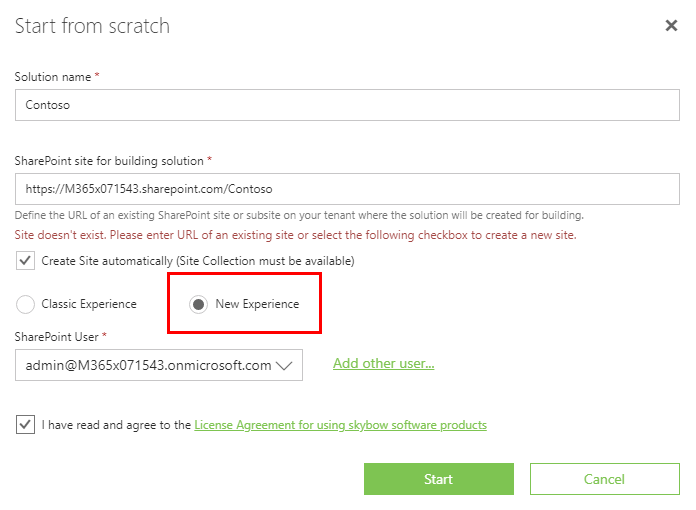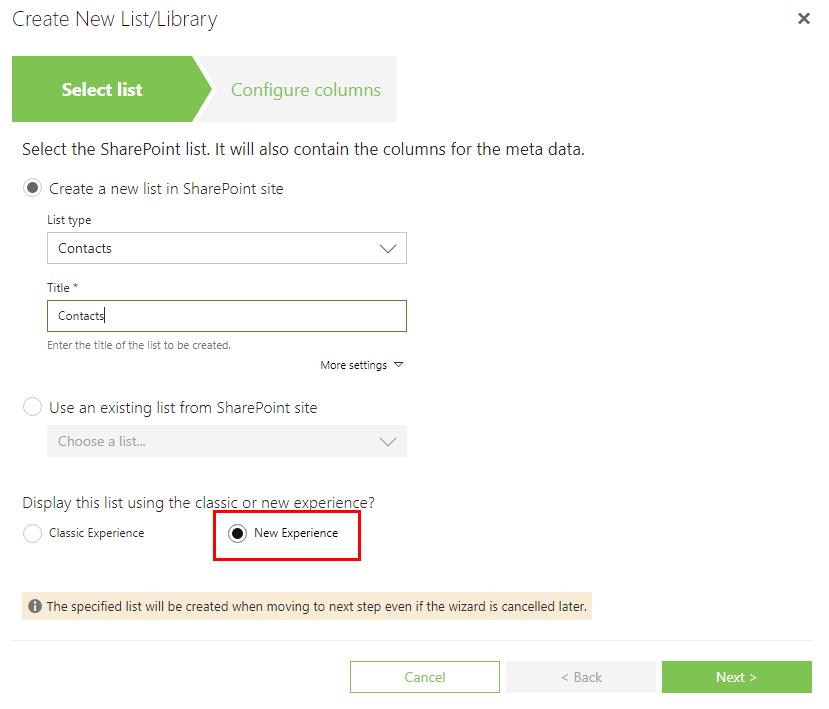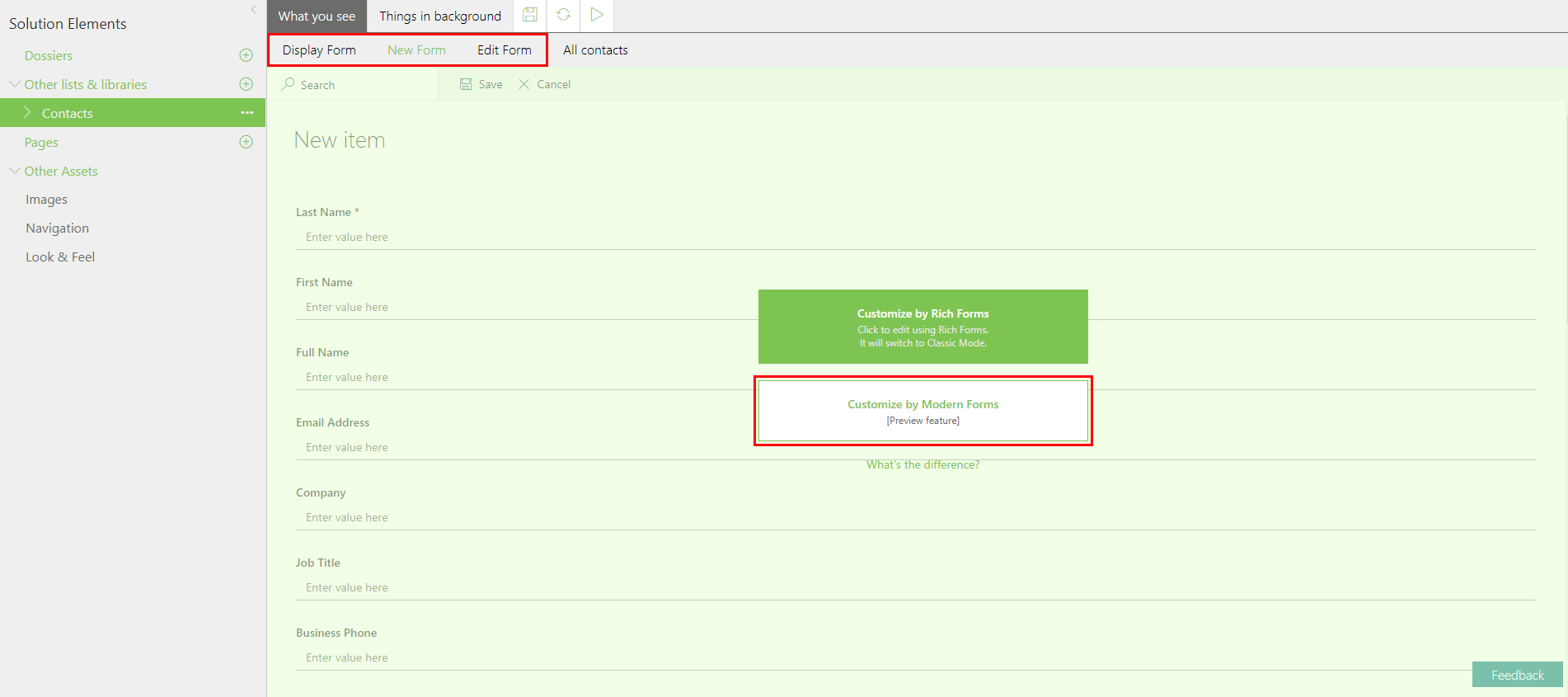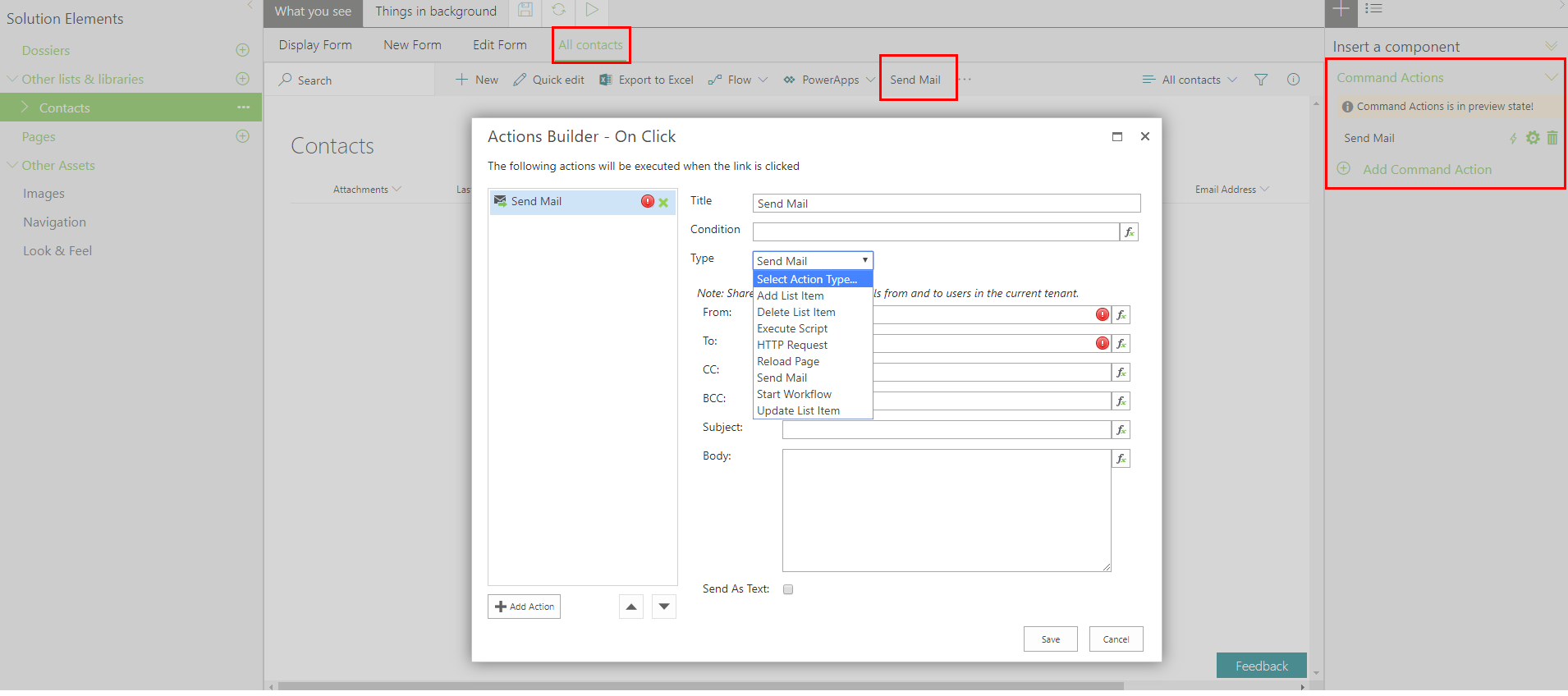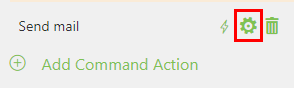New features & Improvements
New Experience / Modern configuration possibilities added
Implemented functionality that allows specifying the SharePoint experience for a solution in general when you start from scratch and as well when creating a new list or library with further Modern Forms and Command Actions customization.
Modern Forms (SPFx)
Version 1.0.20
Lists and libraries can now be customized in both ways: classic using rich forms or modern using the Modern Forms.
The modern forms option is only available for lists/libraries configured to have the new experience. If you change this manually later on, reload Solution Studio.
Clicking 'Customize by Modern Forms' triggers installation of SPFx add-in, it requires tenant app catalog site.
Modern Forms allow creating fancy forms with custom layout, responsive behavior to be used on mobile and complex business logic.
First version features
- Section layout with the possibility to drag & drop fields and controls between and inside the sections
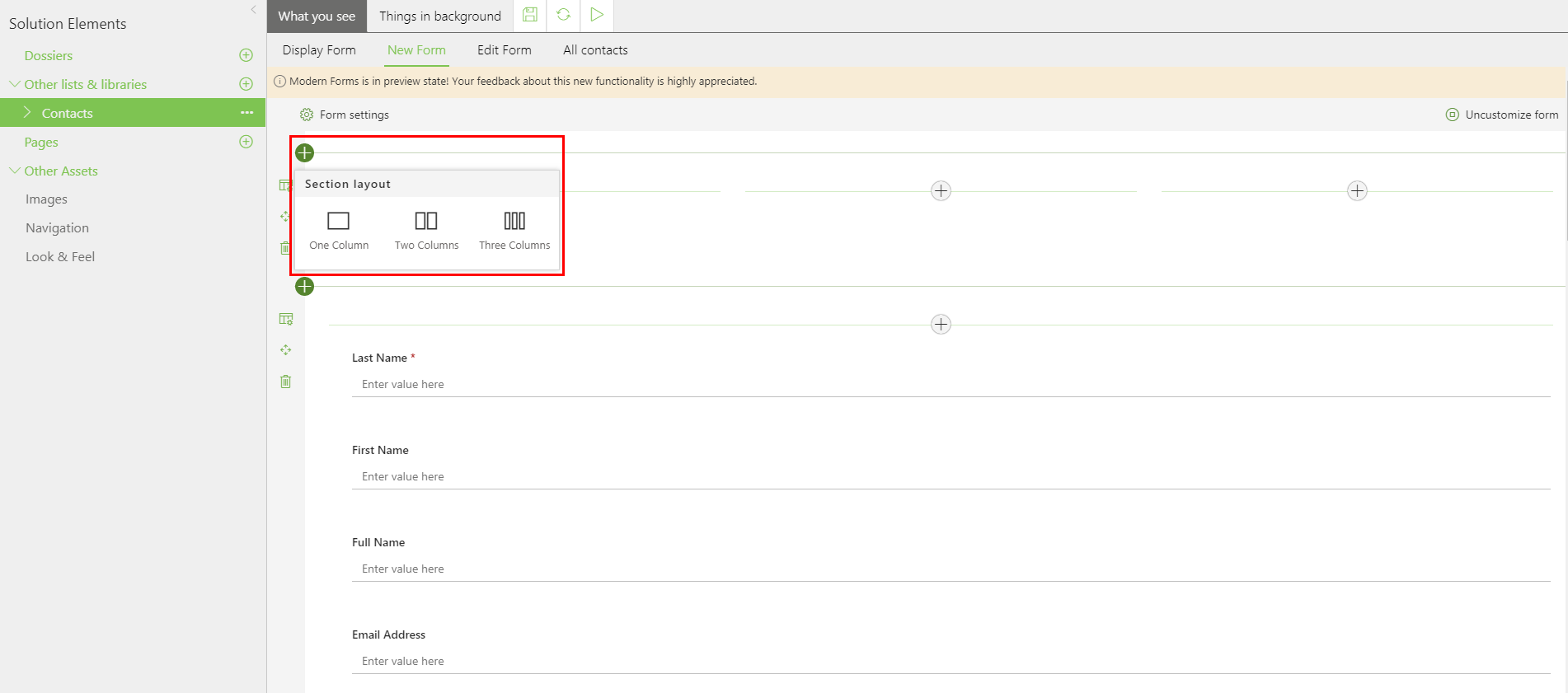
- Form width configuration
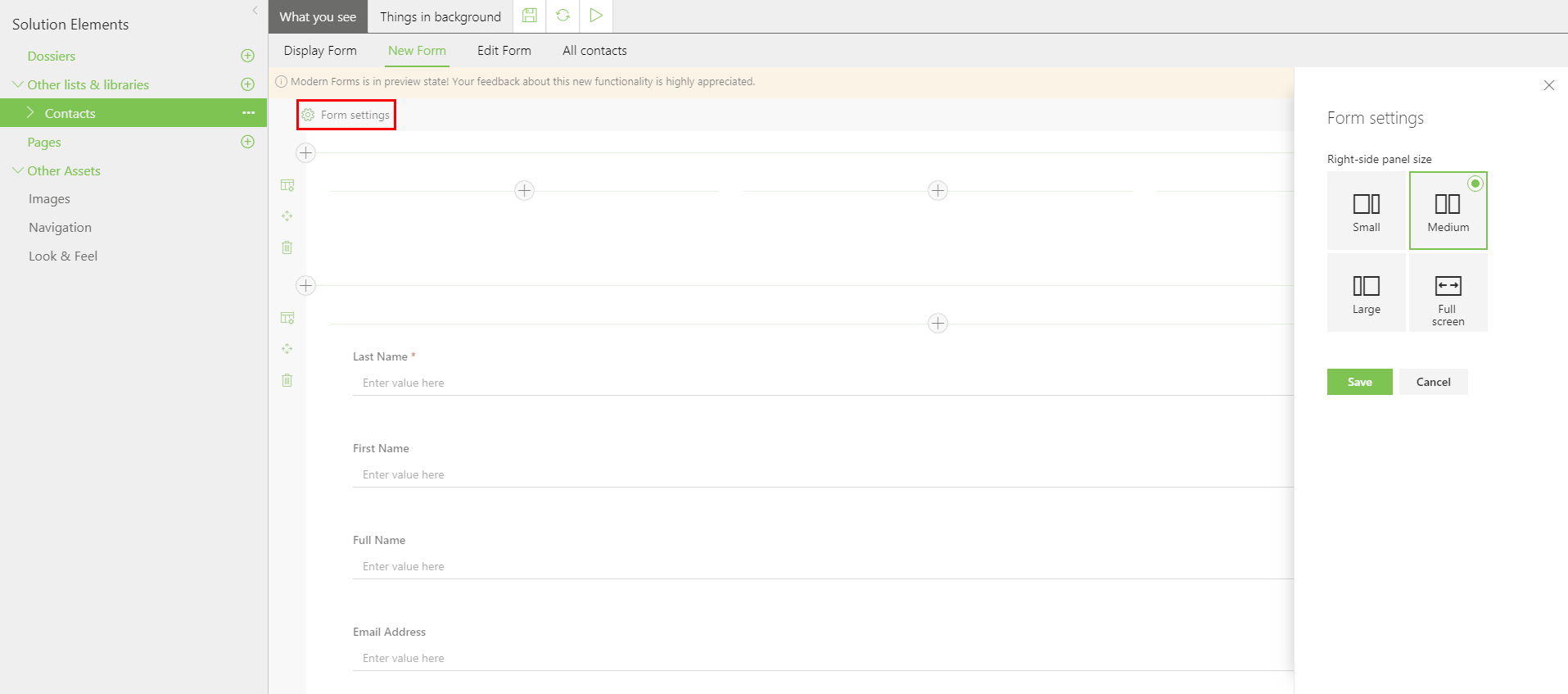
- Adding/removing form columns
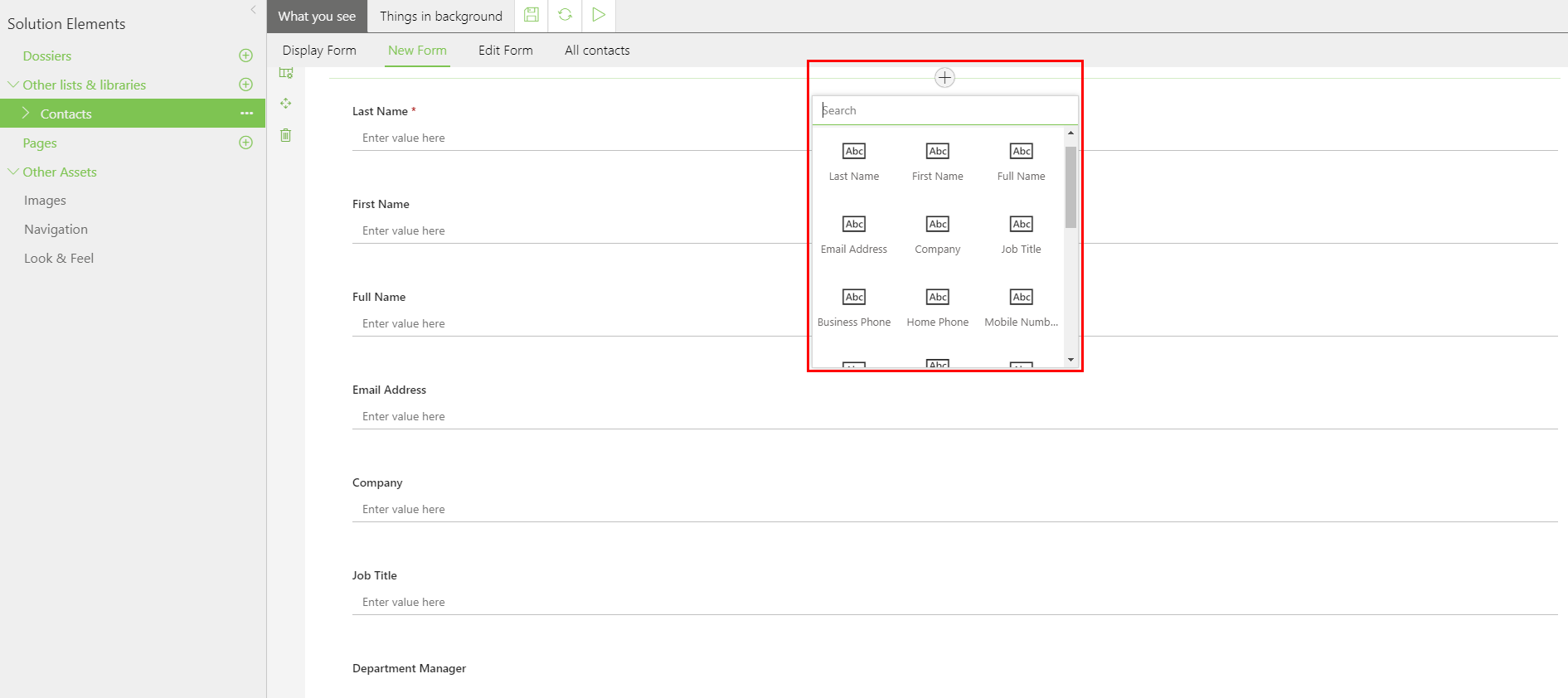
- Additional controls: Tabs, Toolbar and Rich Text
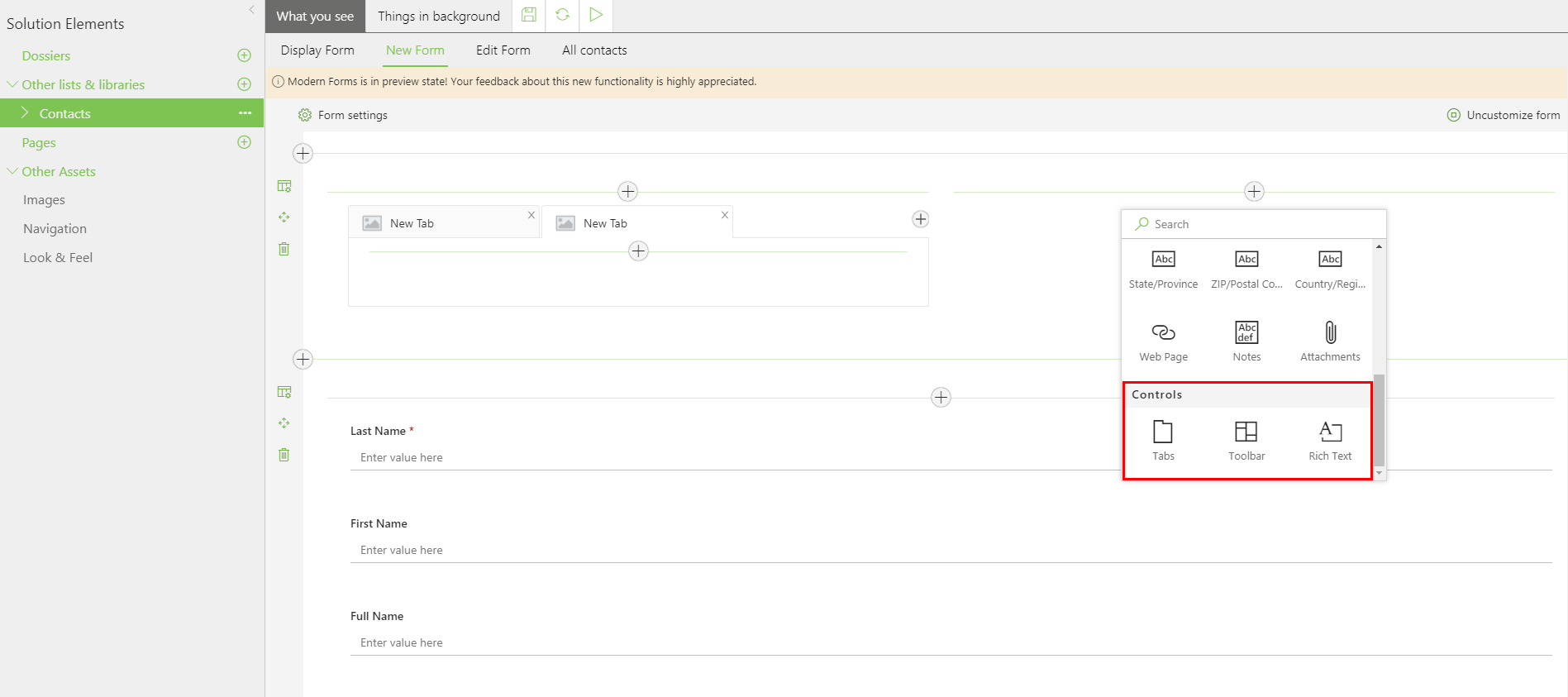
- Expressions configuration for the form fields: Visible, Initial, Calculated
Example of person field initial value configuration: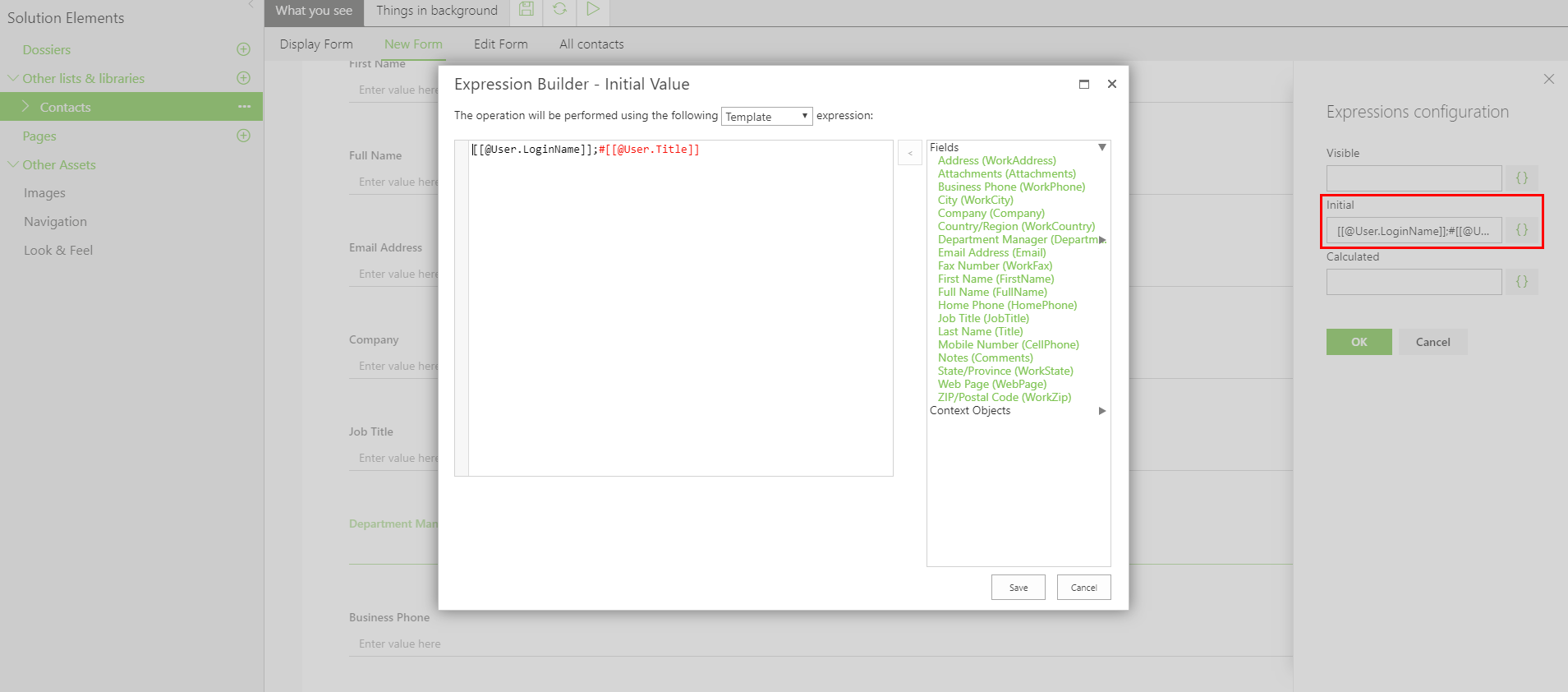
- Additional 'Save' button actions
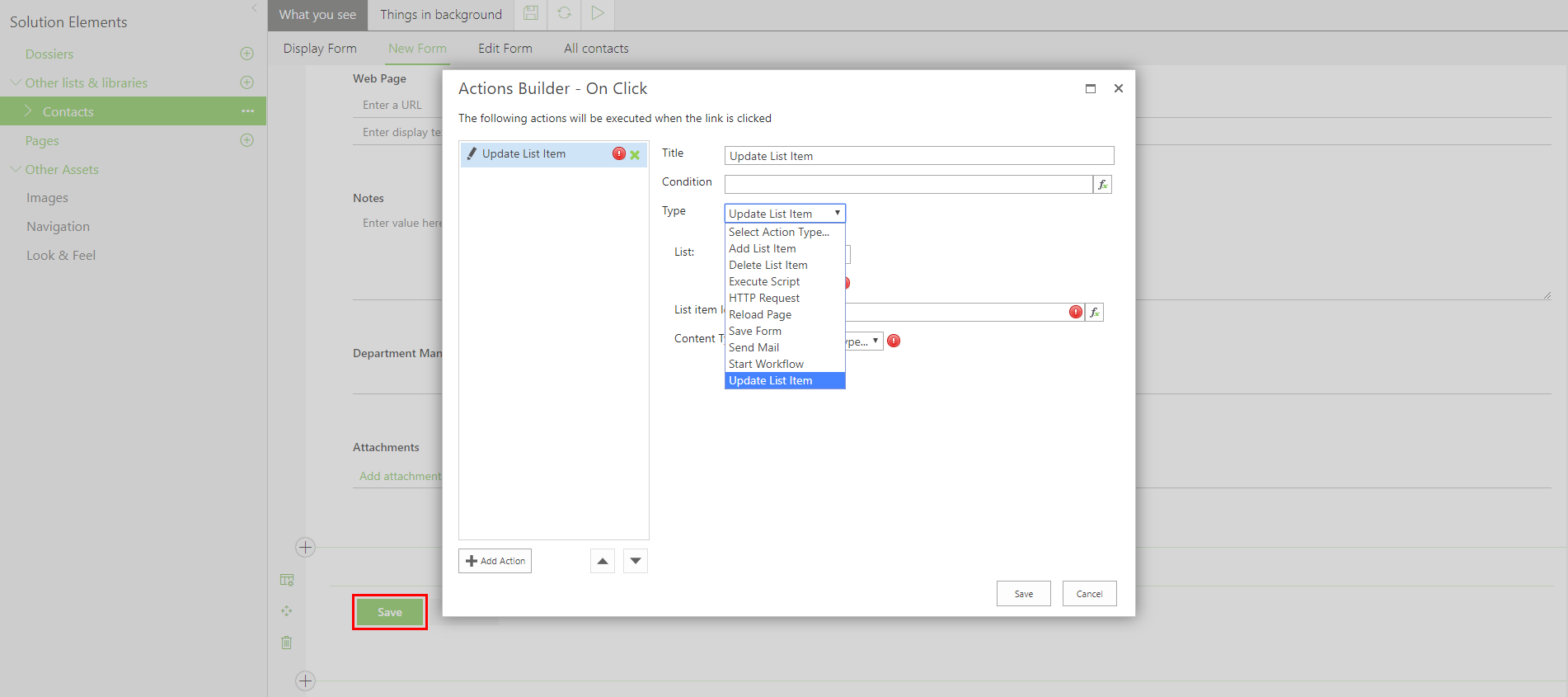
Known issue we are working on:
Customized New Form is not working when navigating to a separate page (NewForm.aspx)
Command Actions (SPFx)
Version 1.0.20
Command Actions can be added to the modern list view from the right toolbox and are configured similarly to the classic action links
The configured action is displayed after the out-of-the-box buttons at the top command bar.
Remark: make sure to configure the action context (Current List, Selected Single Item, Selected Items) first to be able to access list columns in the expression builder