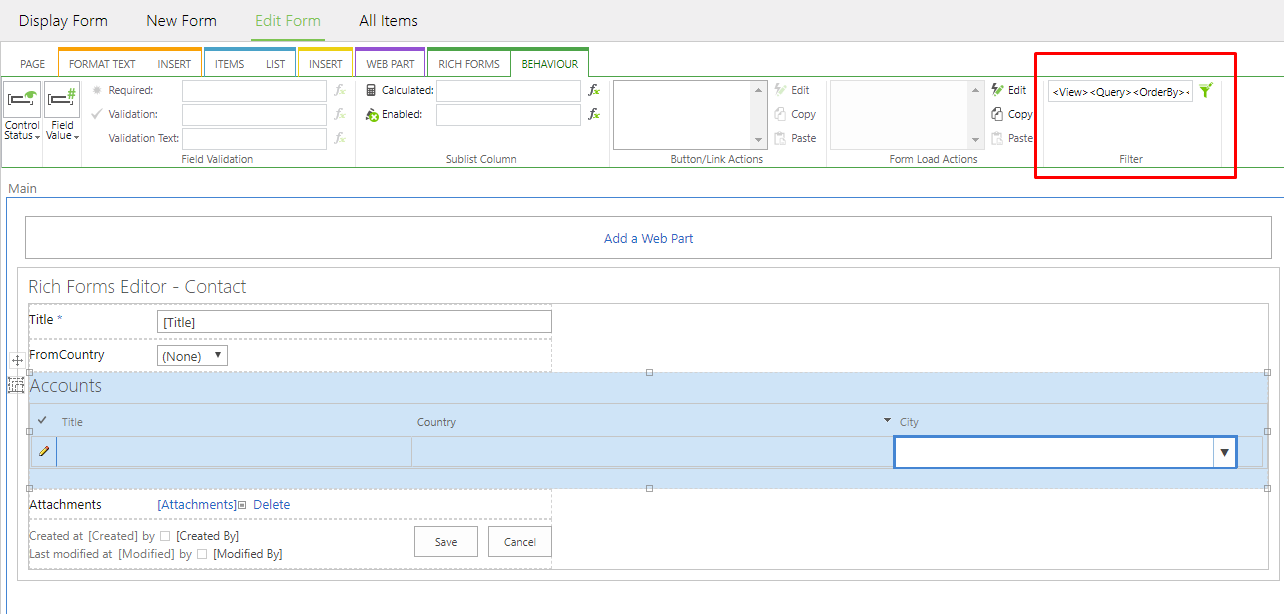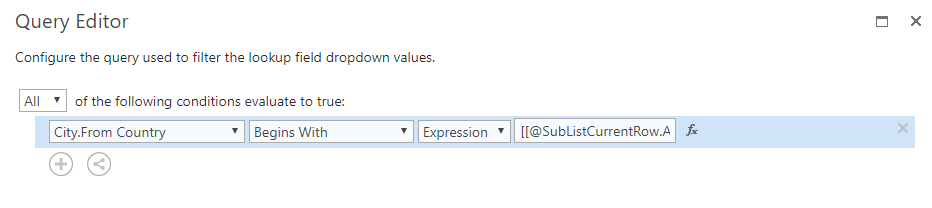New features
Rich Forms
Version 4.0.34
Filtering for Sublist Lookup fields
Example of cascading lookup configuration: SubList.City field values are filtered depending on selected SubList.Country value:
[[@SubListCurrentRow.Accounts.Country.Key]];#[[@SubListCurrentRow.Accounts.Country.Value]]
The filtered column can be sorted in a specified order if OrderBy element is manually added to the query.
Example of configuration with additional ordering:
<View><Query><OrderBy><FieldRef Name="Continent" Ascending="TRUE" /></OrderBy><Where><And><BeginsWith><FieldRef Name="Title" SBUniqueName="Title" /><Value Type="Text" ProviderType="FormInput">[[FromCountry]]</Value></BeginsWith></And></Where></Query></View>
Bug fixes & improvements
Modern Forms
Version 1.0.34
-
fixed Set Form Field Value action for person field types in IE 11
- fixed issue with adding placeholders in Expression Builder when opening it for the second time
- disable UI on button click
- fixed expressions evaluation and lookup filtering functionality for lookup fields located inside a tab
Rich Forms
Version 4.0.34
- improved saving and error handling logic in case of SharePoint server-side errors
- fixed Document drag'n'drop upload issue when upload was never finished, but Document was uploaded correctly
- fixed SharePoint field description rendering after initial "Click to edit using Rich Forms"
General Expression Calculation
- Changed return value format of the number and currency field types: all digits after decimal delimiter are returned instead of reducing to two decimals.
To have fixed decimal places, use the toFixed() function.
Example of configuration for returning number field with 2 decimal places and handling validation of null values:
{ if ( [[Number]] ) { return parseFloat([[Number]].toFixed(2)); } else { return [[Number]]; } }