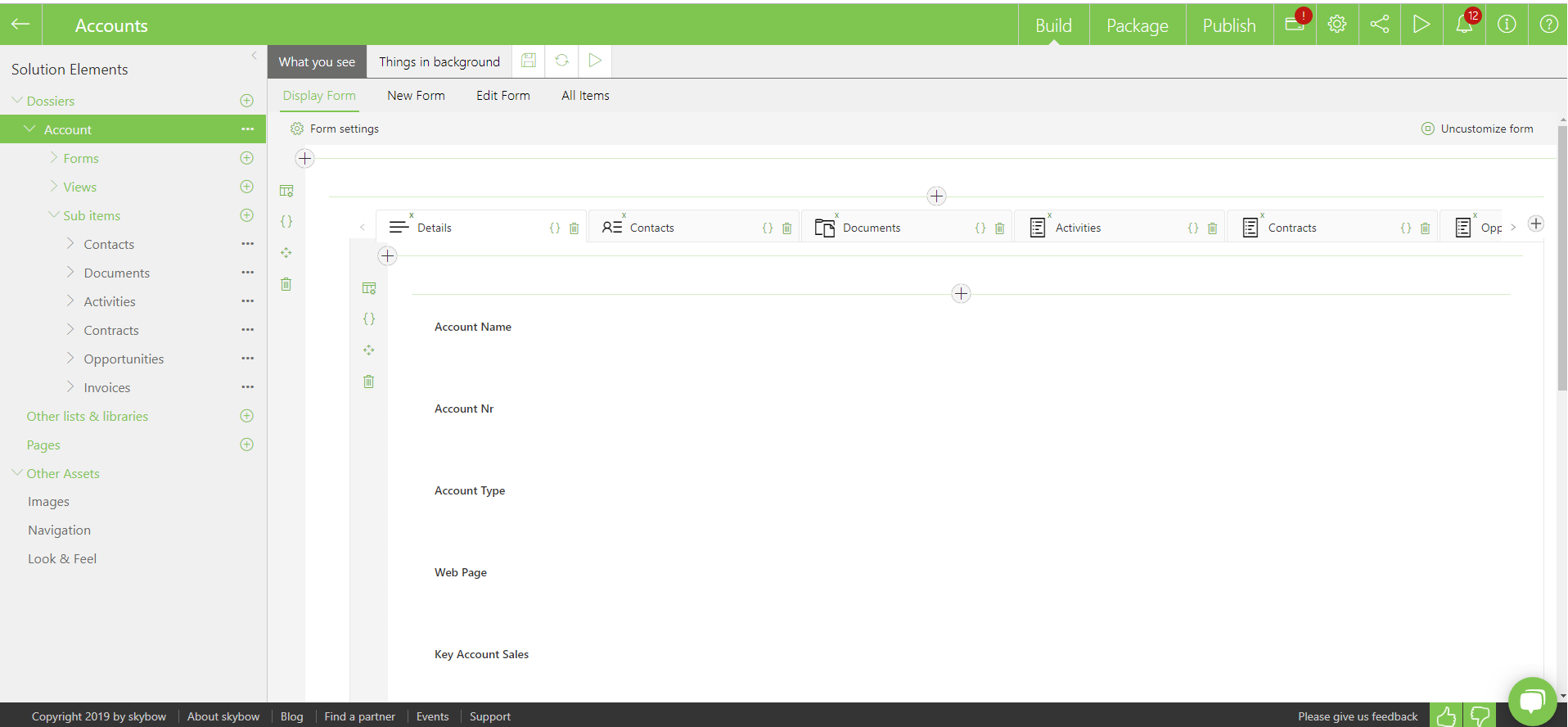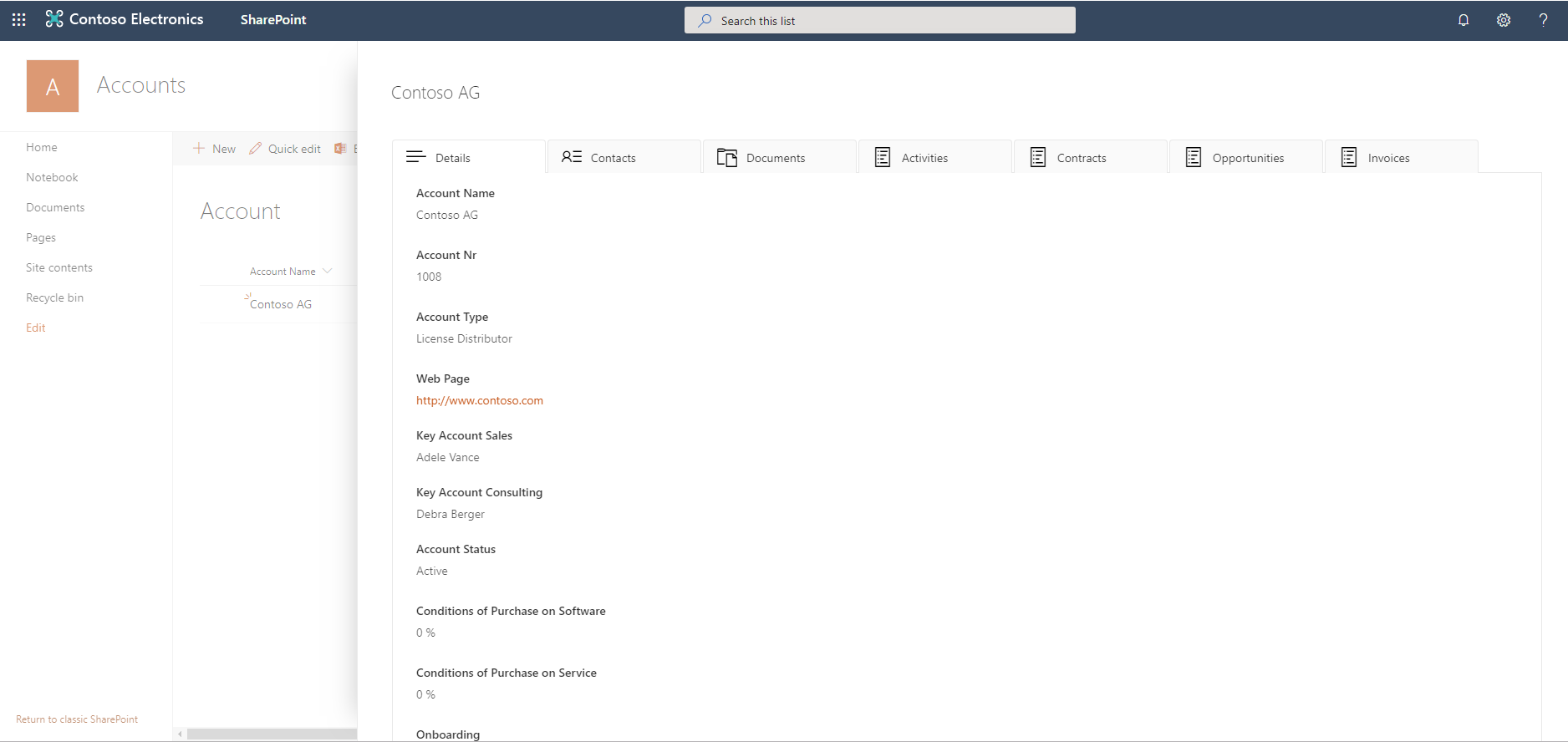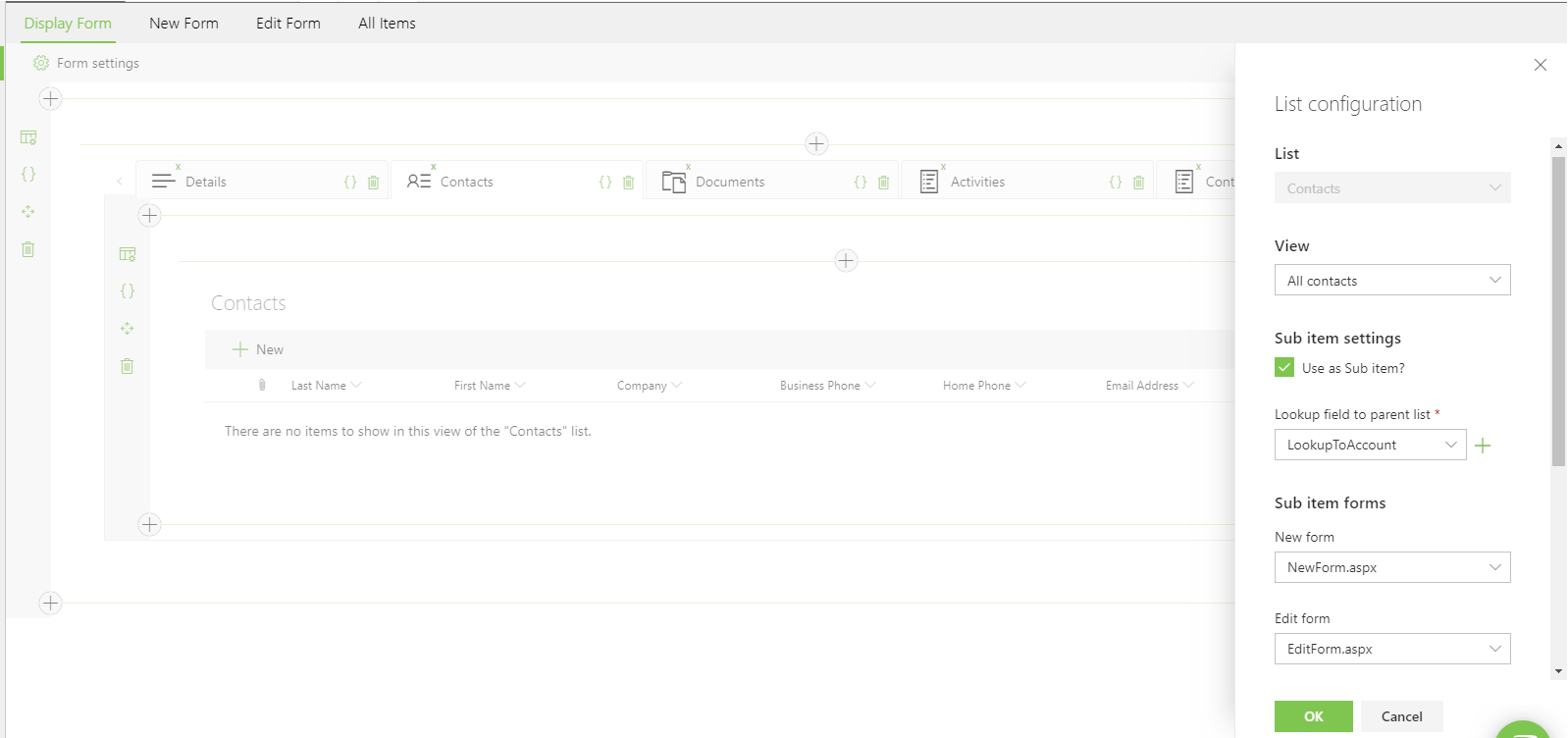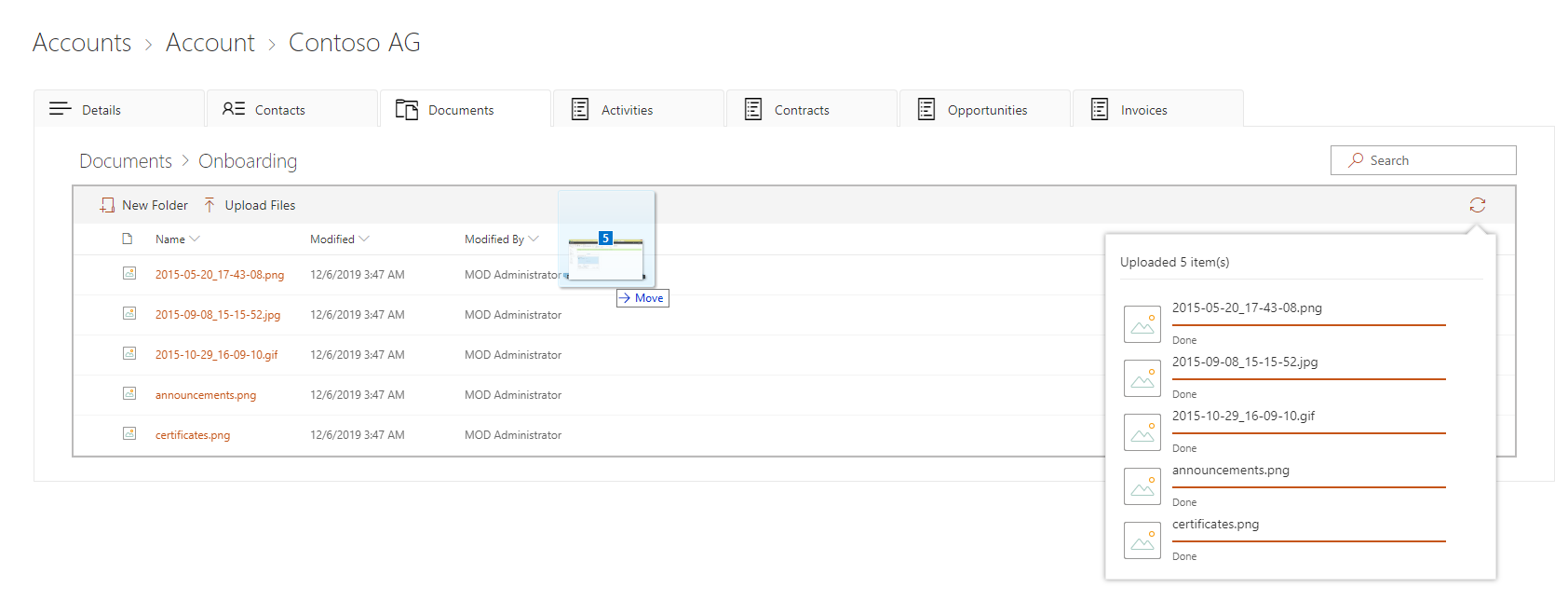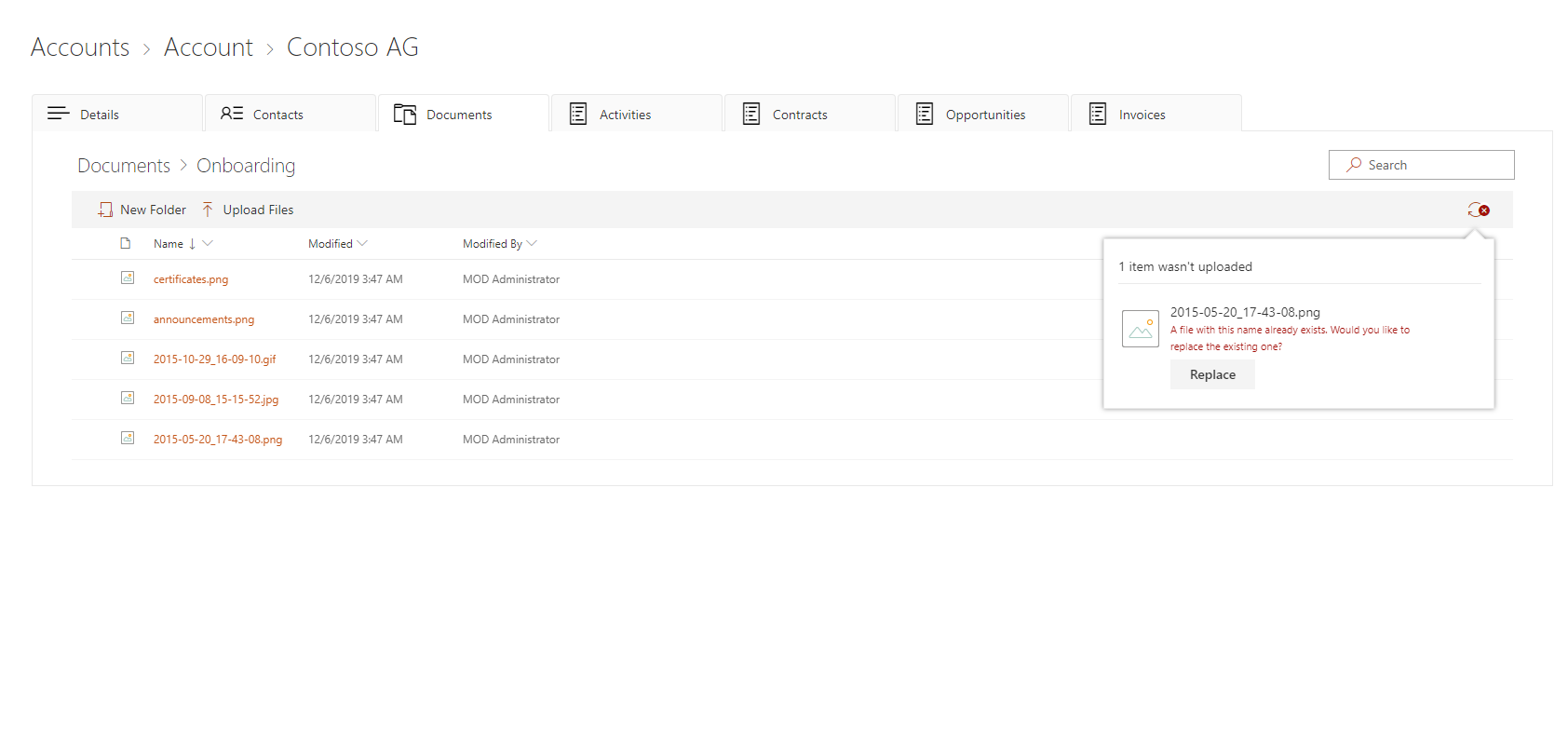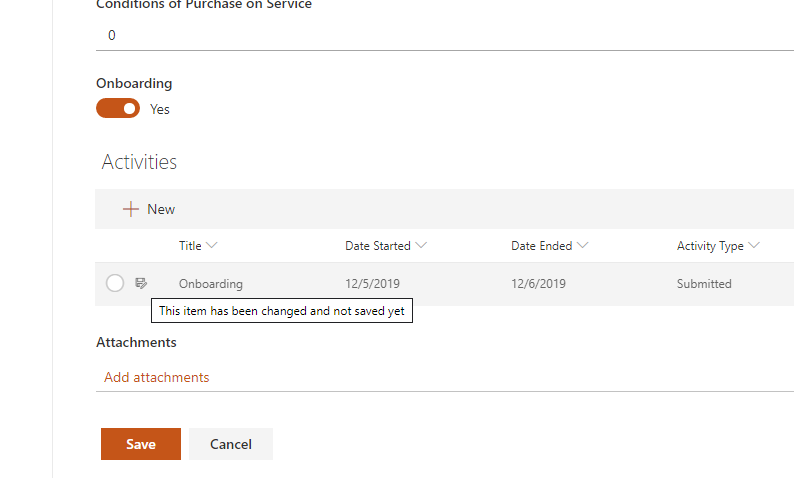New features
Modern Dossier and List View Control
Similar to a classic skybow dossier, the modern dossier architecture provides a predefined structure that is the same for every dossier.
A dossier is a construct of several lists within the actual web/site connected over lookups and libraries with a specific folder structure. To bring the information visually together, we built up a tab control where filtered lists of sub-items are displayed.
Using a list view of a related list as a sub item provides the possibility to have a filtered full-fledged view.
There is also an option to use any list or library from the current web without relations to the main list.
When a document library is used as a sub list, it still doesn't require a lookup. The relation to the parent item is established through folders: Solution Studio automatically organizes all documents in a folder per parent item.
Lists and Libraries can be added on any form of any list.
Like for other form controls, list views visibility can be configured with Visible and Enabled expressions.
For all lists on the form, even those that are not sub items, aggregation functions in Expression Builder are available.
For any list view control there is a possibility to change the displayed view, lookup field to the parent list, New and Edit forms used when added or edited from the main item form.
If there is a need to display a non-editable view, Show command bar option can be disabled, thus new items cannot be added.
As well the presence of search bar and header is configurable.
The view behaves at run-time similar to the out-of-the-box view, including sorting, searching and drag & drop for libraries with the possibility to replace already existing documents.
Sub list items can be added or edited within any form of the main list: New, Edit, Display. The only difference is that, when added/edited from Display form, sub items are saved at once, while when - from New/Edit, sub items are saved only when the main form is saved. In this case, an icon denoting new or changed item appears.
Bug fixes & improvements
Modern Forms & Command Actions
Version 1.0.42
- Changed SPFx package naming to "sbSolution_[Solution name]_GUID" for a better understanding of all the installed packages
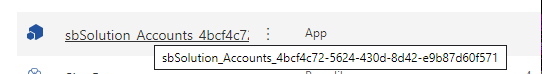
List View Search
Version 2.0.42
- changed limit of lookup source items to 4999
Note: If you have more than 5000 items in the lookup source list, List View Search will stop working and hang on "Building fields context..."
Just add an index on the column in the source list you've chosen as lookup display column to get it working again:
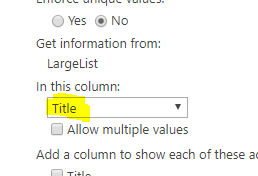
Solution Management
- fixed: Pages are not loading in Solution Studio