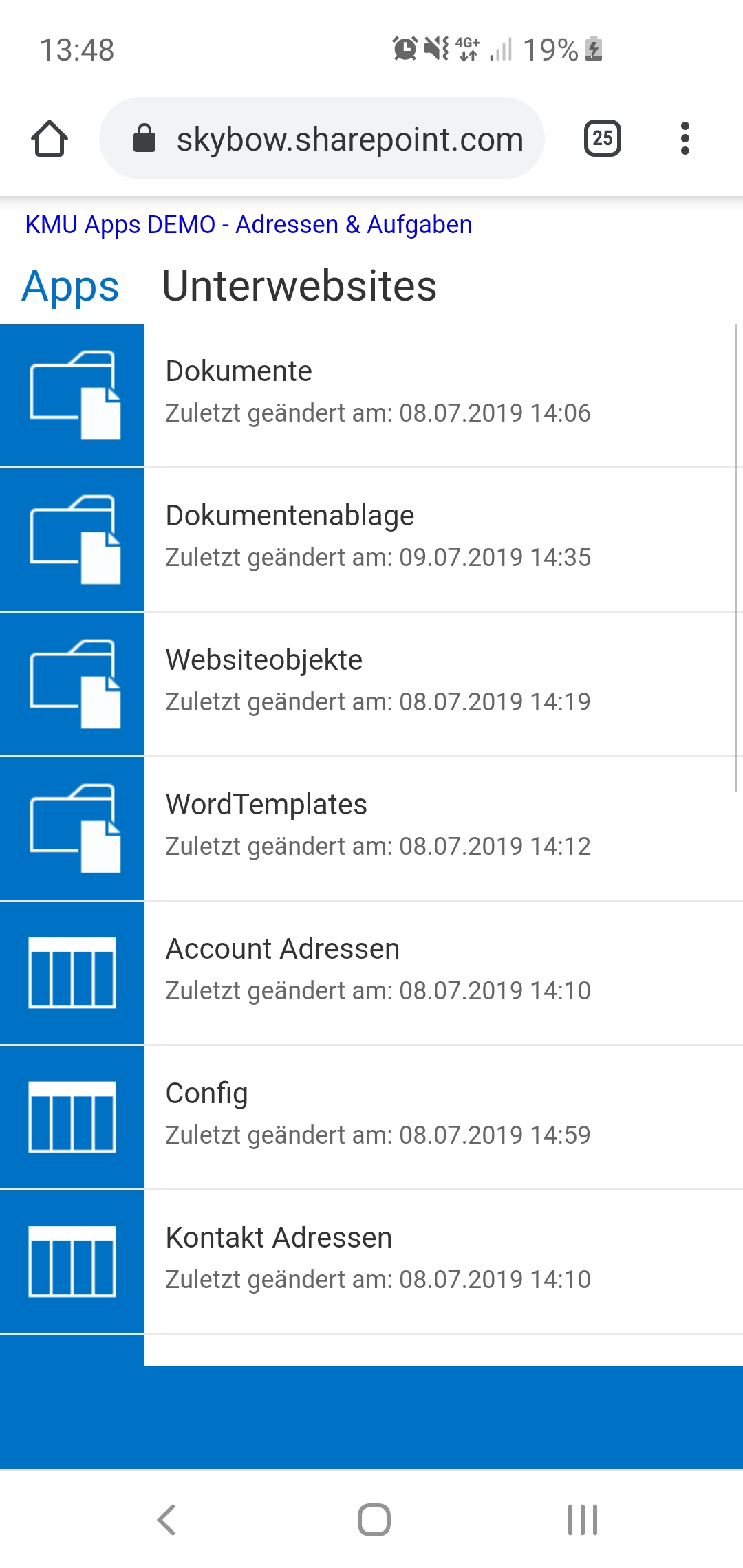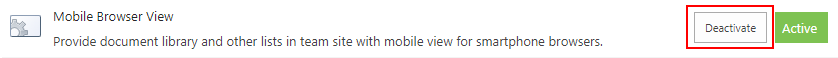If you've built a Solution using the classic experience you might face the following screen on your mobile and you cannot use it like this:
This is actually happening, because the "Mobile Browser View" is activated on your site.
Solution: To disable this feature, navigate to your Site Features (~site/_layouts/15/ManageFeatures.aspx), scroll down to "Mobile Browser View" and deactivate that feature.