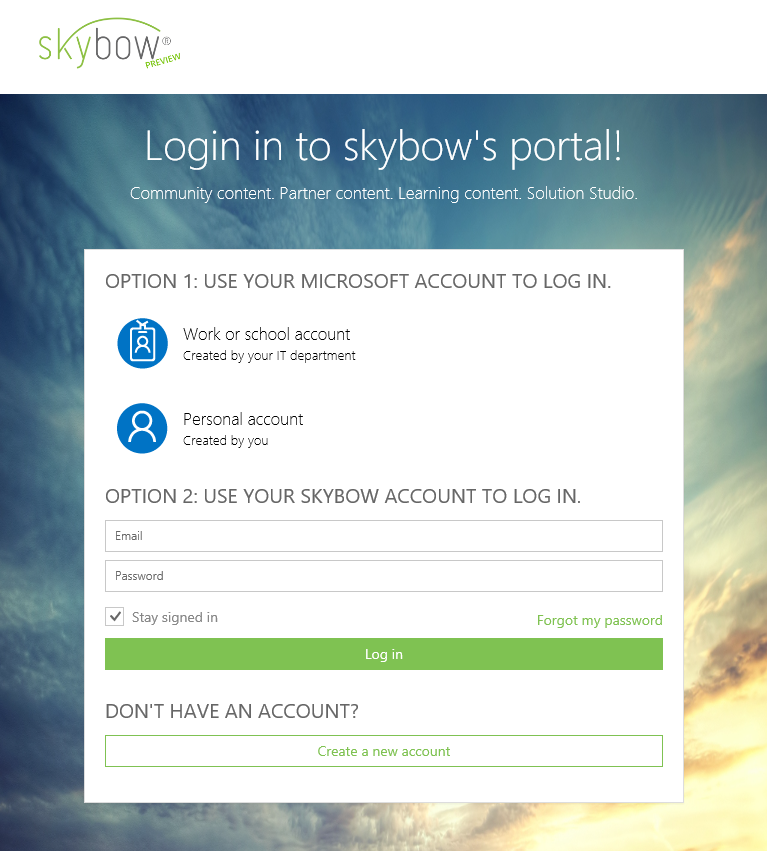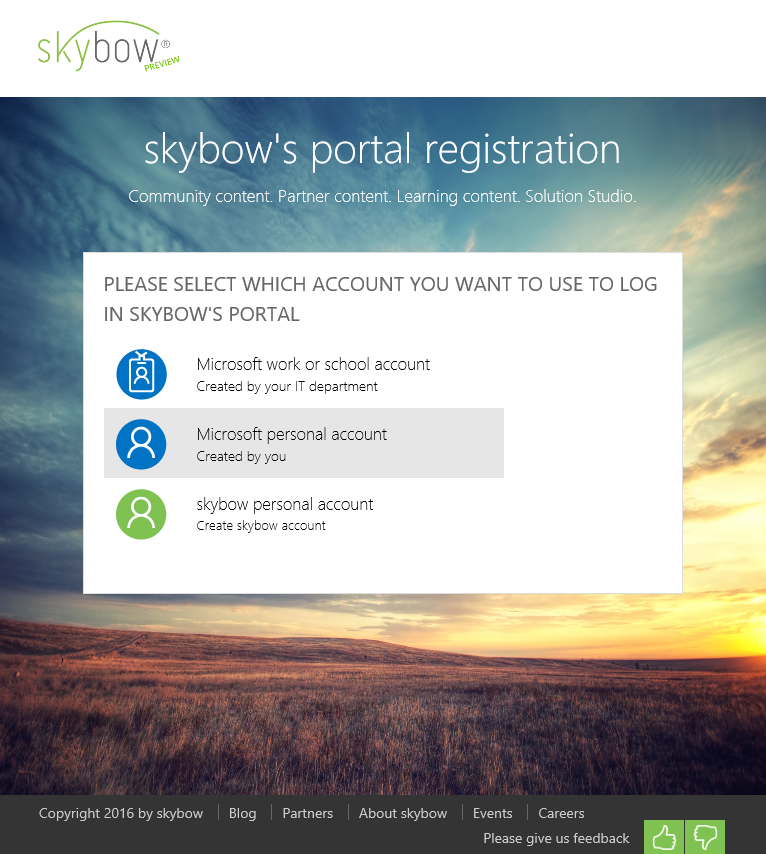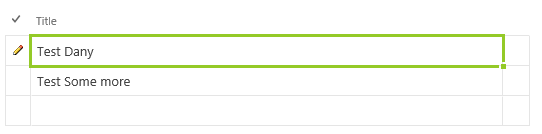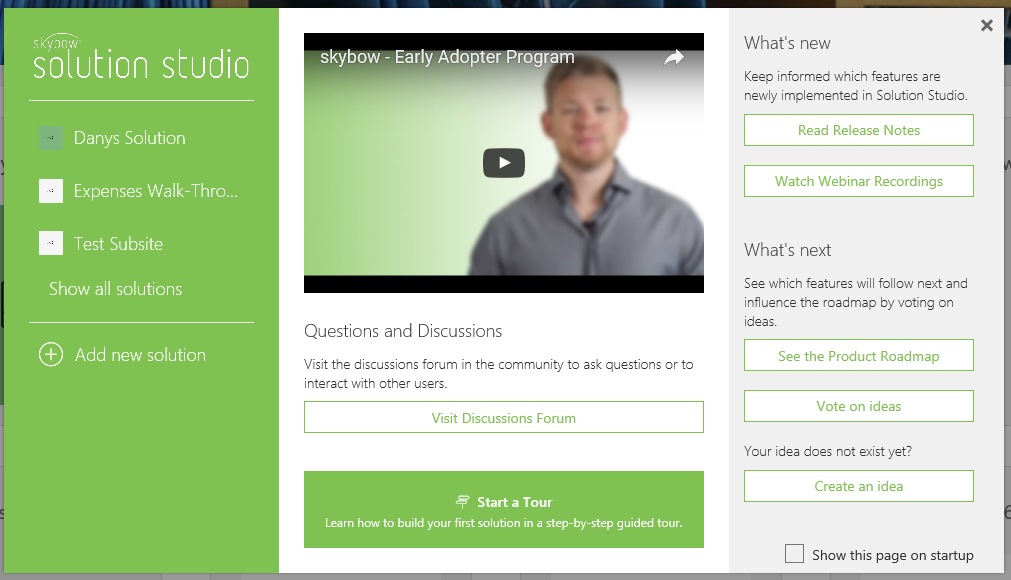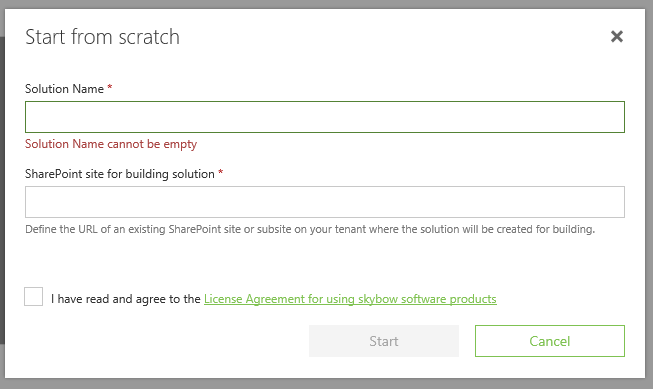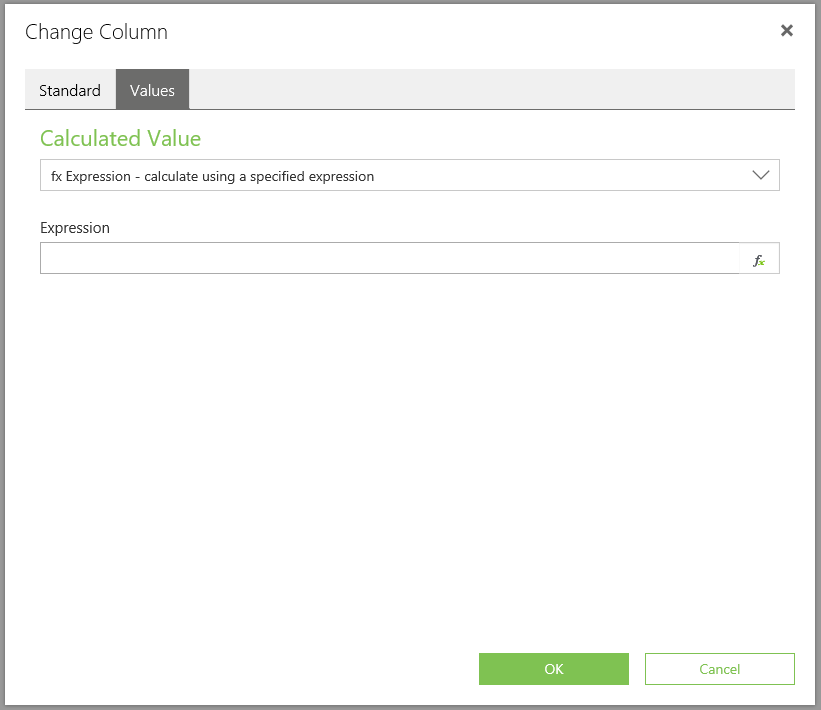New features and changes
Registration/Login pages are now redesigned to also work on small screen sizes
Now you can check on the skybow portal easily from your mobile phone. The registration forms and login pages are now also responsive and display nicely on small screens like mobile devices.
Note though that working in Solution Studio itself is not really feasible on smaller screens due to the complexity of the solution editor.
Insert sublist for New form and Edit Form uses edit grid list view
When inserting a sub list on a new form or edit form using the toolbox in Solution Studio the list view will be inserted in an editable grid view:
The lookup to the parent dossier is automatically correctly set. This makes master-detail forms a breeze even on new forms.
Versioning of solution code
The version of the code used for the accelerators on a page of a solution is always retrieved per solution. Only when a solution is modified in Solution Builder will the versions of code used be updated to the newest available versions. This ensures that solutions are not updated when nothing has changed to avoid running solutions suddenly having unexpected issues due to updates by skybow.
Introduction - Start Dialog
To help users getting started an introduction dialog will be displayed on the Solutions page the first time it is opened. An extended form of this dialog will be shown afterwards again and can be configured to not show in future by unselecting the checkbox next to "Show this page on startup":
The dialog shows the most recent solutions and links to show all solutions or add a new solution in the left panel. In the middle panel an introduction video can be run and links to the discussion forum and a Start Tour are available. On the right links are provided to get more resources and community actions.
Solution Create Wizard and license approval
The solution creation wizard now contains more descriptive labels and descriptions on the form and a check box must be selected to accept skybow's license agreement.
Calculated Expressions (alpha!)
The UI for calculated values now contains the "fx Expression - calculate using a specified expression" option. This is only a beta version and not intended for use yet. A fully working implementation will provided in the next release.
Solution Elements: "Dossier", "Other lists & libraries" before "Pages"
Due to their importance the "Dossier" and "Other lists & libraries" nodes are shown before the "Pages" in the solution elements navigation tree.
Bugs fixed
Expression builder not showing sublist placehholders in Rich Forms
When a sub list was placed on a customized form the expression builder of Rich Forms was not showing the sub list placeholders needed to define expressions using data from the sub list. This has now been enabled.
Switching a sublist to "quick edit" mode doesn't work
Selecting the "Edit" link above a list view for a sub list in display form showed an error message. This works correctly now and switching to the grid edit mode of list views allows quickly editing and adding sub items.
Expression builder - test with field placeholders does not work
When defining an expression using a field placeholder, clicking the "Test" button would show an error "Cannot read property 'GetValueCallbacks' of undefined". This has now been corrected to correctly evaluate the expression and show a result.
Font looks bold in Google Chrome
Some text in titles of Solution Elements and other places in Solution Studio would show too bold in Google Chrome. This has now been improved.
My Solutions page broken (tiles not clickable) when any solution's description contains special characters like CR/LF
Special characters like line feeds in any solution's description would cause the My Solutions page to break and not allow opening solutions. This has been fixed.
When dragging a document to sub library the dossier folder is shown
After a new file was dragged to a sub library in a dossier the dossier folder was shown instead of the documents of the dossier. This works correctly now.
The "Reset to Version" in the ribbon doesn't work
In some cases the "Reset to Version" dropdown in the Rich Forms ribbon would show up empty. This has been corrected. Please note that when a list with customized forms is deleted and a new list with the same name is recreated the "Reset to Version" will still show up empty. This will be fixed in a future release.
'No valid license' message in design mode for forms customized with Solution Studio
Using "Edit page" to enter the design view of forms that where created or customized using Solution Studio a "No valid license" message would appear. The message now correctly states that this form must be edited using Solution Studio instead.