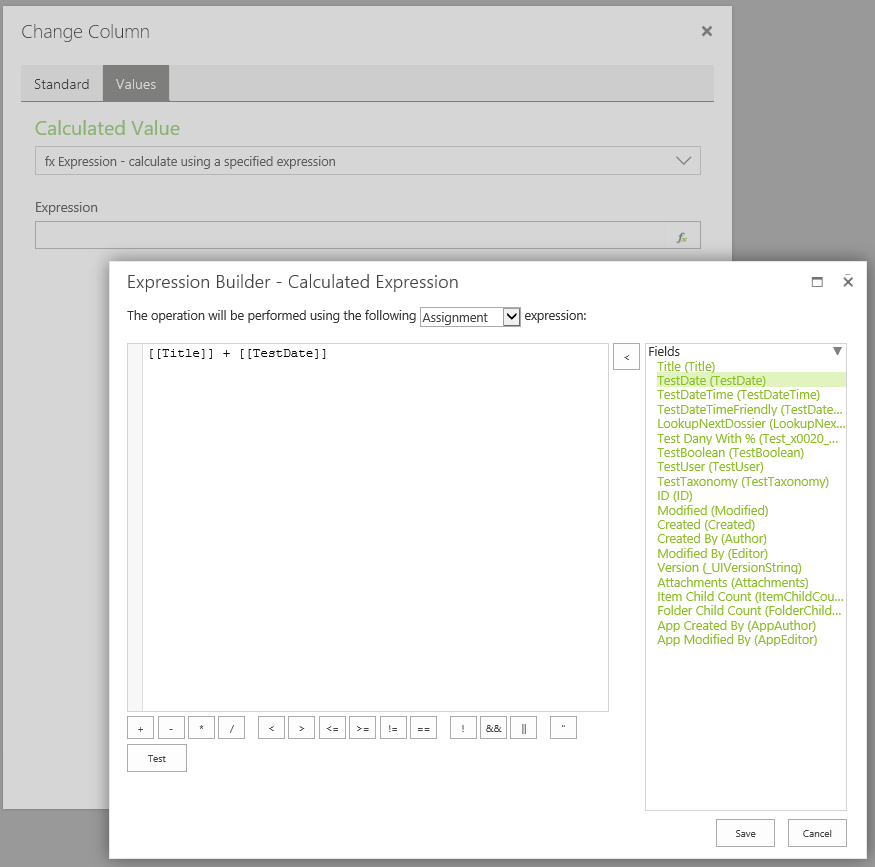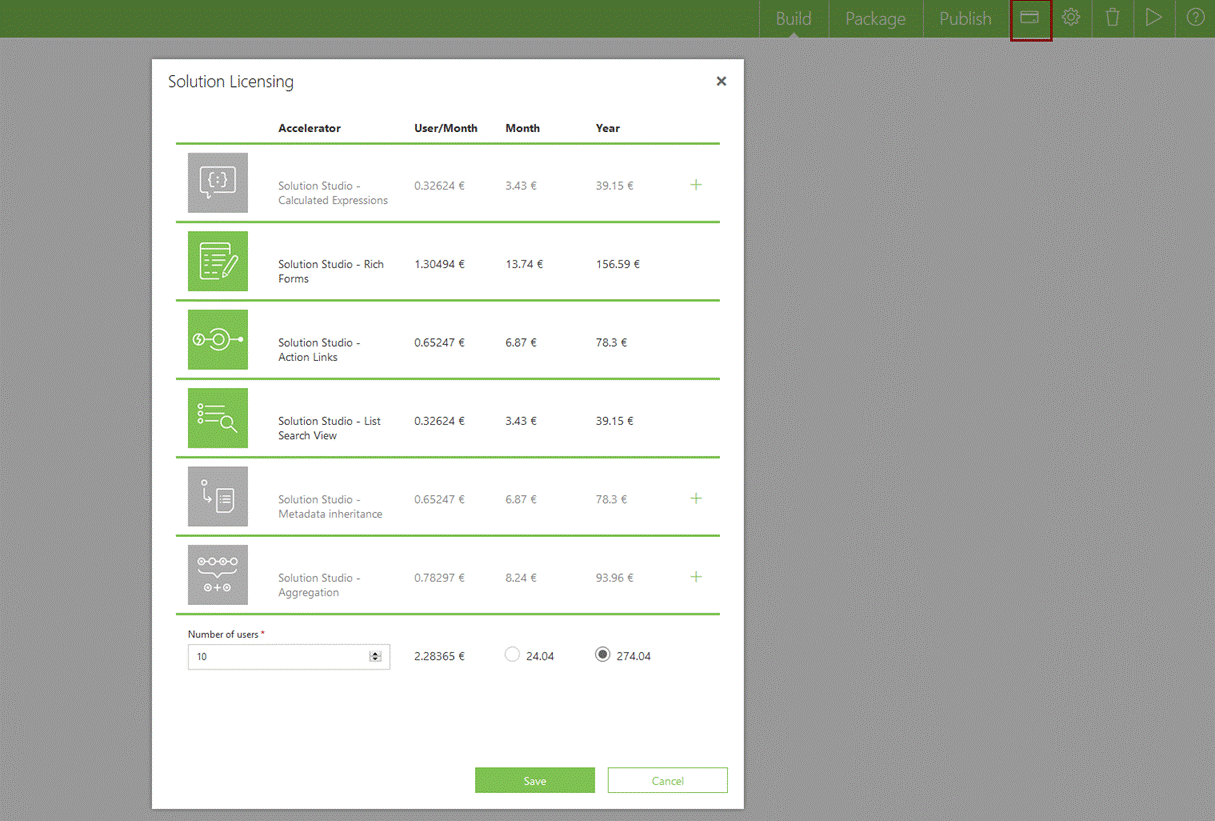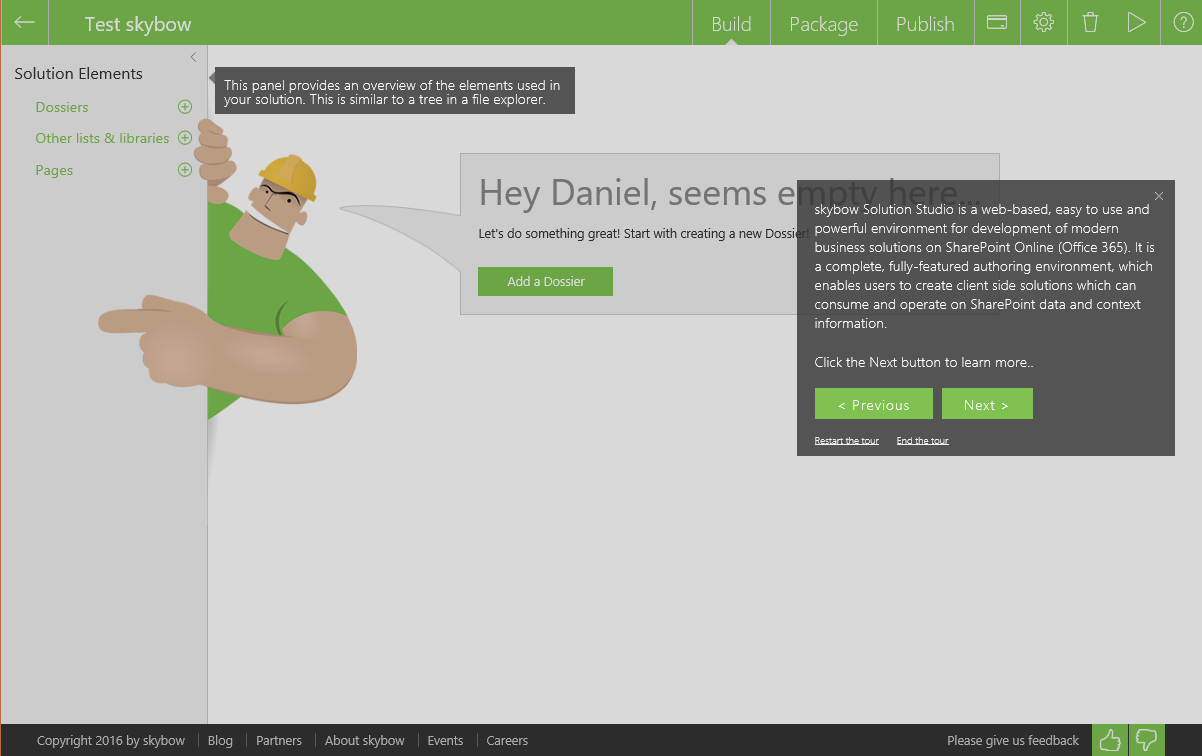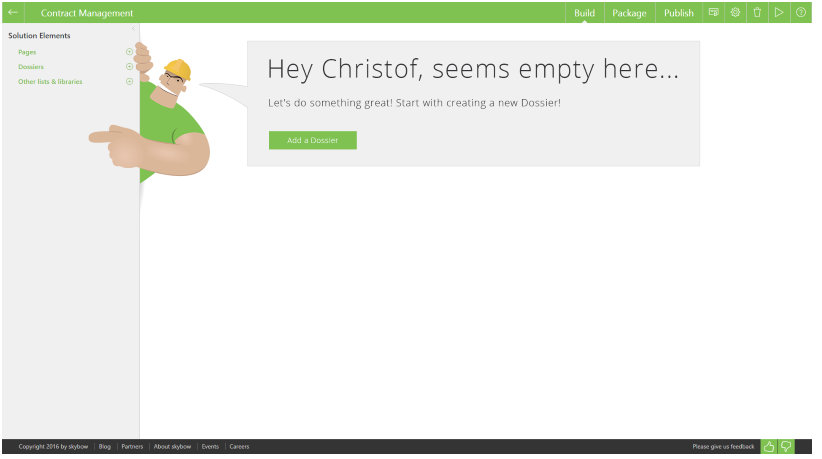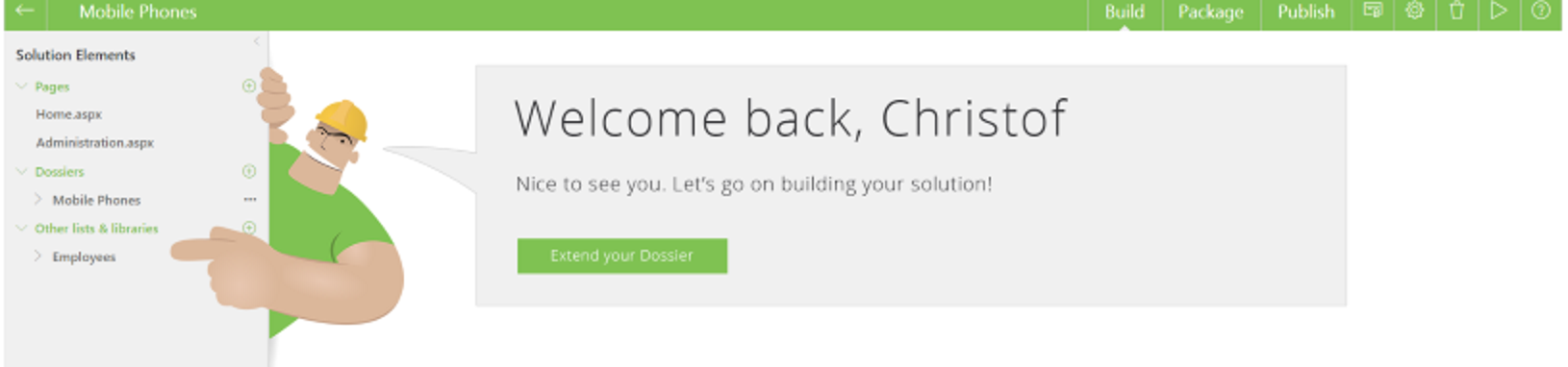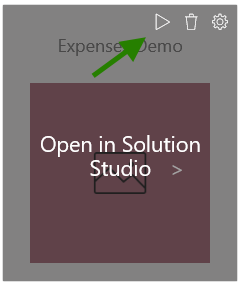New features and changes
Calculated Value Expressions
Now you can automatically calculate a list column's value depending on other columns in the same list or any other expression functions using the powerful skybow expression language. The expression language allows using placeholders of the form "[[<fieldname>]]" to embed list field values and JavaScript (ECMAScript 5.1). An expression builder is provided to more easily define these expressions:
The column values are recalculated whenever a reference list field's value is changed. Unlike calculated value expressions configurable in the Rich Forms behavior tab, this all happens server-side. So they are executed even if an item is added or modified without using forms.
So now it's easy to handle use cases like updating a contracts review date depending on start and end dates, calculating VATs, automatically generating the title depending on other fields and many, many others.
Licensing & Payment
Licensing of the accelerators used in your solution is now available. Solutions can be used by the solutions creator in runtime mode for free. If multiple users want to use your solution, a license can be payed and be issued using the newly introduced Solution Licensing dialog.
Introduction Tour
An introduction tour can now be started on the "Start a tour" button in the Start dialog. It runs the user through the steps needed to create and build a solution, explaining all the possible options and where to find them in Solution Studio.
Solution Start Page
When opening a solution a start page appears providing hints of where to start or continue with building your solution:
Play button directly on My Solutions tiles
Go directly to you solution on your SharePoint site using the play button appearing on the solution tile in My Solutions:
Accelerators used are versioned per solution
It is now ensured that updates we make in accelerators used in your solutions won't be propagated to solutions you have running, but are not changing using Solution Studio. As soon as you make changes to your solutions using Solution Studio the newest accelerator versions will be used though.
Loading indicator while Values tab loading in Columns Editor
A loading indicator is shown while the Values tab is initializing in the Columns Editor.
Metadata Inheritance now support date fields
Date fields can now also be used to propagate field values from the parent dossier to child items.
Bugs fixed
Solution Studio always hangs on 'Enabling scripting capabilities'
When scripting capabilities were disabled on a site, Solution Studio would hang on creating a solution. Solution Studio now correctly enables the scripting capabilities on the site so that solutions can be created.
TD does not work with Add-Ins (AL, LVS) from Solution Studio
skybow Theme Designer now can be used to style the UI of your solutions built in Solution Studio.
Play button doesn't open current dossier default view when no items available
The play button opened the first dossier in a solution instead of the current one. This has been fixed.
[IE] Page hangs on loading iframe if discard changes and then click 'Stay on this page'
Internet Explorer would hang if selecting "Stay on this page" on the dialog notifying of unsaved changes from Rich Forms. This now works correctly.
Hint in dossier wizard is missing on Configure columns step
The hint "Changes to the columns will be applied even if canceling the wizard later" is now shown when editing columns in the dossier wizard.
Checkbox is not saving in Start Page dialog
The checkbox "Show this page on startup" was not correctly working on Start Page opened on a solution. This will now correctly disable/enable the Start Page dialog appearing in future.
(Chrome) "My Solutions" tiles layout is incorrect when 50 characters solution name contains "Space"
The solution tiles where not aligned correctly in Chrome browser if one of the solutions had a name containing more than 50 characters including spaces. This shows fine now.