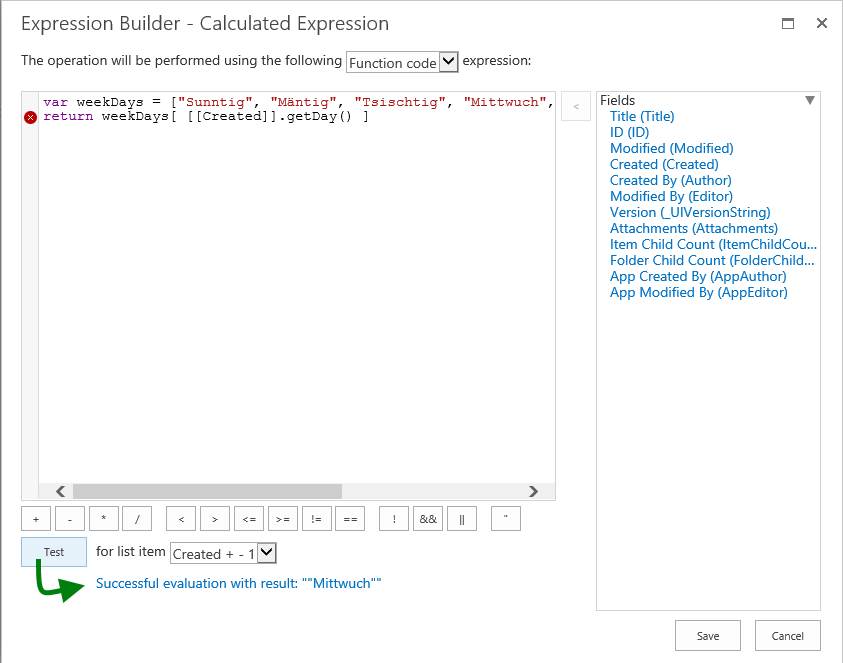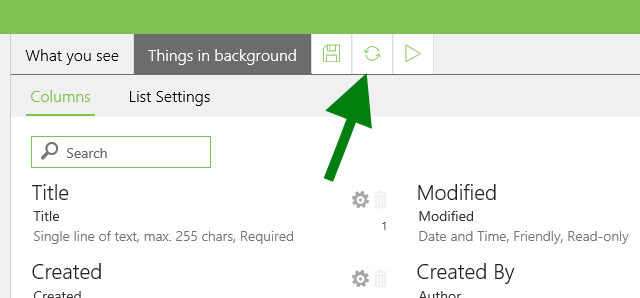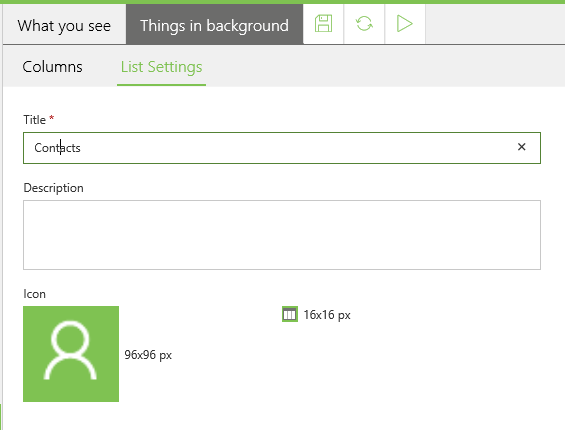New features and changes
Expression Test Feature
In the previous release we introduced Calculated Value Expressions. To define the expressions more easily an Expression Builder is available. Now you can even try out the expressions you created by simply clicking the Test button available in the Expression Builder. The results, or any errors, are then calculated and displayed:
And you can even choose the item the expression should be executed on in the "for list item" drop-down.
Styling of AL and RF on other lists and libraries forms
The dossier styling will now also be applied on all forms of the used lists and libraries where customizations are done. This will make the look-and-feel of your dossiers beautiful and consistent.
Refresh button in editor content menu
Sometimes the view on some form, page, columns or other item you are viewing in the content page is not up-to-date. This can happen due to changes in SharePoint, Solution Studio has no chance to notice. But now a Refresh button lets you update any content panel and see the most current state of the page, form, columns or other item.
Newly added columns are shown immediately
When adding columns in Solution Studio these would not be immediately available in the toolbox on forms in Solution Studio. Now you'll have them available as soon as you added them.
Metadata Inheritance now support date fields
Date fields can now also be used to propagate field values from the parent dossier to child items.
List settings should allow editing title and description too
Edit the title and description of a SharePoint list directly in Solution Studio:
Metadata inheritance and Calculated Expressions support for DateTime, User, Lookup (multi) and percentage fields
Metadata inheritance and Calculated Expressions now also support:
• DateTime
• User
• Lookups configured for multiple selection
• Number fields configured as percentage
Calculated Expressions now support embedded expressions
Using embedded expressions allow executing assignment expressions inside other expressions using the format [[=…]]. This allows for example template expressions like:
[[Employee]] - [[=[[ExpenseDate]].getFullYear() ]]/[[=[[ExpenseDate]].getMonth() + 1 ]]
Show errors on initial calculations in Values Tab
When errors occur on initializing all items for a newly configured Calculated Expression errors will be shown on the Values Tab in the Columns Editor.
Bugs fixed
CAML Query builder in Rich Forms is not working
The CAML query builder for defining filters on lookup fields did not open correctly. This works now.
Display form hanging after reopening from other new form
When editing a display form in Solution Studio and opening a new form and then moving to the sublist's new form and returning back, the display form would hang. This has been fixed now.
Delete key not working on Rich Forms elements
Using the delete key when an element in Rich Forms editor was selected, would not delete anything. Using the ribbon delete menu item worked fine though. Using the keyboard to delete elements works fine now.
"Stay on this page" in SharePoint dialog doesn't work in all browsers
When selecting "Stay on this page" in the dialog presented when navigating to a different page, some browsers would not work correctly. This is fixed now.
Error while saving list icons added from SharePoint
Saving list icons did not work when the icon selected was from a SharePoint library. This works now.
For task sublists when clicking into edit grid cell first time input appears offset in top left corner of grid
On task sub lists when clicking into the grid the first time during run-time the input was offset. This has now been corrected.
Aggregation, Metadata inheritance, Calculated Expressions > Exception on recalculation if more than 1000 items were updated
When many items where edited or added in a short time, recalculations would not work for all items. This is now improved.