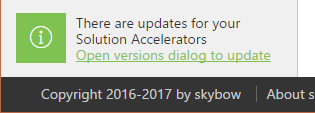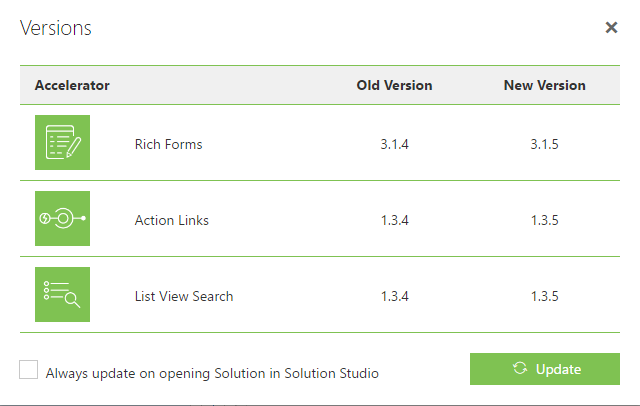Note: You will need to refresh your browser cache for some of the new features and bug fixes from this release to work. (This will not be needed from the next release onward.)
New features and changes
Explicitly updating version in Solution Studio when newer version available
After building a solution in Solution Studio the version of the accelerators used are not automatically updated to the newest version by default. This ensures that the solution doesn't break due to automatically updating and won't need retesting of the solution whenever we deliver new features in our accelerators.
When the solution is using older versions of the accelerators you will now be notified in Solution Studio by the following message at the bottom of the Solution Elements pane:
Clicking on the "Open versions dialog to update" displays a dialog where you can review and update the used versions.
If you would like to avoid the need of updating to newer versions explicitly, there is also a checkbox "Always update on opening Solution in Solution Studio" on the Versions dialog. Setting this will update to newer versions automatically any time you open the solution in Solution Studio in future.
Performance improvement in Solution Studio
We have optimized performance in Solution Studio. Especially list forms and views should be loaded faster now when editing a solution.
Bugs fixed
Deadlock in initializing or recalculating column values
Initialization and recalculations could sometimes hang indefinitely on configured calculated column values. This has been fixed.
Issue with css on hover in toolbox on View tab
The styling of the toolbox View tab for list views in the Solution Studio editor was broken. This has been fixed in this release.
Avoid browser cache clearing needed to use updated accelerator versions
Even after updating the versions of the accelerators used, the browsers would still not use the new features before clearing the browser cache. This has been fixed, but will only affect handling future updates. So until next release clearing browser cache can still be needed in some cases.
Content is missing in customized Edit form in library after filling some expression and saving the page
The content of the list item in edit form would not show in certain cases after configuring some expressions. This has been corrected.
'Reduce recalculation delay' link doesn't disappear after trusting the app
The 'Reduce recalculation delay' would not show on existing configuration of calculated column values. This now appears on previously configured calculated expression columns, so that it can be explicitly set even after the appropriate app has been trusted.
IE11. Personal image is not showing in Solution settings
In Internet Explorer 11 the image of the creator and last modifier were not displayed correctly. Now shows the users profile image correctly.
RF: Setting Hyperlink field does not separate URL and display name correctly.
When setting a Hyperlink field in the form "<url>,<description>" using any of the available value expressions, the URL was also set to the hyperlinks description. The URL and description are now correctly set when providing a comma-separated value of the form "https://someurl, Some description".