New features and changes
Share your solution
In the top menu of Solution Studio there is a new button which allows you to share the solution with others:
Clicking this opens the following dialog:
Provide the email of the person you would like to share the solution with. This can be an existing Solution Studio user or a new one (who will need to sign-up). You must also assign the permissions the user has on the solution:
- Build: Allows the user to make changes in the Build tab in Solution Studio
- Package: Allows the user to view and generate packages in the Package tab of Solution Studio
- Publish: Allows the user to view the deployments and publish to new sites through the Publish tab in Solution Studio
- Administration: Allows the user to change all settings of the solution including sharing to further users
Rich Forms support for multiple Content Types
In lists with multiple content types, edit and new Forms can now be customized per content type. (Display Forms are not yet supported)
In the Rich Forms ribbon tab there is a section "Content Type". Here the content type to be edited can be selected.
Selecting the "Individual forms" check box makes every content type use a different form. If this is not selected the same form is used for every content type, but fields not contained in the respective content type are hidden.
When "Individual forms" is configured and the editor is opened the first time for a specific content type the default fields are shown (similar to OOB SharePoint forms). Customizing this form will then only affect how the form is shown for this content type.
Add lookup list references in sublists
Placeholders referencing fields from lookup lists on sublist's lookups can now be included in expressions too. These are also available in the placeholder tree of the expression builder. This allows using placeholders like [[@SubListCurrentRow.Sublist.lookupfieldname.NameOfTheFieldFromTheLookupList]] in expressions of sublist columns.
Bugs fixed
Wrong messages when saving MI or CE configuration
When saving metadata inheritance or calculated expression values configuration the message wrongly said: "Successfully saved your aggregated values". This has been corrected to state that metadata inheritance, resp. calculated expression values was saved.
Item text gets misaligned in the Action Links when the action link is disabled
The action links item text got misaligned with the icon when an action link was disabled. This is fixed now.
"Inherit" type is not shown in columns settings after creating dossier without sublist/library
Metadata inheritance could not be configured on lists which did not have sublists/-library configured. This can now be configured on a list for any lookup.
CE: Avoid overwriting Modified time and Editor user when setting recalculated value
The Modified time and Editor is not overwritten anymore when a calculated expression is recalculated and updated on a list item.
MI: Avoid overwriting Modified time and Editor user when automatically setting value
The original Editor and last Modified time is now still visible after a field has automatically been updated due to metadata inheritance on a list item.
If uncustomize form, ribbon disappears
After uncustomizing a form the ribbon would be hidden. This is now corrected and the ribbon is available after uncustomizing a form.
Align all fields by long name label if RF is customized
When a long field label text was used, the input field was misaligned. This is now fixed.
"Search" doesn't work on wizard in "Select sublist" dialog
In the dossier creation wizard search was not working on the "Select sublist" wizard step. This has been fixed.
Solution Studio Rich Forms - Key Focus problem in "Control Status" editor panel
On focusing an input in the Rich Forms ribbon menu for "Control Status" the cursor would jump to the first input field. This was painful when you wanted to write or paste something in the second input field. This works now correctly.
Firefox. Page on Editor.aspx hangs after saving and reloading the page
When editing a page in Solution Studio and adding an Action Links web part the editor would hang. This issue has been resolved.
Aggregation. UI. Dropdown menu overlaps each other in Change column dialog
In the Values tab on the Change Column dialog the dropdown for selecting the Calculated Value operation would not overlap other inputs on the form. This is fixed.
Infinite load animation at "Working on it" pop-up when adding new field to list via Rich text
When inserting a new field into a rich text box on a customized form a "Working on it" popup would show infinitely. This has been corrected.
Can't add new item to sublist on display form using "edit" mode if we add enable expression to column
New items could not be added to a editable sublist when a column had an enabled expression configured. This works now.
AL issue: The message "The current page has been customized from its template. Revert to template." on a customized page
On certain pages the message "The current page has been customized from its template. Revert to template." would be shown to users with editing permissions when an Action Links web part was added. We have changed the way Action Links are inserted on pages and this message will not be shown anymore.


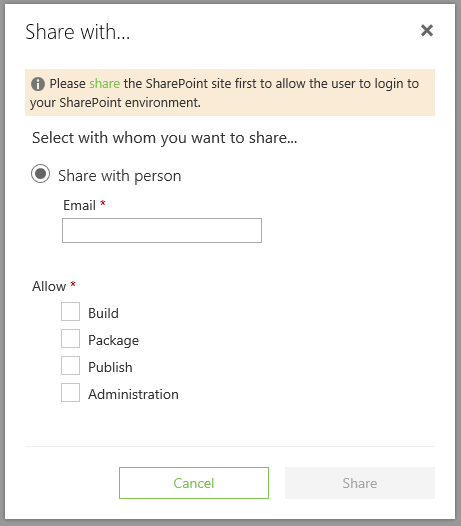
![Machine generated alternative text: PAGE CUSTOM COMMANDS 'J) Reset to Version Reset to Default Uncustomize Form FORMAT TEXT Contact g] Individual forms Content Type INSERT Field RICH FORMS BEHAVIOUR Group Table Tabs Toolbar Rich](/hc/article_attachments/360009379580/11307.png)