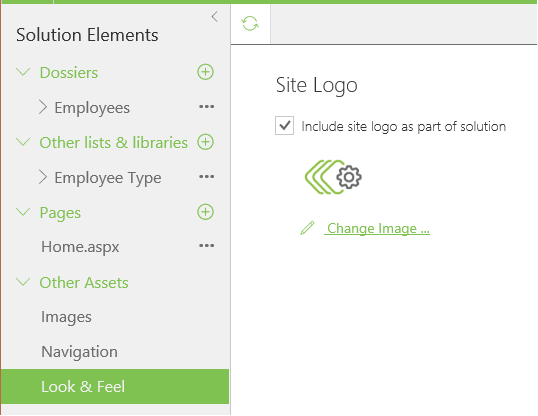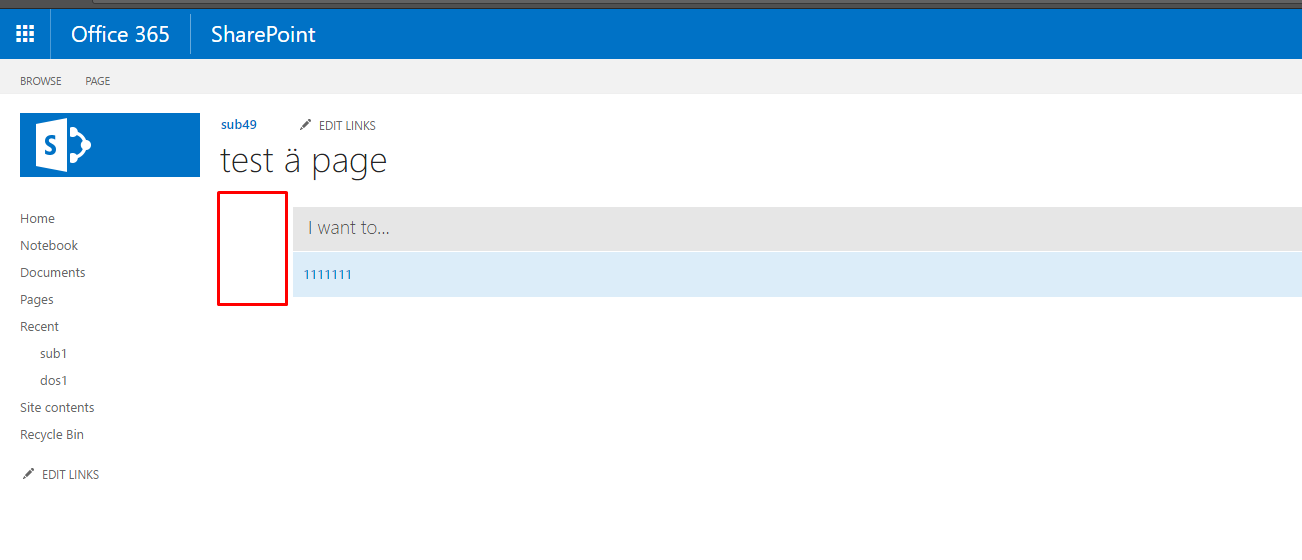New features and changes
Include Images in Solutions
Images (i.e. used on forms) can now be included in the solution and are also packaged and published when deploying the solution to other sites.
Publish / Update: Detects conflicts that need to be solved manually
When publishing a solution to a site conflicts that can occur are now detected and the user is notified. This provides the user the possibility to make correct these before publishing.
Option to package the site logo in solution to be packaged
The site's logo can now be set in Solution Studio and be configured to be included when publishing the solution to another site.
Show indicator on license button when no licenses available.
An indicator on the licensing button in the top right panel of Solution Studio now indicates that no licenses have been acquired for any users:
Bugs fixed
Other assets/images: Hide destination folder from user on uploading
When uploading images to the Images in the Other Assets the destination folder is no longer shown to keep things simple and avoid users changing this inappropriately.
Publish wizard returns incorrect ID after returning from the last step and then updating current publish
Fixed.
Publishing (create from template) is not working when scripting capabilities are disabled
When the target site is configured to not allow custom scripts publishing to this site or creating a solution from a template to this site did not work. The scripting capabilities are now correctly enabled.
Permission denied error after closing Upload Image dialog and trying to reopen it
After using the "Upload Image" dialog and attempting to reopen it again, an error would occur stating that permission was denied. This has been fixed.
Metadata Inheritance or aggregation configuration not saved if a field other than the first is selected
When configuring metadata inheritance or aggregation in the columns settings this is not saved when a field is selected in the dropdown that is not the top most. This has been corrected and selecting any field should now correctly work.
App part is shifted to the right when Action Links are on page
The web parts are offset to the right even if there is no left zone and Action Links are on the page.
This is now fixed.
Miscellaneous issues in packaging and publishing
The following issues have been fixed in the new packaging and publishing feature:
- DossierLook file in FormsStoreLibrary was renamed to Scripts after updating publish with force update
- Error occurred after publishing when exporting files to template
- Version logs not marked in red color if errors and publish has failed status
- Not detecting changes in advanced list settings
- Handle cases while updating publish if user has the same list column title on target
- Images folder is empty after starting from template
- Not detecting changes of content types
- After updating publishing version, web parts are added instead of replaced
- Configurations in sbSolutionStudio are not updated after updating publishing
- Lists in Other List&Libraries are duplicated after Create from template
- Image path is not tokenized in Action Links
Add list item action doesn't show appropriate content types
The "Add List Item" action type would not list all the appropriate content types for selection on configuring. All available content types are now provided in the drop down input again.
Requirement to approve tenant doesn't disappear on dialog
The dialog to approve the App on the selected tenant would not disappear in some cases even after approval had been given. This is fixed.
Taxonomy input field is not displayed in LVS if we remove this column from list view
When a taxonomy column is removed from a list view the list view search does not show the taxonomy field as search criteria input even if configured. Fixed now.
List View Search crashes when taxonomy field is not in the list
In some cases the list view search would hang when a taxonomy field was added as search criteria, but not contained in the columns of the list view.