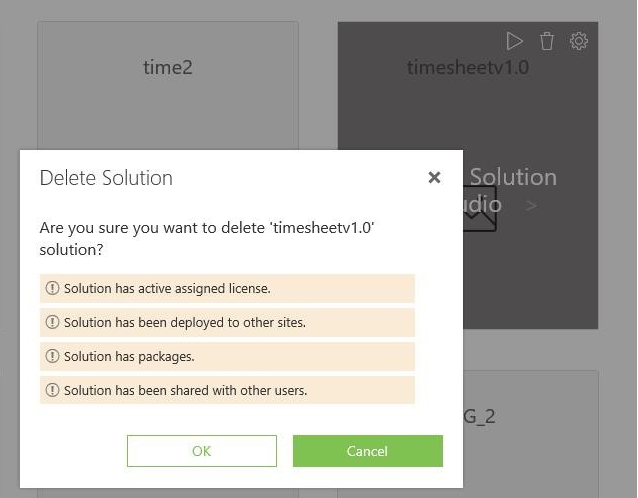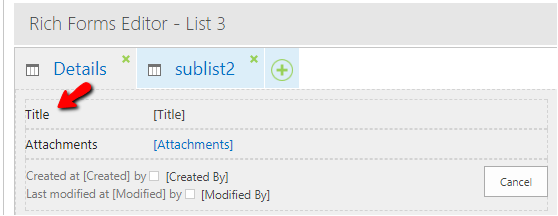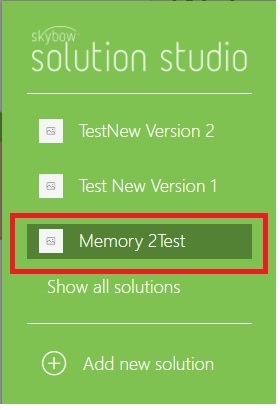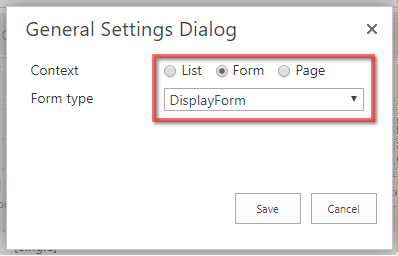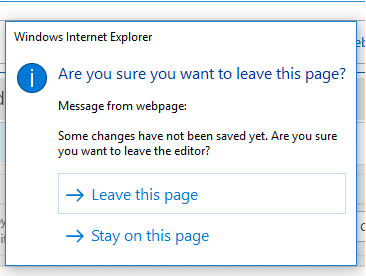New features & improvements
Detailed warning on deleting solution
A warning is now shown to the user when deleting a solution or deployment when a valid license is still active or the solution has packages or deployments. Deleting is still possible though using the OK button.
Rich Forms - Remove Required mark on Display Form
On display forms the required marker (*) on mandatory fields has been removed now:
Bugs fixed
Document Generator and placeholder evaluation issues
We have fixed and improved some of the issues on evaluation of expressions in the new Document Generator:
- [[Metadata]] placeholder evaluation now works
- Content Type placeholder evaluation works on any form
- Using the placeholder for boolean fields (i.e. [[LookupToList.Yes_No]]) will now show the value on generated document also if it is set to No
- Second level placeholder for people field (i.e. [[People.ID]])) in Document Generator will now not show errors if the column has now people selected
- When generating a document for multiple items multi-step lookup references (i.e. [[LookupToList1.LookupToList2.Title]]) in placeholders work correctly
In other list customizing Rich Forms removed existing Action Links
When Action Links web part had previously been added to a form for a list in other lists, customizing the form with Rich Forms made Action Links stop working. Corrected now.
Published customized forms with content type are not displayed in run-time
In published solution with list that has several content types and forms of which are customized with Rich Forms, forms were empty in target site. They correctly show the customized form for the appropriate content type now.
After saving Generate Document action on old solutions, all accelerators disappear in update version dialog
Accelerators that are not displayed in update versions dialog were not updated. This has been fixed.
Operations with [[percentage]] fields (+,-,*,/) work in evaluation and in document generator
Trying to use percentage fields in mathematical calculations (i.e. +, -, * and /) the expressions would fail because percentage field values where texts with % sign. We now convert percentage fields to numbers in expressions so they can be used in calculations.
Add hover over buttons in Introduction tour dialog
Hovering over the solutions listed in the tour dialog in the left panel now provides feedback to show it's selectable:
Add spinner on Values tab while waiting
A spinner is shown in the Values tab when loading.
Fixed crashing AL after changing general settings
The general settings dialog would hang when trying to change the Context to another type:
This works correctly now.
Fixed error appearing for enabled expessions on a sublist
An error would appear in runtime forms when an enabled expessions was configured for the whole sublist. Now if enabled expression returns false, we cannot edit the sublist or can't drop files to the library, and no error is shown.
Fixed runtime issue with loading Display Form of Dossier with sublibrary
When trying to open a document in a sublibraries folders all sublibraries folders where being shown for a few seconds. Now only the appropriate folder is displayed.
Fixed package image doesn't show up in Internet Explorer
In some cases the image for your package was not showing in Internet Explorer. This has been fixed.
Added confirmation message when configure RF and refreshing the page or clicking back button
To avoid changes not being saved, we have added a confirmation message when refreshing a page after configuring Rich Forms or when pressing the back button.
Save confirmation should not come when deselecting page and no changes done
When you have added Action Links on page, save dialog appears every time even when nothing was changed. This has been corrected.
Improve login hint on editor page
We have fixed issues occurring when using multiple user accounts and default email addresses on the editor page.