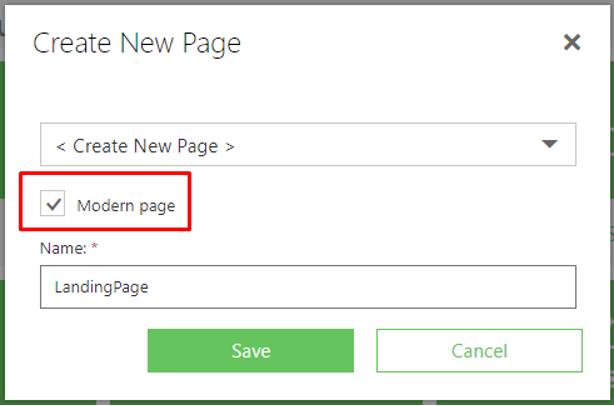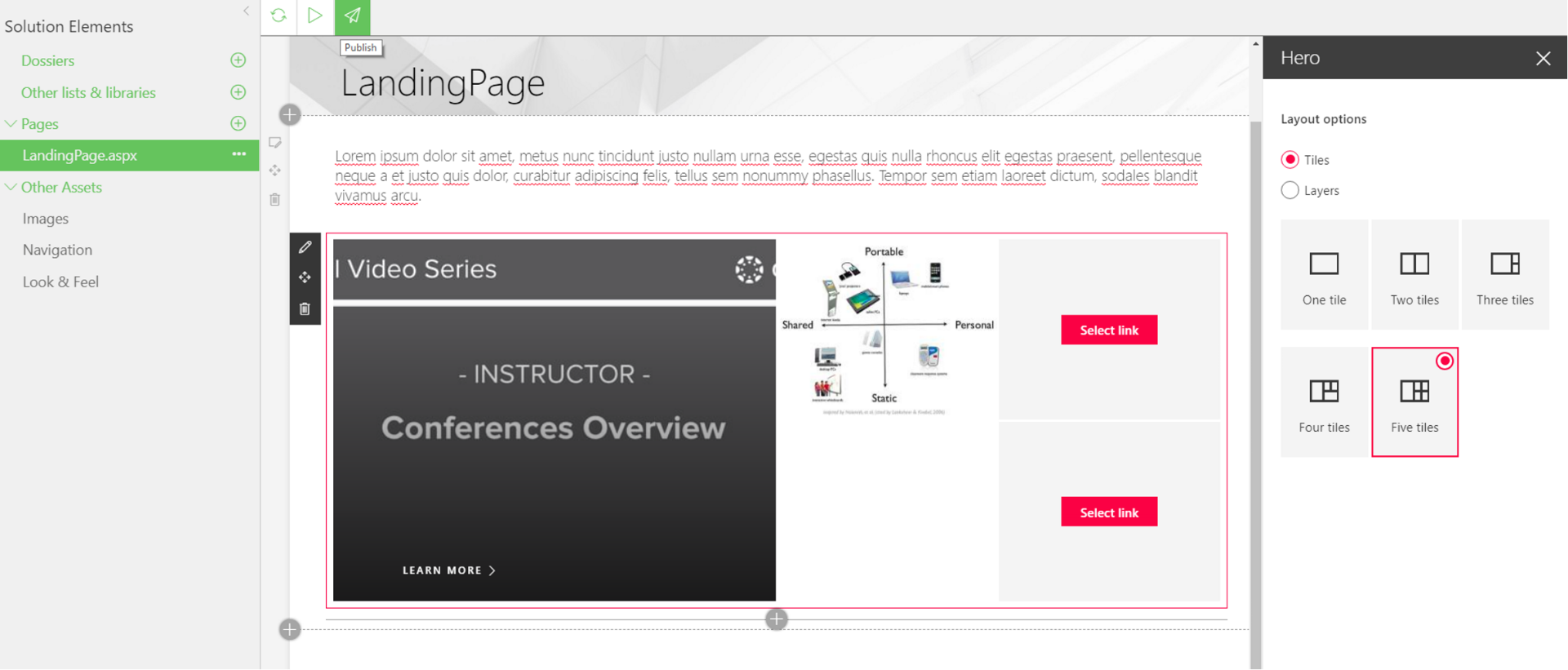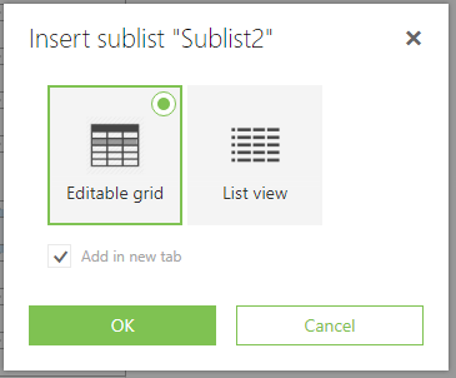New features & improvements
Modern Pages support in Solution Studio Online
Modern site page can be created or added to the solution using 'Add page' functionality on the left toolbar of the solution editor.
Client side web parts can be added or edited directly in the editor and published by clicking the Publish button.
All modern pages contained in the solution can be packaged and published.
Note: additional images or documents should be added to the library that is included into the solution.
Known issues not supported in the first version of modern pages packaging and publishing:
1. Page banner
2. Comments switcher state
3. Office 365 Groups properties used in configuration of modern page
Options for displaying sublist/library from toolbox
Two options for displaying sublists are available: Editable grid and List view.
'List view' option can be used just on the Display or Edit form.
'Add in the new tab' is available only for the Display form.
Note: Sublibrary can be added just as a 'List view'.
Bugs fixed
Content on forms is missing after saving
Rich Forms: GetFirstValueForQuery dose not work with lists on another web