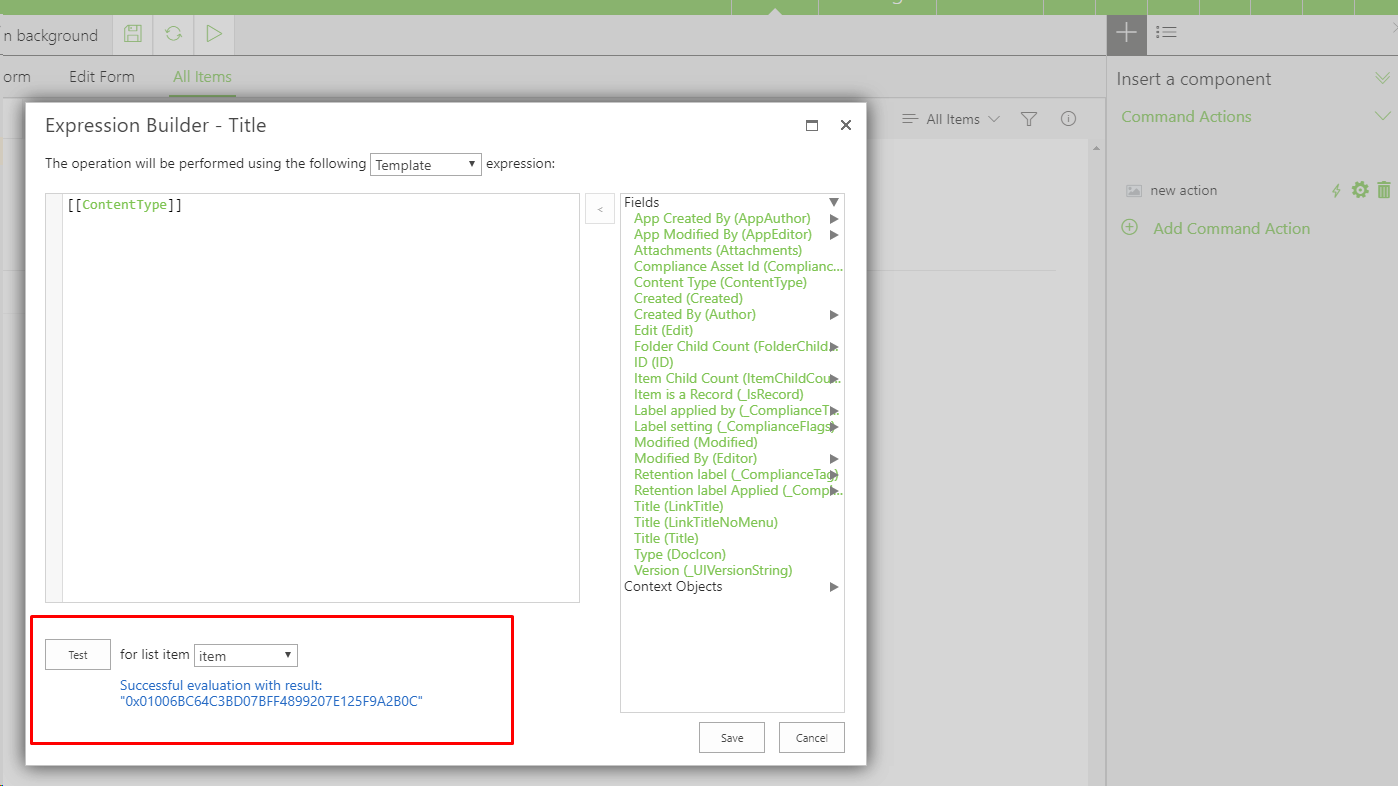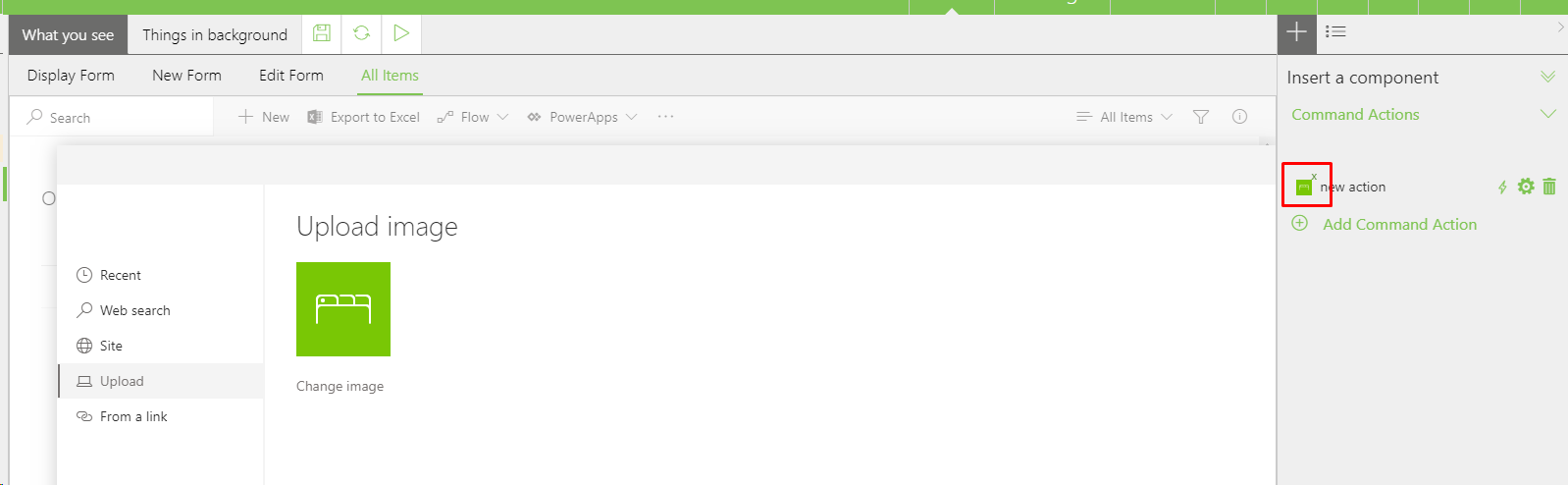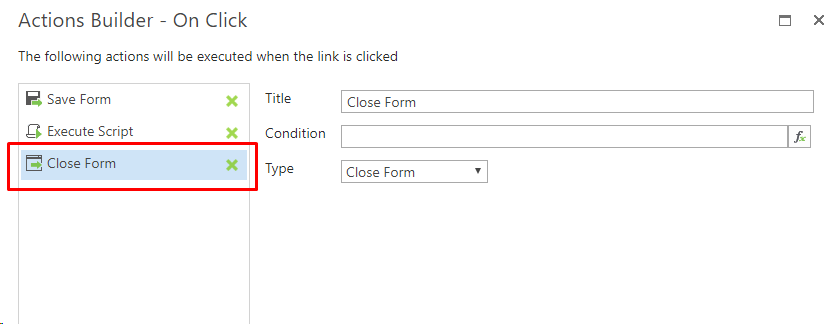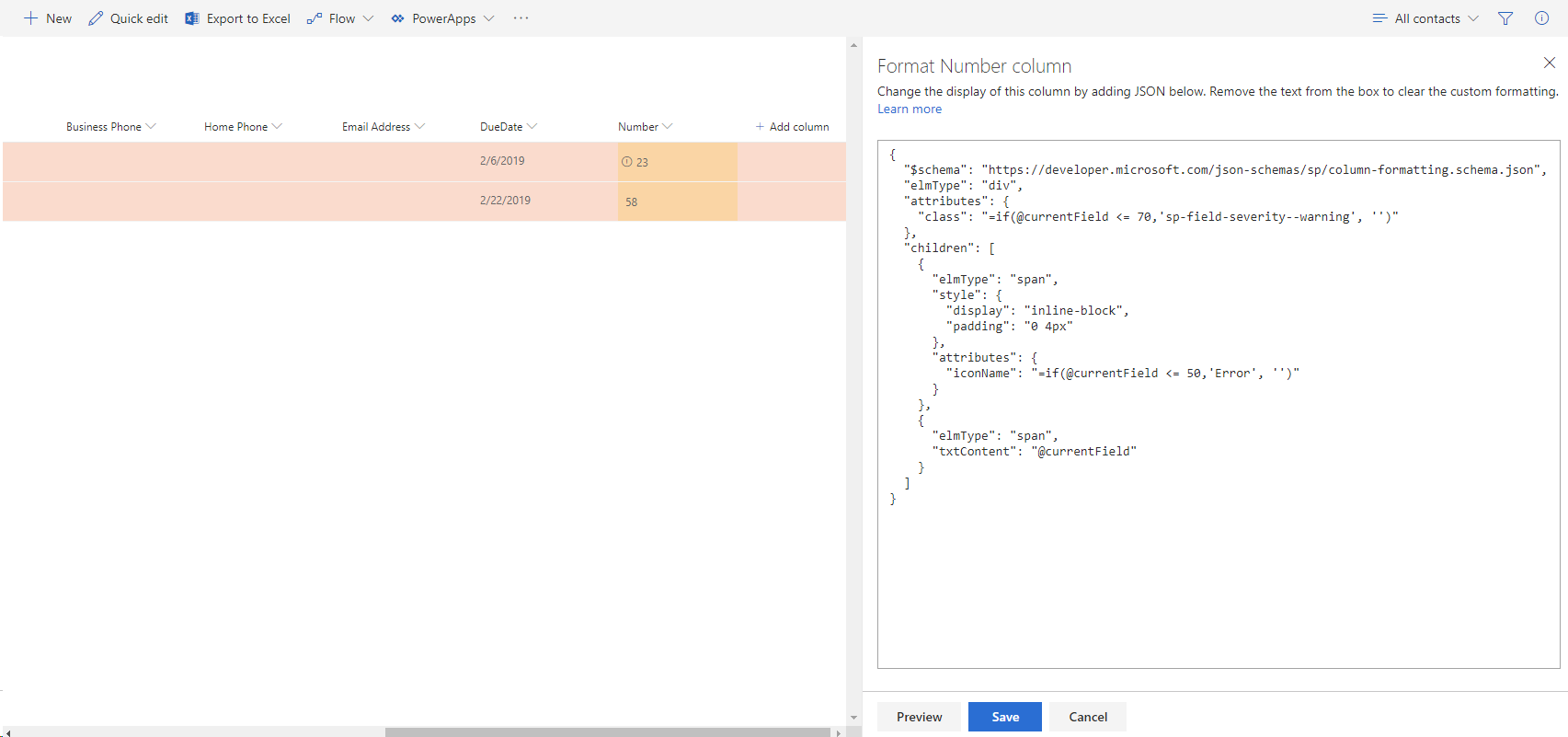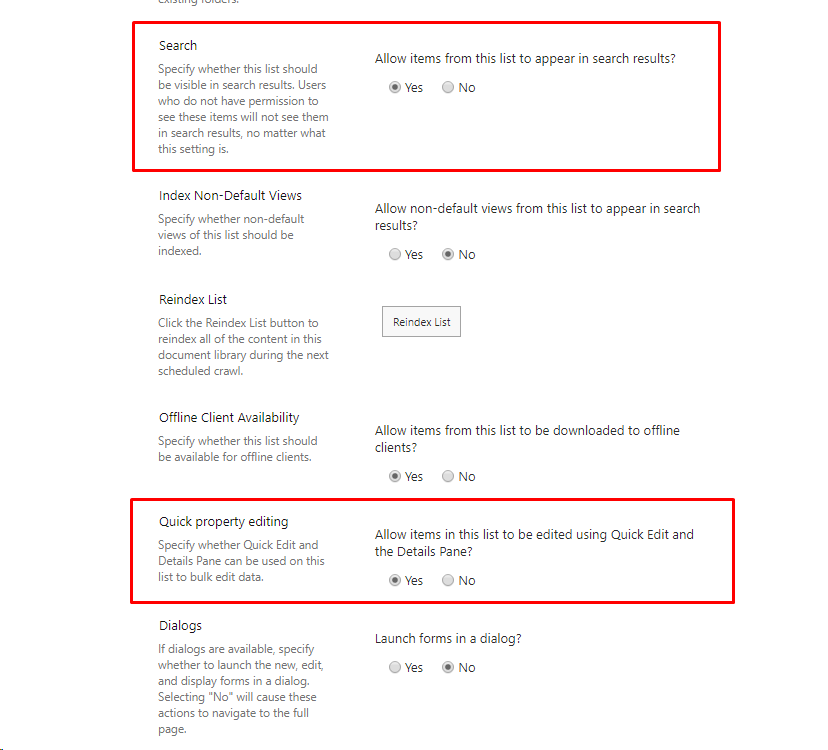New features & Improvements
Modern Forms & Command Actions
Version 1.0.22
Test button functionality in Modern Forms and Command Actions
Icons for Command Actions
"Close form" action type in Modern Forms 'Save' button actions
This action is added by default to all newly customized forms. It allows configuring actions that need to be executed after saving the form but before closing it.
"Close form" action should be the last action.
Note: for previously customized forms it should be added manually.
Package & Publish support of Column and View Formatting functionality of modern lists/libraries
Package & Publish support of advanced list settings: Search and Quick property editing
Bugs fixes and improvements
Rich Forms
Version 4.0.22
- fixed sublist rendering when navigating to Rich Forms form from the Modern experience
Error message 'Something went wrong with rendering the sublists' was displayed
Modern Forms
Version 1.0.22
- fixed scrolling of big list forms for mobile(IOS, Android)
Command Actions
Version 1.0.22
- fixed execution of actions in the context of Selected Single Item or Selected Items for lists with enabled folder structure
- fixed evaluation of fields placeholders in Execute script action
Package & Publish
- fixed provisioning of modern pages
NULL reference exception was thrown during the packaging of modern pages - enable pages publishing after deployment.
Yellow warnings with version number and message "Checked in and viewable by authorized users" were displayed - fixed deployment error on the Calendar view of a standard Task list
- support background image on modern pages