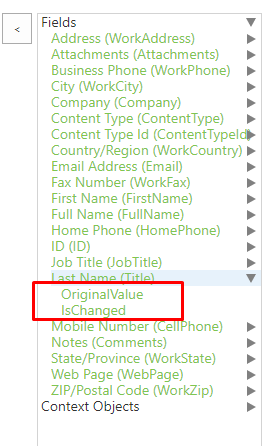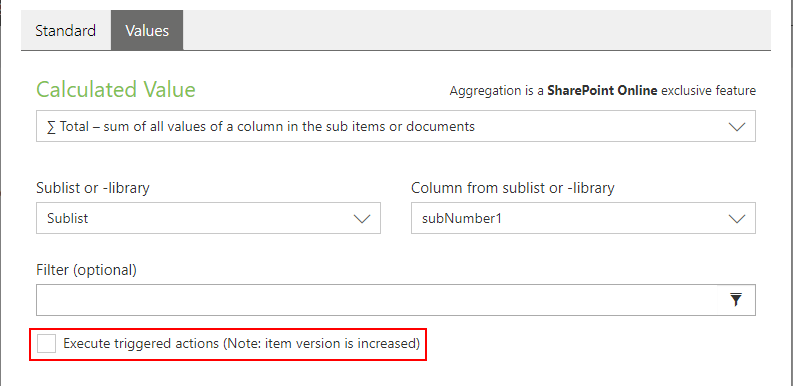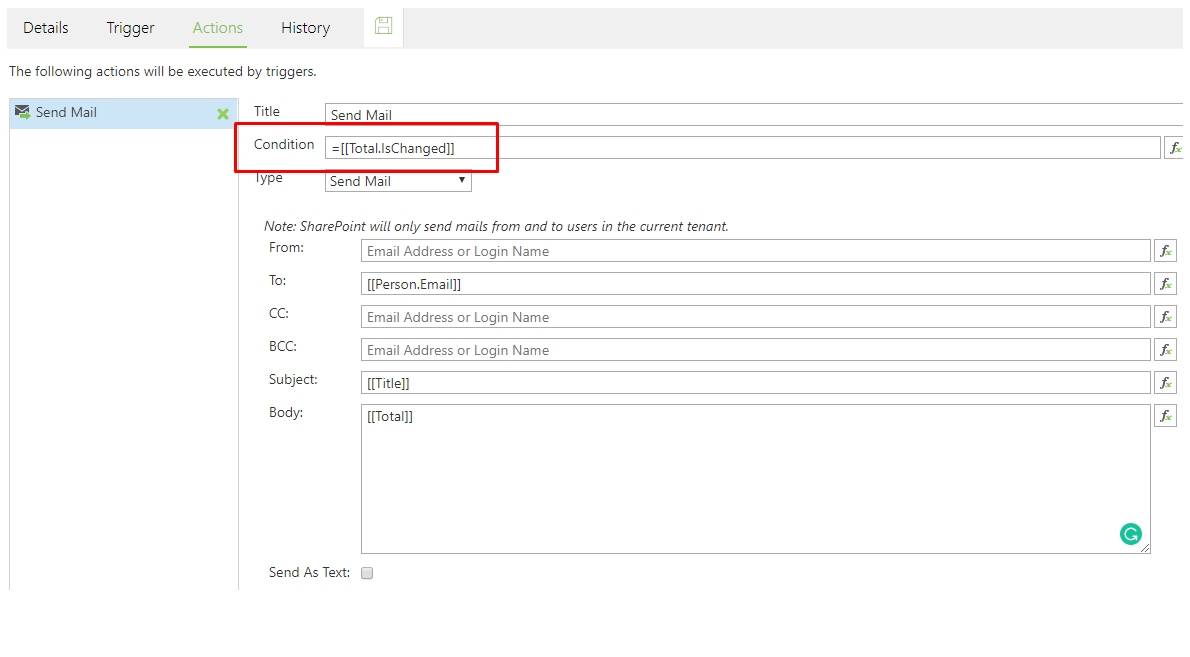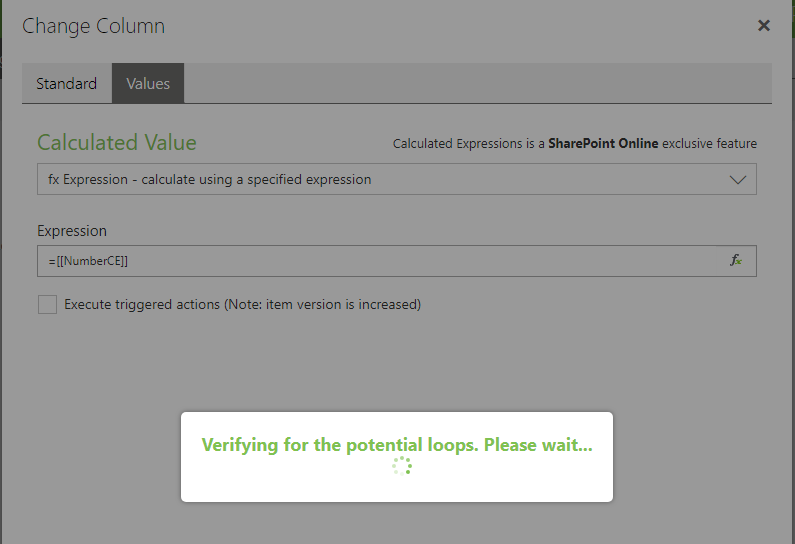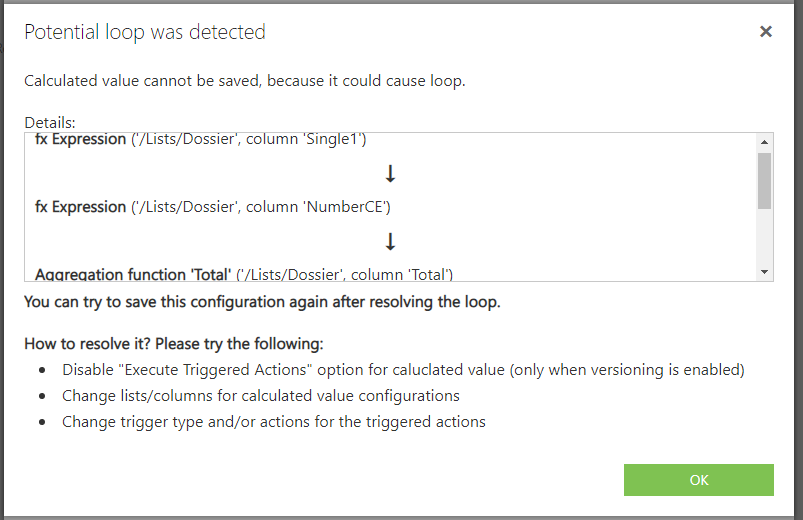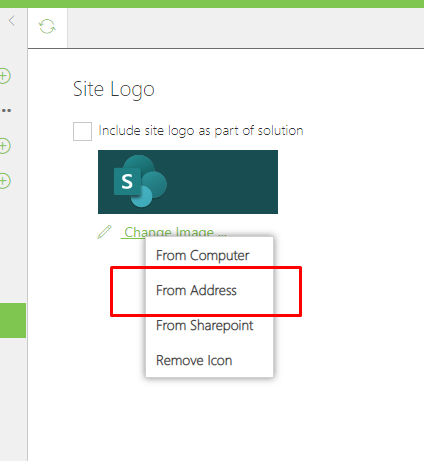New features
'Execute triggered actions' option for calculated values
By default, all Background Features executions: Aggregation, Metadata Inheritance, Calculated Expressions, Scheduled Actions, and Triggered Actions, - don't activate triggered action execution.
With a new option ‘Execute triggered actions’ it is possible to trigger execution when item is changed by the current calculated value configuration.
It is visible on UI only if versioning is enabled.
The best practice is to use it together with the condition on field change in triggered action configuration. It allows to reduce the unneeded executions.
For this we implemented [[FieldName.isChanged]] placeholders for each field that return true/false value.
Background features loop handling
Complex background features configurations have many risks of creating loops, especially when ‘Execute triggered actions’ option is enabled for some calculated values.
To foresee this, we implemented a loop detection functionality that is executed whenever the background feature configuration is saved. You are prevented from saving such a configuration, but we are providing information about the loop source.
In most cases it can be resolved by one of the following actions:
- Disabling "Execute Triggered Actions" option for calculated value (only when versioning is enabled)
- Changing lists/columns for calculated value configurations
- Changing trigger type and/or actions for the triggered actions
When the configuration is changed and there is no loop threat anymore, the configuration can be saved.
Bug fixes & improvements
Modern Forms
Version 1.0.38
-
expanded placeholders for Button with actions Expression Builder with [[FieldName.OriginalValue]] and [[FieldName.IsChanged]]