Version Number: 1.0.59.0
Release Date: 24.06.2020
skybow Modern Forms - Getting started
New add-in for SharePoint On-Premises 2019
Now Modern Forms can also be used on SharePoint On-Premises 2019.
Download this add-in and add it to your app catalog. There should be available internet connection for using it.
Note: Update your server farm to the CU June 2020 if you have issues that your customized forms are not shown and a classic form is loaded instead.
CU June 2020 download: https://www.microsoft.com/en-us/download/details.aspx?id=101405
New features
Modern Forms: Cross-site collection lookups
Modern forms cross-site collection lookup functionality is implemented as a data lookup connector. With this new lookup you can get items from any other site within your tenant to your form.
Data connectors is a new section of controls that can be added to the modern form. It's planned to extend it with more data sources like Dynamics CRM, SAP or SQL (this first version will have "SharePoint list from any site" only) and additional controls like a data table in the future.
The Data Lookup configuration options are similar to an out-of-the-box lookup. Configured ones, it can be added as a field on other list forms.
The Data Lookup placeholder, which can be expanded and retrieve data of all source item fields, can be used in any Modern Forms expressions.
We've implemented to filter this lookup by our powerful query builder like a normal lookup.
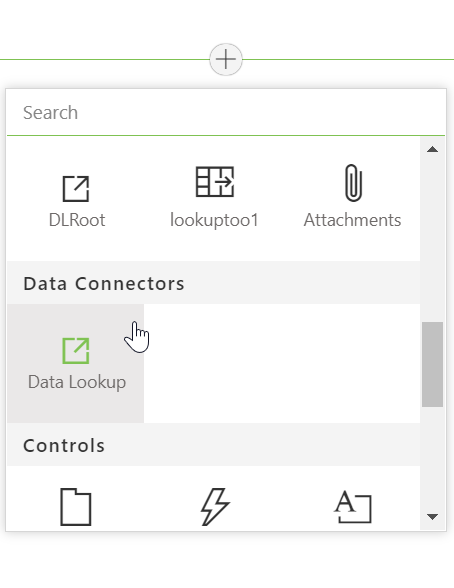
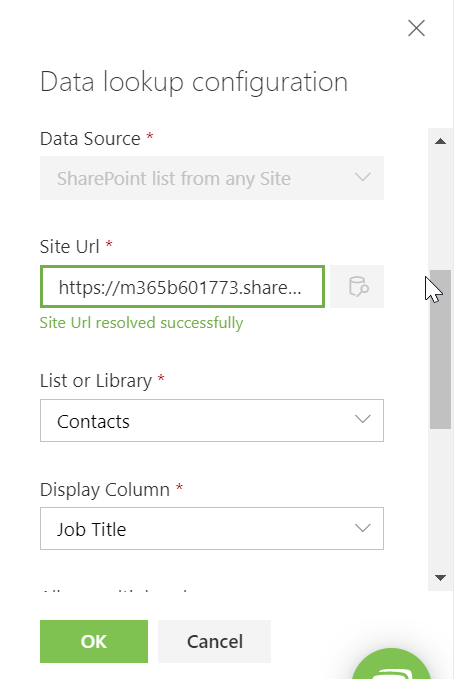
Data Lookup column values can be synchronized with the source list: changes of source column values are applied to corresponding Data Lookup values.
Synchronization process can be started when Display Column is changed in field configuration.
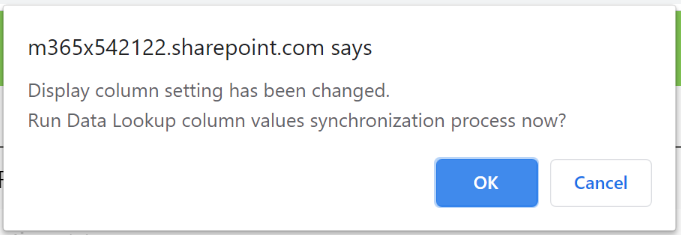
Bug fixes & improvements
- Fixed forms loading for a lists with a Calculated column and Initial/Enabled expression configured on the form
- Fixed “show more/ show less” controls behavior for disabled Multiline text field
- Fixed form behavior on a Cancel button click for forms without command bar actions
- Fixed form disabling when Set Form Field Value action is used in combination with required expression
- Implemented Lookup Filter to be working recursive, folders are ignored even if View Scope='Recursive' is not added to CAML query.
