Version Number: 1.0.61.0
Release Date: 15.07.2020
skybow Modern Forms - Getting started
New features
Modern Forms: new action type Redirect To Tab
Redirects to the selected (sub)tab. Can be used on any place on a form: in Command Bar and Form Load actions or on a button click

Modern Forms: dynamic Tab Name text
Tab Name text can be used for configuring dynamically changed tab names, e.g: „Open tasks (2)“ -> that is automatically updated when a new item is added.
This expression type is executed after Initial expressions and after corresponding changes on a form.
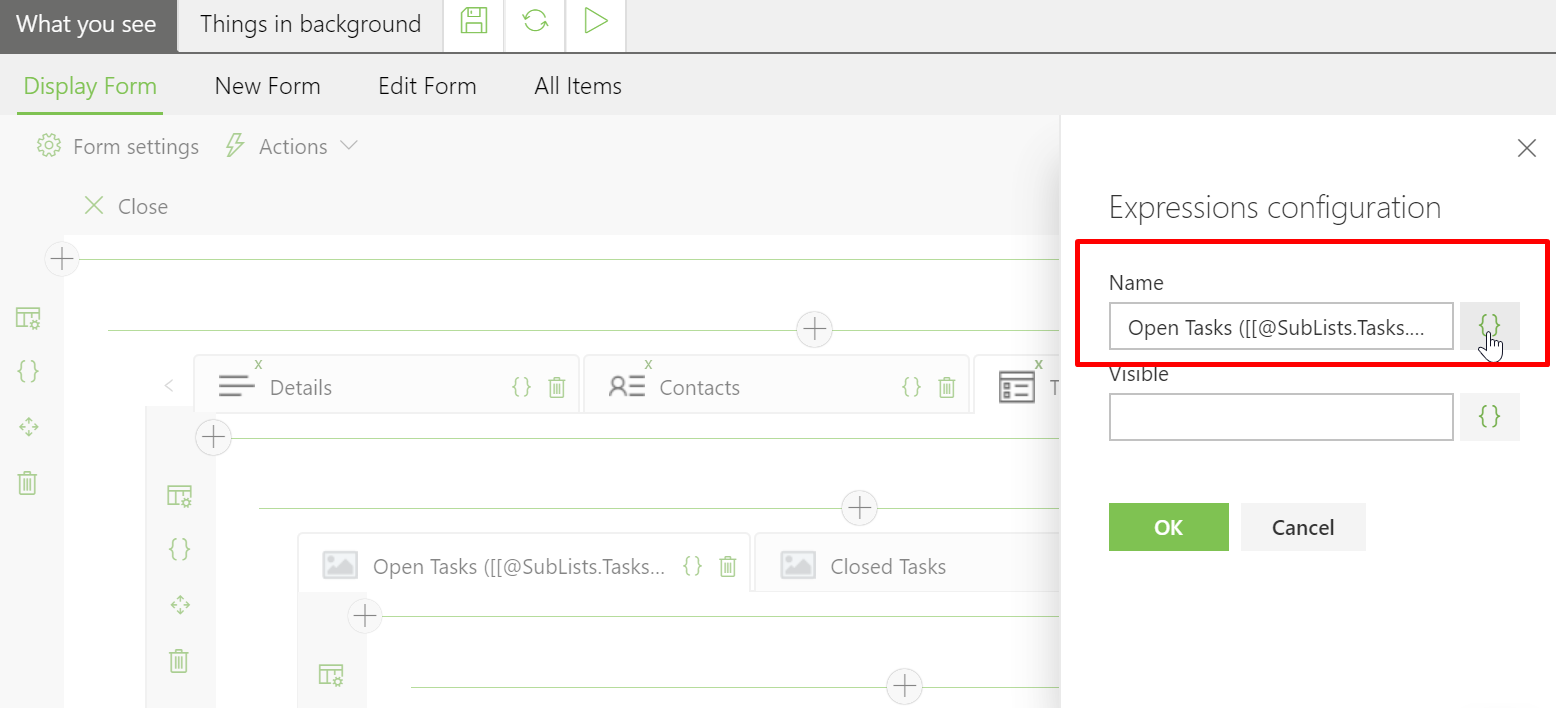
Bug fixes & improvements
- Implemented option to hide the SharePoint oob Details Pane of Items in order to prevent seeing all field values or modifying them without business logic of Modern Forms
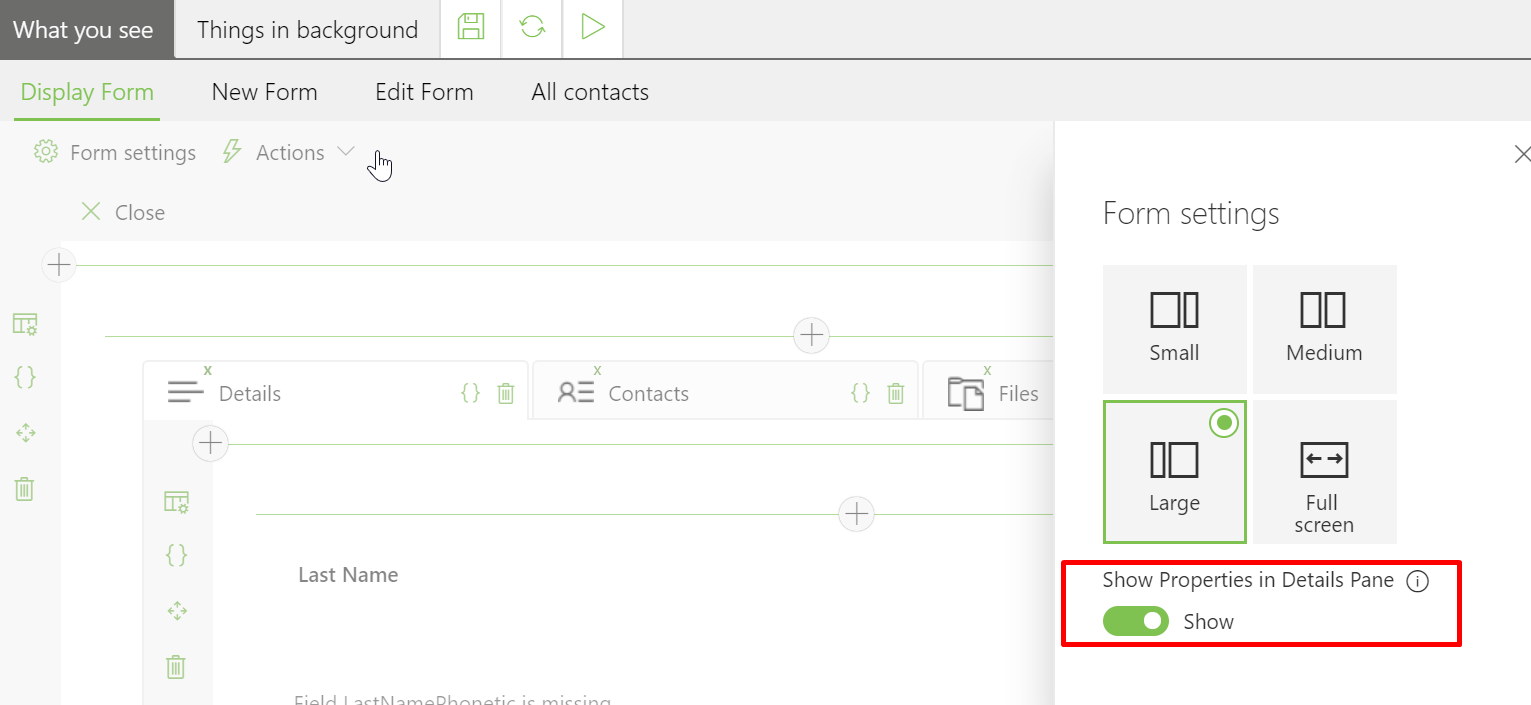
- Fixed saving logic of data lookup CAML query after adding existing fields to the form
- Improved validation errors logic: tab or field with an error is focused on a form save
- Support Multiple lines of text with Append Changes to Existing Text option
- New Modern Editor for Multiple lines of text: Enhanced rich text (Rich text with pictures, tables, and hyperlinks)
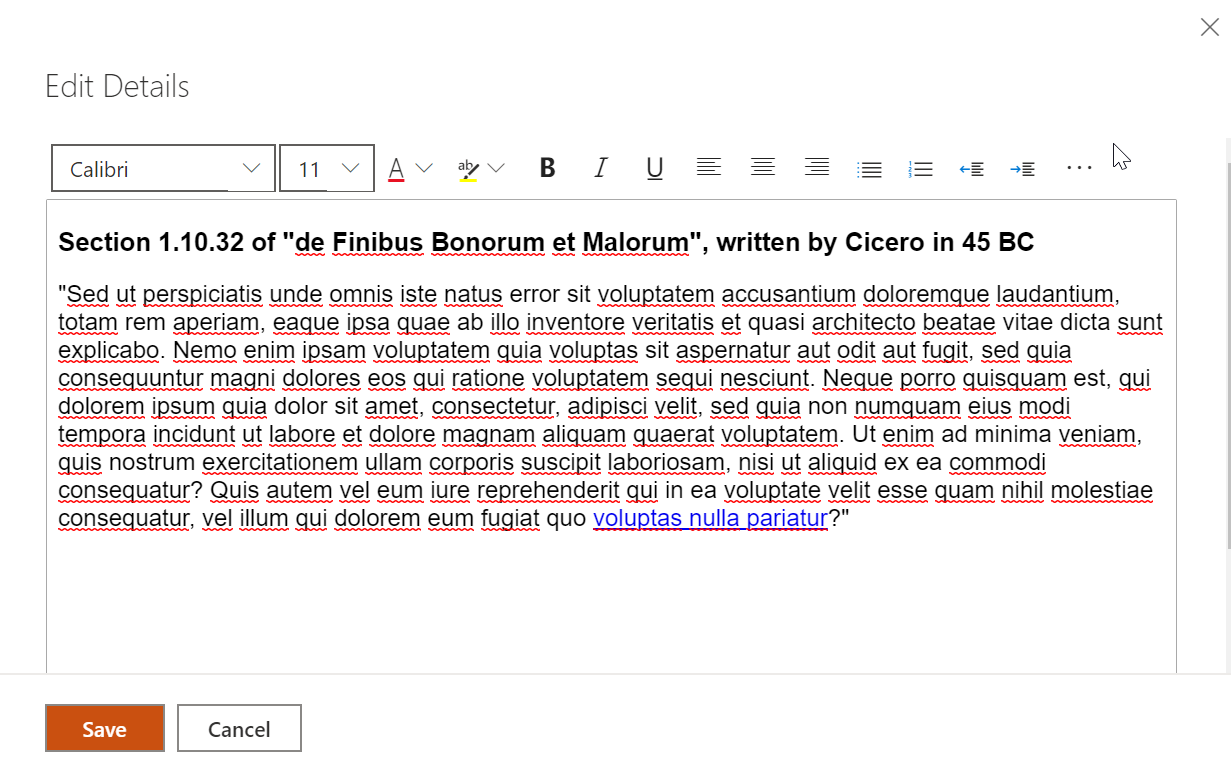
- CAML Builder: fixed value property for Number fields: Value Type is set as Number, not as Text. Implemented for all client- and server-side usages
E.g:
<View><Query><OrderBy /><Where><Lt><FieldRef Name="Total" SBUniqueName="Total" /><Value Type="Number" ProviderType="Value">200</Value></Lt></Where></Query></View>
