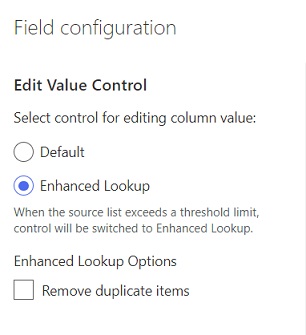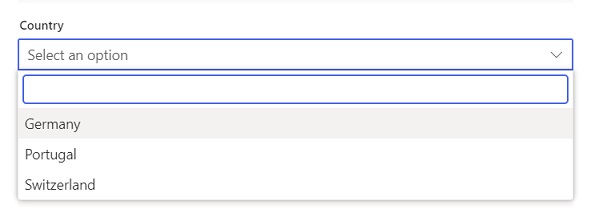Version Number: 1.0.88.0
Release Date: 19.03.2021
skybow Modern Forms - Getting started
New features
Modern Forms Styling/Conditional Formatting. After updating new Styling button appears on the left top corner.
Form styling allows you to configure styles for all controls in General Styles section or configure per control in Control Styles.
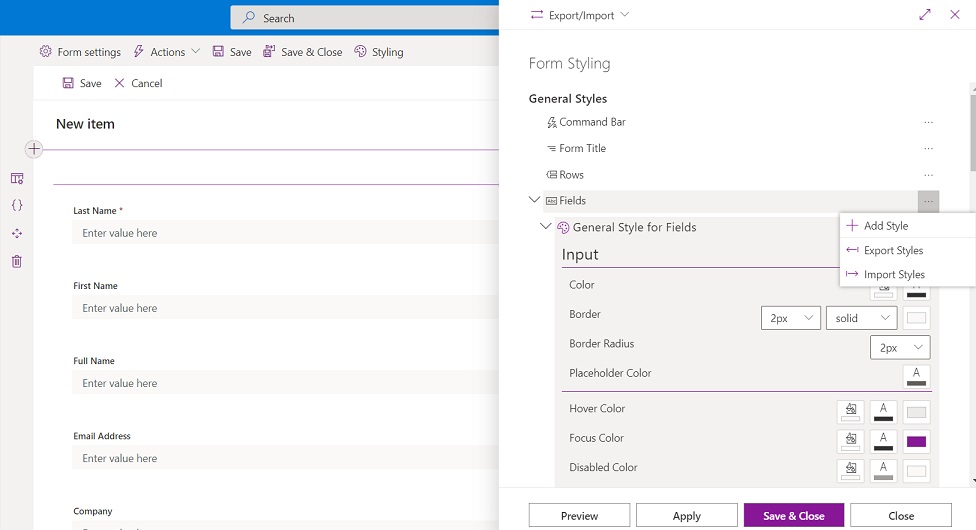
For styles on controls, there is an option to set a dynamic Rule/Condition to load this style only on certain conditions.
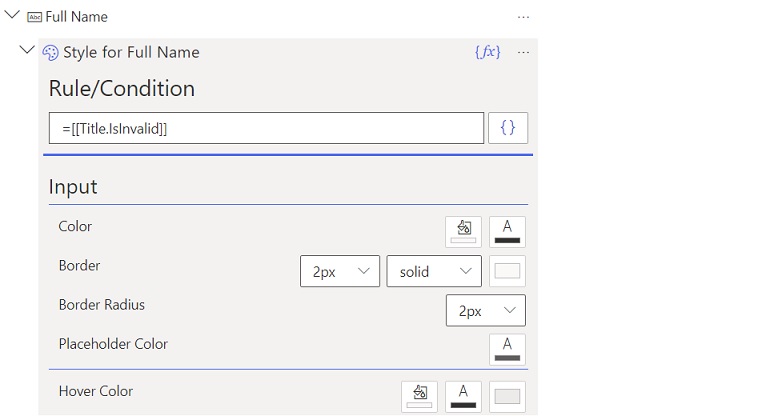
It is possible to export/import General Styles or each style separate.
A detailed article is here: skybow Modern Forms - Styling & Conditional Formatting introduction
Bug fixes & improvements
- Improved setting user field value by email with automatic ensure user(e.g. with placeholder [[@User.Profile.Manager]] )
- Added new option to lookup field: "Select the only remaining item automatically after filtering"
- Fixed Visible/Enabled expression for sub-actions in Command Bar Actions
- Fixed filtering of child lookups after select initial value on parent lookup
- Fixed closing display form after uploading the file to library
- Support Enterprise Keywords column for SharePoint online
- Improved scripts loading performance
- Displayed Form title in design time
- Improved sublist placeholder evaluation for the case with multiple sublist controls of the same list on the form
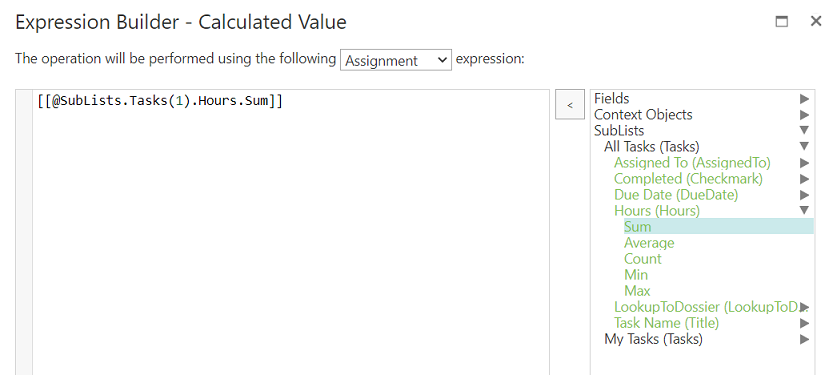
- Added possibility to create new columns on the list directly from the form designer
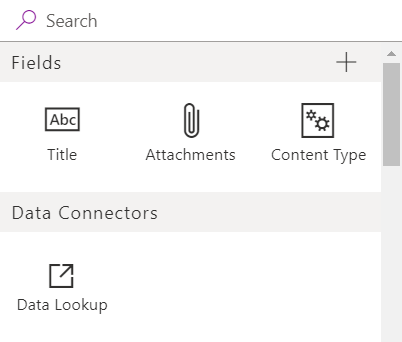
- Added border to Rich Text control on hover in design time
- Improved sublist component rendering in design time after list view changing
- Bottom toolbar is not included for new form customization by default
- Supported lookup items for lists that exceed a threshold limit of 5000 items