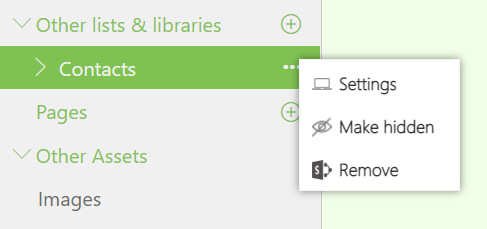New features
Dossier sublibrary - Custom folder name
Added option to specify custom folder name in document libraries when used as dossier sublibrary on Modern Forms.
New step 'Set relationship' has been added to the 'Select a sublist or -library' dialog for the case with modern experience. On this step you can specify Lookup column for sublist or -library and Initial folder name format for -library only.
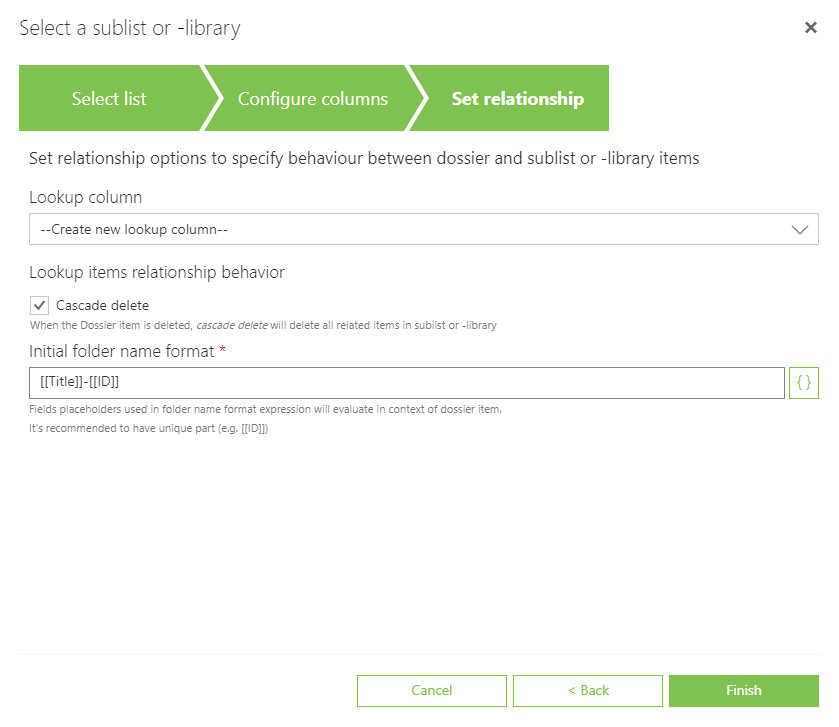
For existing libraries set relationship available in Library configuration panel
Note: if you change relationship from 'Folder name' to 'Lookup field' there is no possibility to change back.
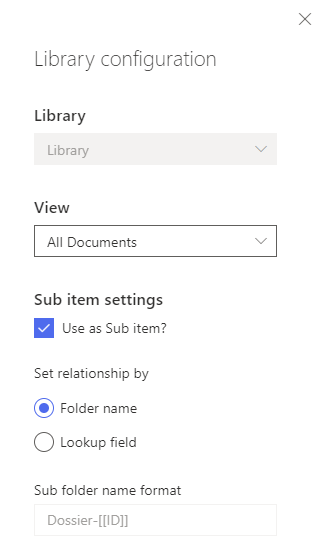
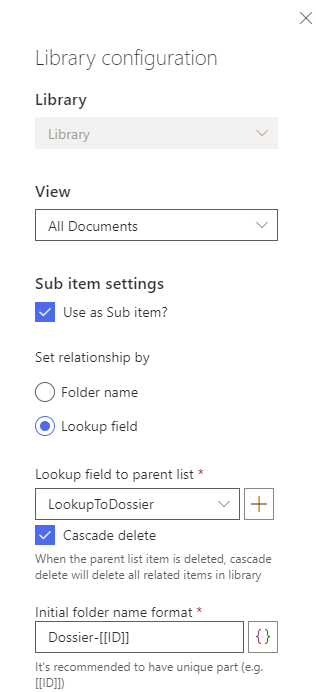
In case of changing relationship by lookup field 'Items relationship migration' dialog appears
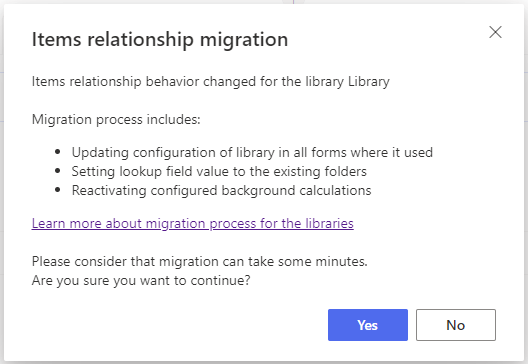
For more information how to change existing folder name format and set main folder lookup value to child files read How to migrate to custom dossier sublibrary folder name article.
Bug fixes & improvements
Modern Forms/List Actions
Version 1.2.1
- Added ItemID output parameter to an action 'Generate Document'
- Added new Dynamic path option to 'Create new folder' action which allows to specify expression based path to template
- Added additional layout options to the forms
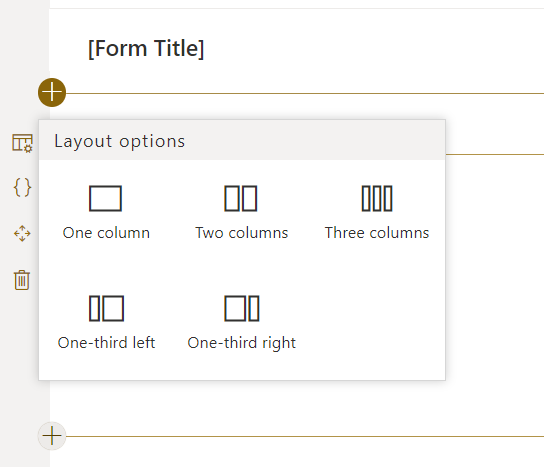
- Added possibility to select section on the form for importing
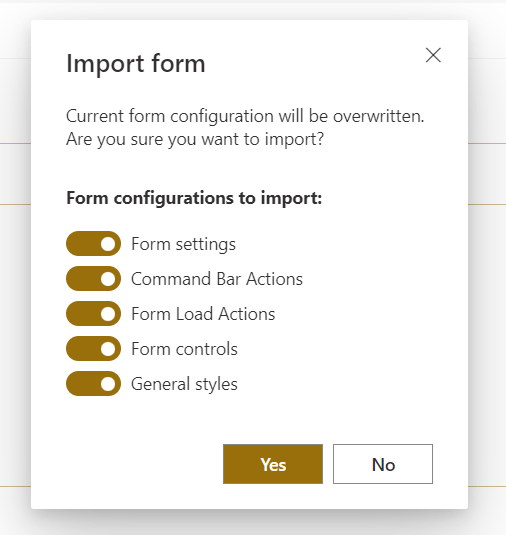
Solution Studio
- Added option to list/library to make it hidden/visible