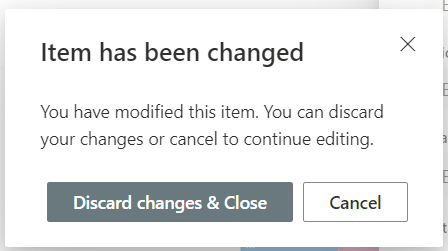Version Number: 1.3.1.0
Release Date: 15.09.2022
skybow Modern Forms - Getting started
New features
CAML Query Builder
New modernized CAML query builder gives the great possibility to easily filter SharePoint lists/libraries within a modern interface using extended conditions and options, like row limit, order by, query scope. Also, within CAML query builder you can see the result of your query configuration.
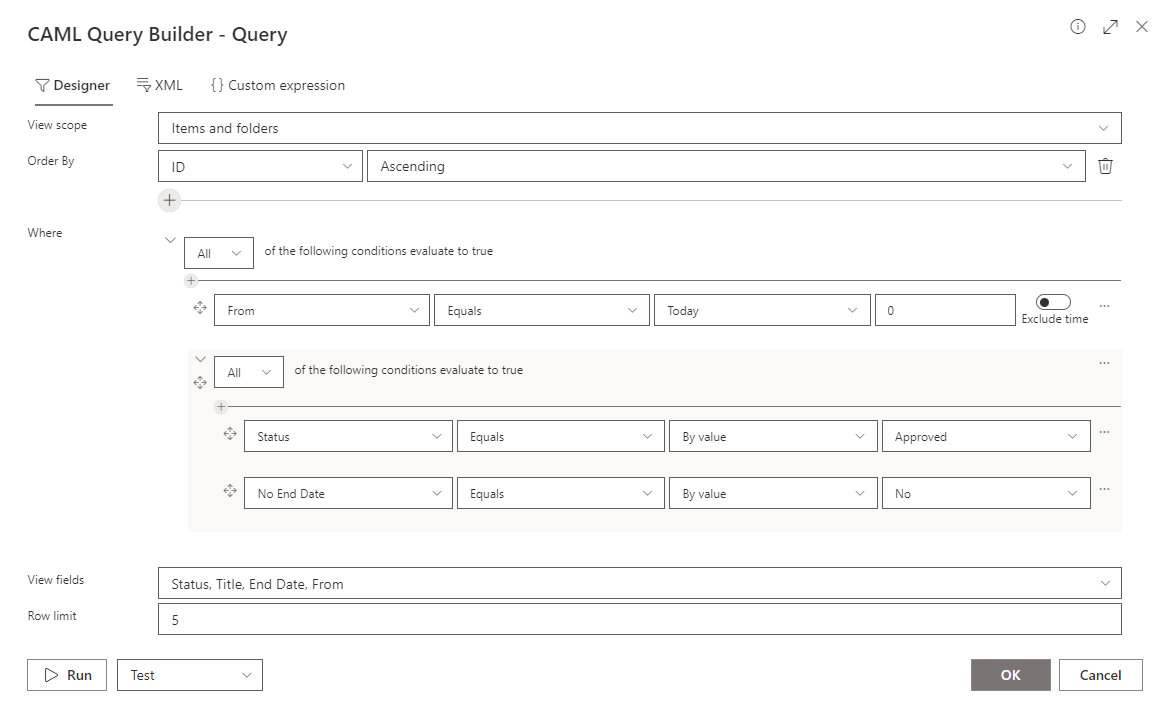
For more information about new CAML Query Builder read CAML Builder introduction
Bug fixes & improvements
- Added new action 'Copy folder' to action builder (SharePoint Online only)
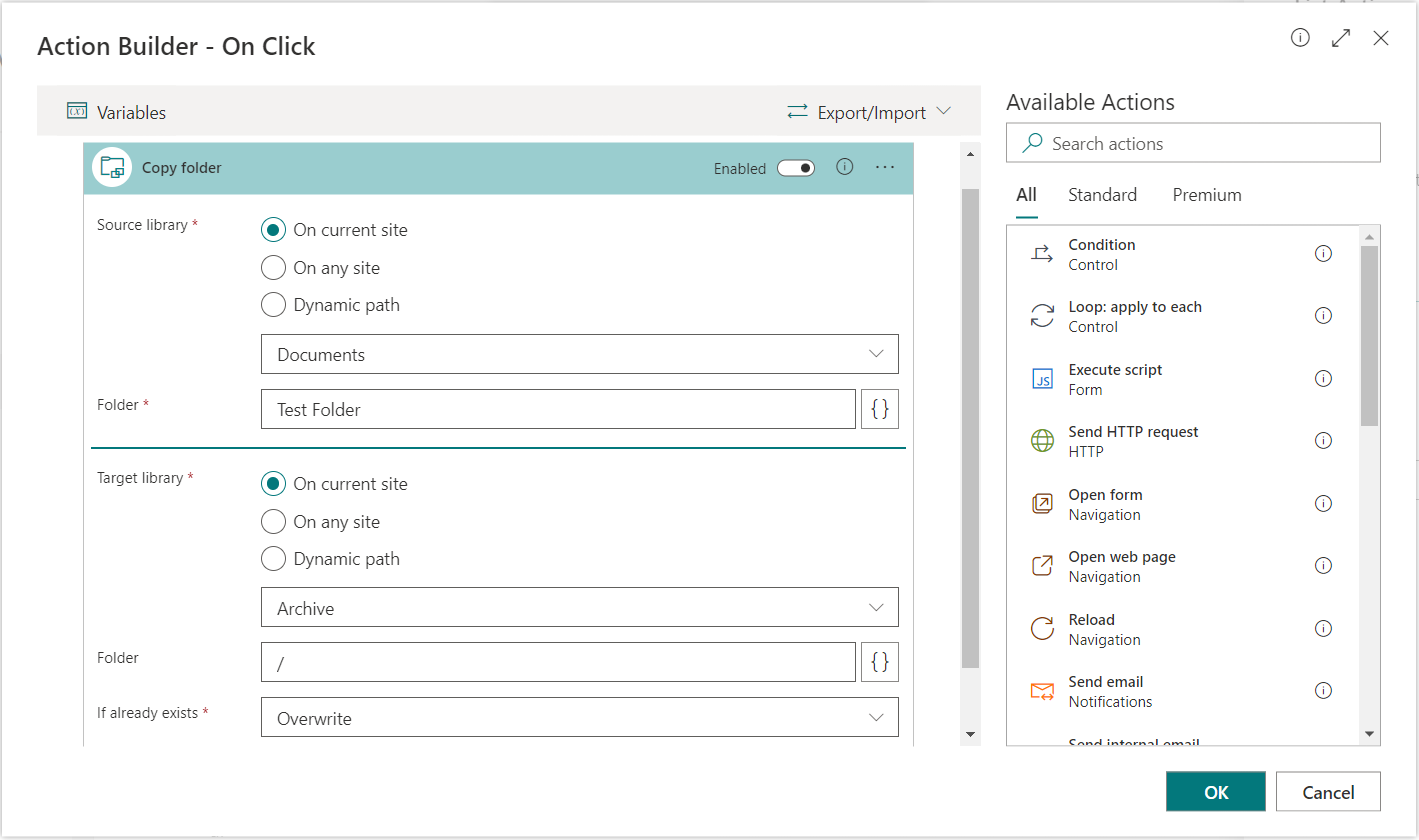
- Supported 'FSObjType' column in CAML builder
- Fixed enable expression execution for the case if lookup placeholder is used in the expression
- Optimized fields placeholders for the Display form (hided OriginalValue, IsChanged and IsInvalid placeholders)
- Improved 'Generate document' action to save file in library for the case when 'Overwrite file' option is disabled (keep both if document exists)
- Fixed images inside generated documents
- Improved Calculated expression execution on forms when saving the form before removing focus from the field
- Improved 'Redirect to tab' action execution after importing form configuration
- Fixed uploading files in sublibrary for the case when view has 'Show all items without folders' option enabled
- Fixed saving changes in Query editor if opens Action builder via 3 dots->Configure action
- Fixed 'Send mail' action for the case with unnecessary semicolons in the TO address
- Fixed main lookup value placeholder in the expression evaluation in sublibrary forms
- Fixed saving item when person field value with inactive users is not changed
- Added [[UniqueId]] placeholder to the document library
- Supported '<In>‘ operator in CAML filter of lookup field and sublist control
- Added [[@SubLists.Contacts.SelectedItems]] placeholder to the forms.
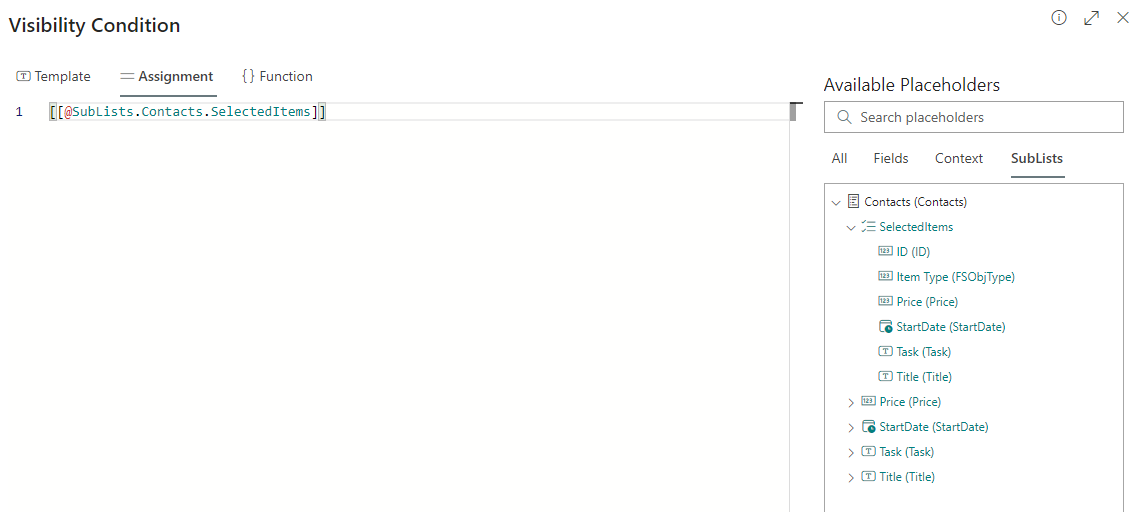
- Added confirmation dialog before close the form on 'x' icon for the case if item value has been changed