Version Number: 1.3.0.0
Release Date: 22.06.2022
skybow Modern Forms - Getting started
New features
Send email action
Send email action with extended configuration allows dynamically sending emails from your SharePoint site to any email address (SharePoint Online only).
For more information about Send email action read Action: Send email article.
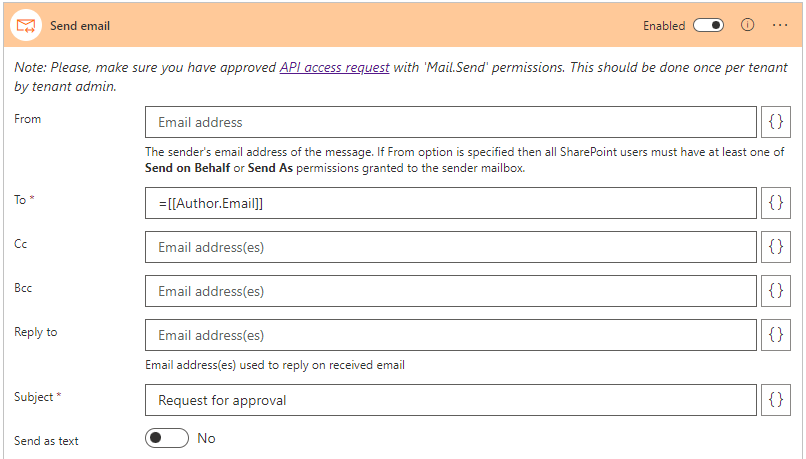
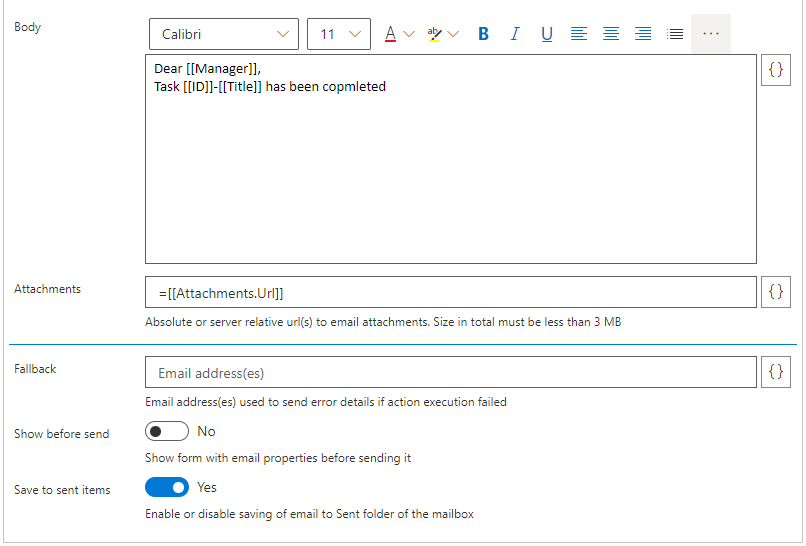
Custom folder name in sublibrary
Added option to specify custom folder name in document libraries when used as sublibrary on Modern Forms.
For existing libraries set relationship available in Library configuration panel
Note: if you change relationship from 'Folder name' to 'Lookup field' there is no possibility to change back.
Note2: if you want to use sublibrary component in another form, make sure you have set the same 'Initial folder name format' and relationship by lookup field for both components.
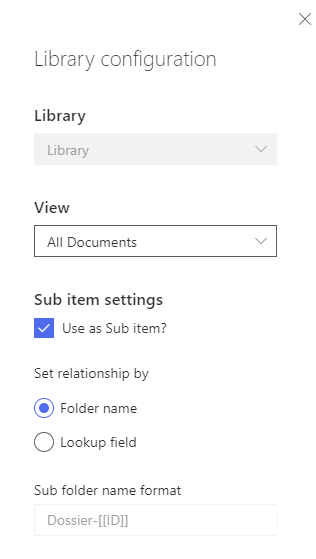
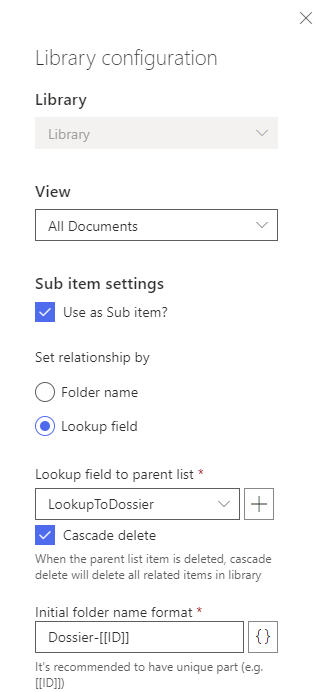
In case of changing relationship by lookup field 'Items relationship migration' dialog appears
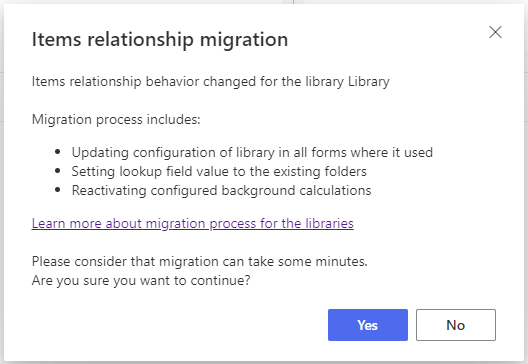
For more information how to change existing folder name format and set main folder lookup value to child files read How to migrate to custom dossier sublibrary folder name article.
Bug fixes & improvements
- Added new action 'Copy document' to action builder (SharePoint Online only)
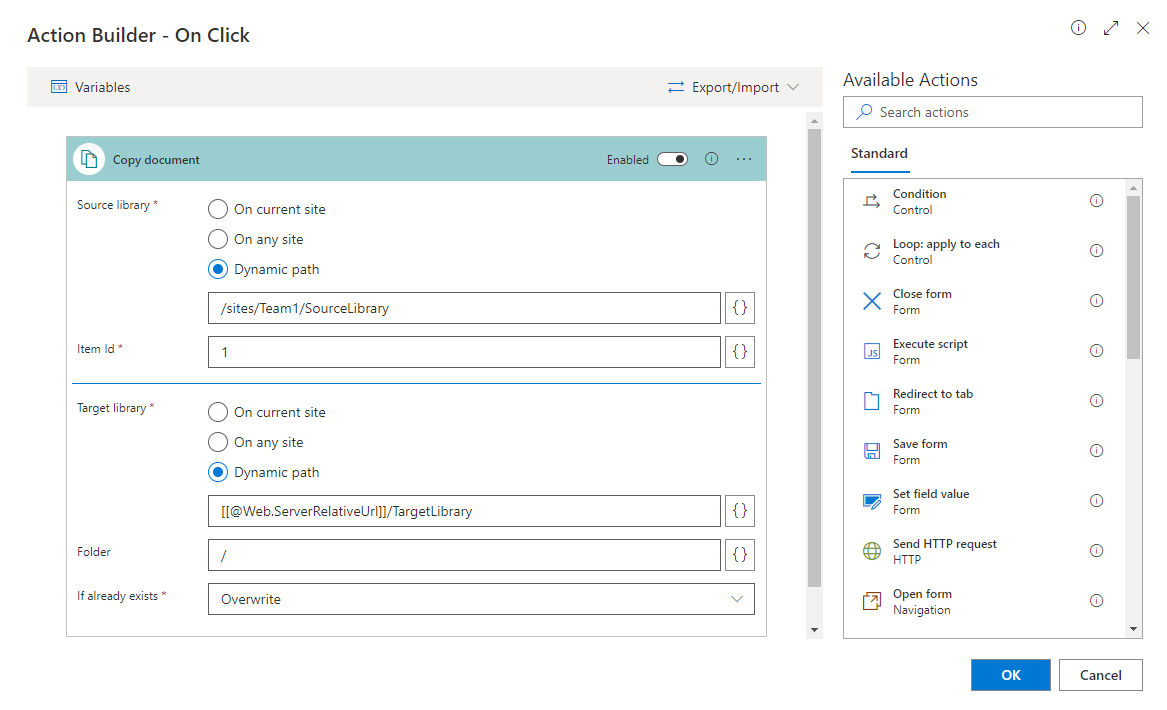
- Added option to copy controls on the form (row, tab, button, field)
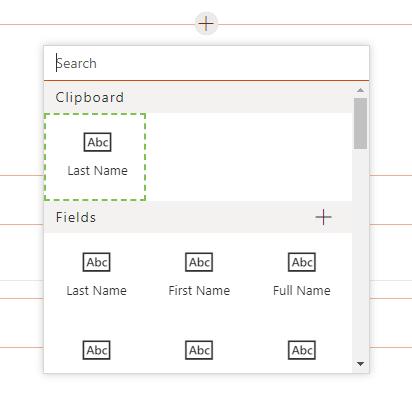
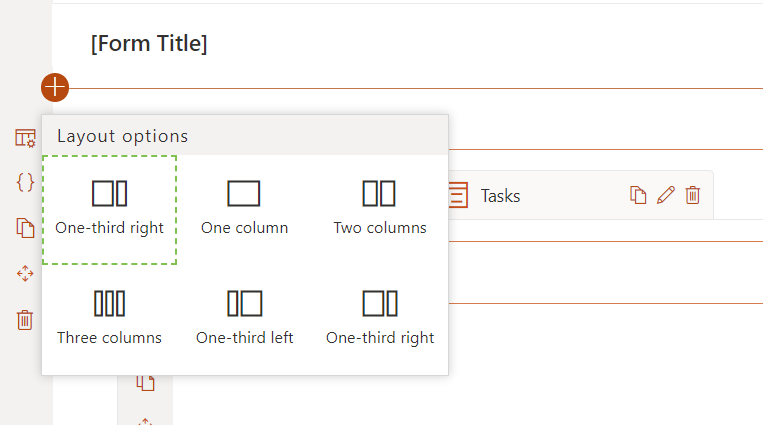
- Added placeholder [[@Functions.EvaluateExpression('expression code')]] to Context->Functions
(i.e [[@Functions.EvaluateExpression([[@Web.GetFirstValueForQuery('Contact', '<View><Query><Where><BeginsWith><FieldRef Name="Single"/><Value Type="Text">Test</Value></BeginsWith></Where></Query></View>', 'MultiLine')]])]])
- Added new Dynamic path option to 'Copy document' and 'Move document' actions which allows to specify expression based path to file (SharePoint Online only)
- Added new Dynamic path option to 'Create new folder' action which allows to specify expression based path to template
- Added new Select existing template option to 'Generate document' action
- Added new Dynamic path option to 'Generate document' action which allows to specify expression based path to template
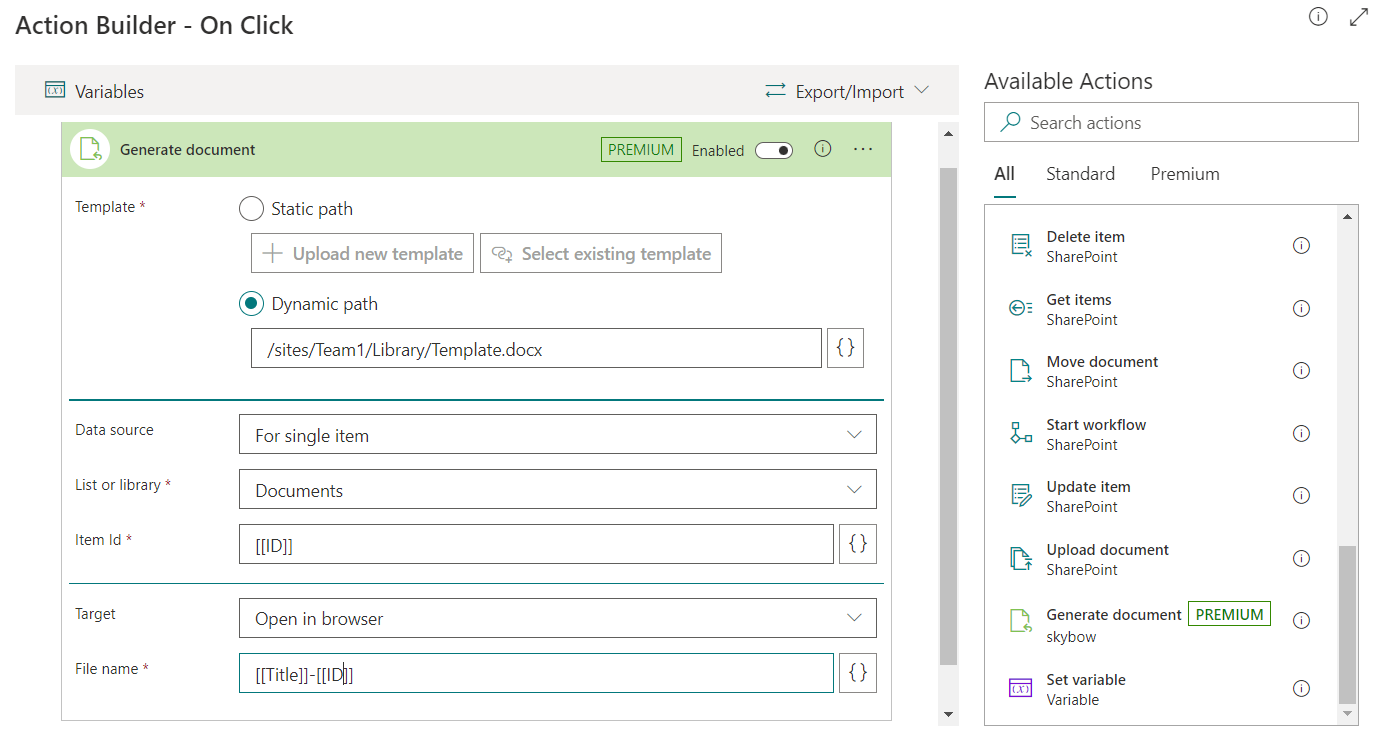
- Added additional layout options to the forms
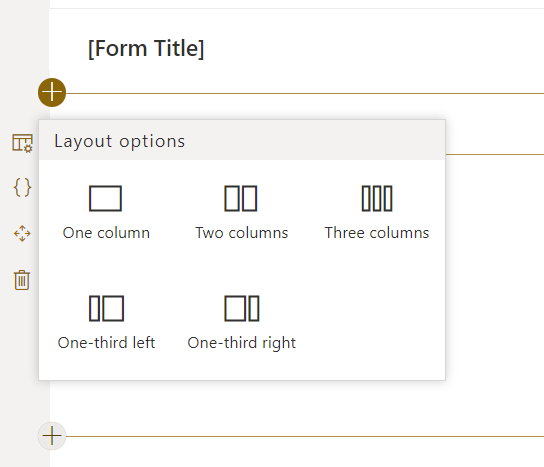
- Added possibility to select section on the form for importing
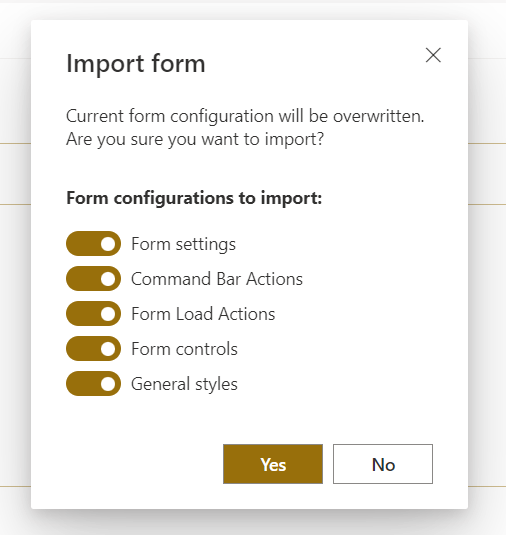
- Fixed 'Select the only remaining item automatically after filtering' option for Data lookup on New form
- Added ItemID output parameter to 'Create new folder' and 'Generate Document' actions
- Fixed evaluation of nested loops in .docx template in 'Generate document' action
- Fixed form panel size for the case if open form via List Actions
- Supported "Folder Child Count" and "Item Child Count" for document library on Modern Forms
- Added info icon to Data lookup configuration panel
- Fixed rendering sublist lookup column value on the display form
- Extended Attachments field placeholder: added [[Attachments.Url]] and [[Attachments.ServerRelativeUrl]]
- Rendered 'Name' column on the document library display form as a link
- Supported ECMAScript 2015 (ES6) JavaScript syntax in the expressions
