Version Number: 1.3.0.0
Release Date: 22.06.2022
skybow List Actions - Getting started
New features
Send email action
Send email action with extended configuration allows dynamically sending emails from your SharePoint site to any email address (SharePoint Online only).
For more information about Send email action read Action: Send email article.

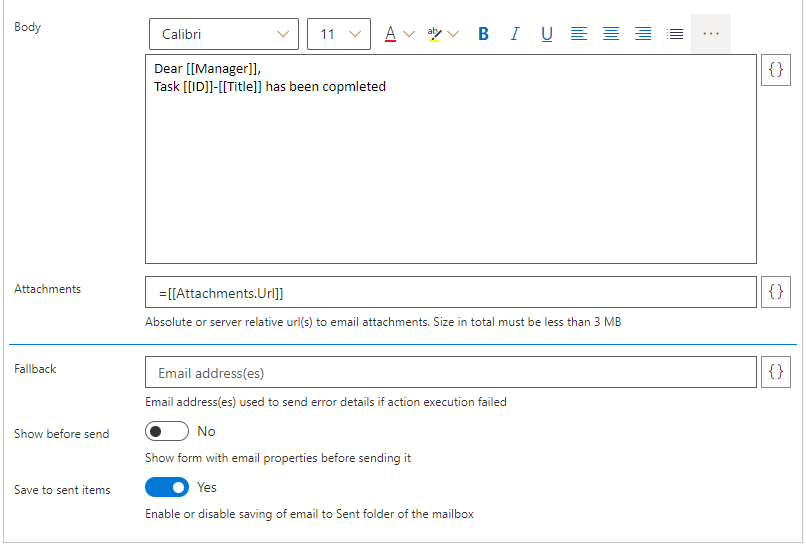
Bug fixes & improvements
- Added new action 'Copy document' to action builder
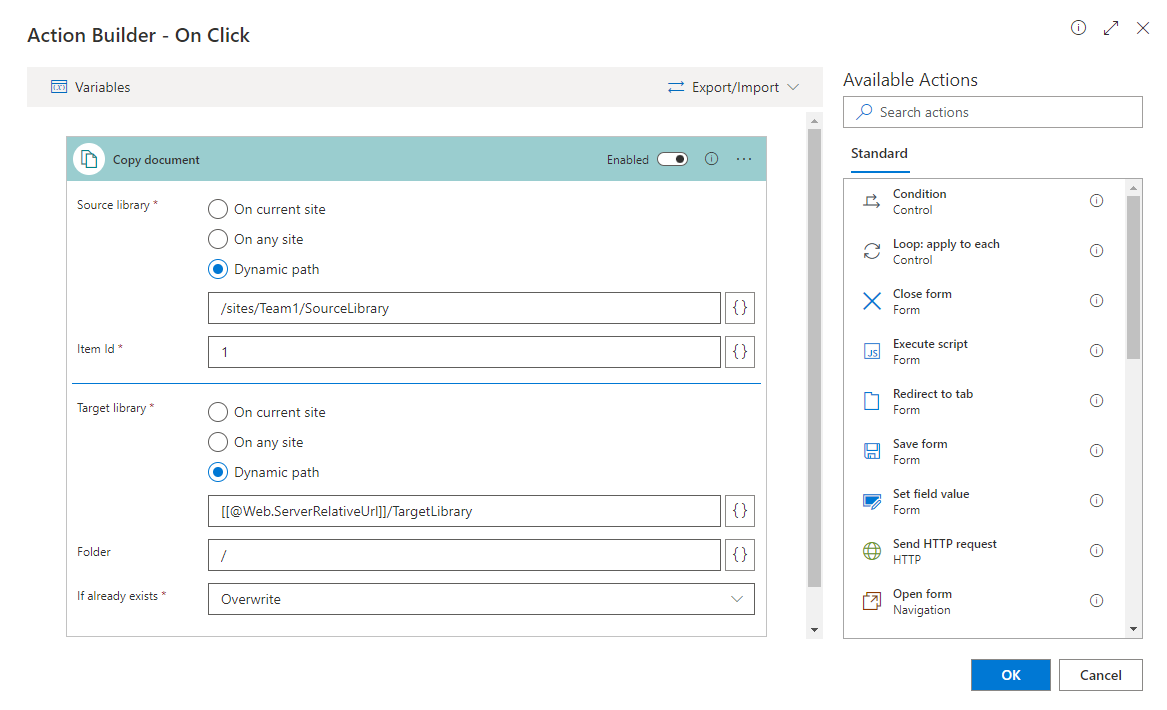
- Added placeholder [[@Functions.EvaluateExpression('expression code')]] to Context->Functions
(i.e [[@Functions.EvaluateExpression([[@Web.GetFirstValueForQuery('Contact', '<View><Query><Where><BeginsWith><FieldRef Name="Single"/><Value Type="Text">Test</Value></BeginsWith></Where></Query></View>', 'MultiLine')]])]])
- Fixed saving changes in Query editor if opens Action builder via 3 dots->Configure actions
- Added new Dynamic path option to 'Copy document', 'Move document' and 'Create new folder' actions which allows to specify expression based path to file
- Added new Select existing template option to 'Generate document' action
- Added new Dynamic path option to 'Generate document' action which allows to specify expression based path to template

- Fixed execution for Query list functions (e.g @GetFirstValueforQuery...) in List Actions for multiple items selected
- Added ItemID output parameter to 'Create new folder' and 'Generate Document' actions
- Fixed evaluation of nested loops in .docx template in 'Generate document' action
- Fixed form panel size for the case if open form via List Actions
- Extended Attachments field placeholder: added [[Attachments.Url]] and [[Attachments.ServerRelativeUrl]]
- Supported ECMAScript 2015 (ES6) JavaScript syntax in the expressions
