Send Mail Action for external users
AnsweredHello community,
The "Send Mail Action" is not able to send mails to users who are not part of the current tenant. If we use our solution for a use case with external (authenticated) guest and we want to use a person column for the mail recipient, we can not be sure that the mail is sent correctly because if the field value is a guest account the mail will not be sent.
Do any of you know a solution to send mails even to external users (webservice, workflow, flow) in combination with a Scheduled Action?
Thank you in advance
Felix
-
Hi Felix Müller,
the send mail action should actually be able to send mails to external users, if they are registered in the O365 users list as my example:
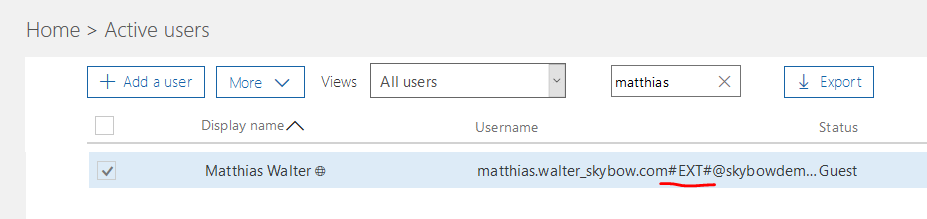
Just tested it with scheduled actions -> Send Mail and the expression [[ContractOwner.Email]] in the "To" field. Where ContractOwner is a people picker field and I've selected my external account. I received an email.
Let me know if it does not work for you, then we can have a short remote session to check it out.
Cheers Matthias
0 -
Hello Matthias Walter,
I tried your suggestion in my tenant but it seems that the evaluation of the people picker field does not return an email address so the scheduled action can not send any mail:
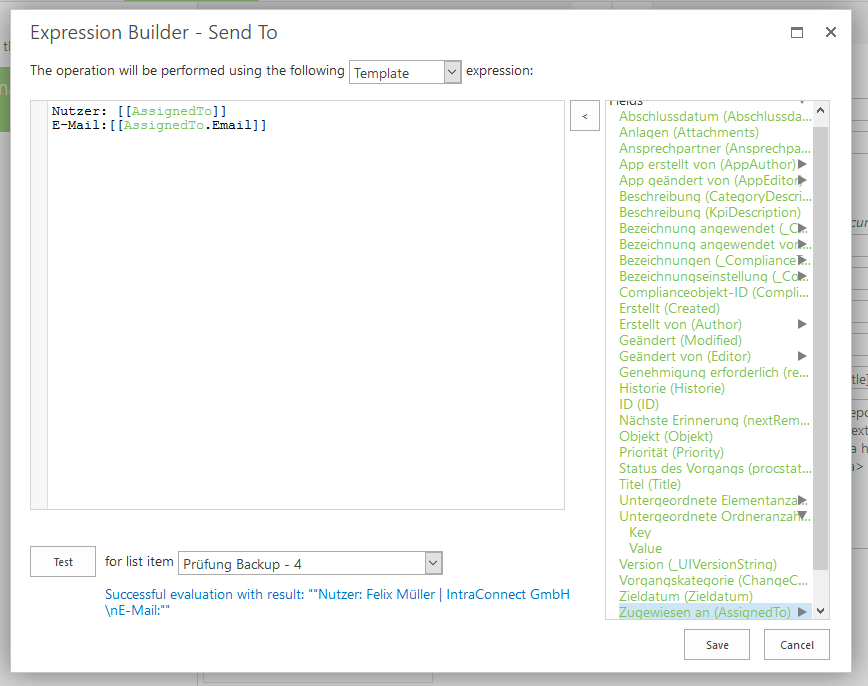
But my guest user is registered as your user:
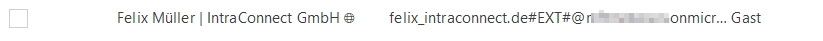 0
0 -
This is strange.. Is it probably because your person field allows multiple values?
Can you create an item with your external user and check if it is the same for the [[Author.Email]]?
BR Matthias
0 -
the same result:
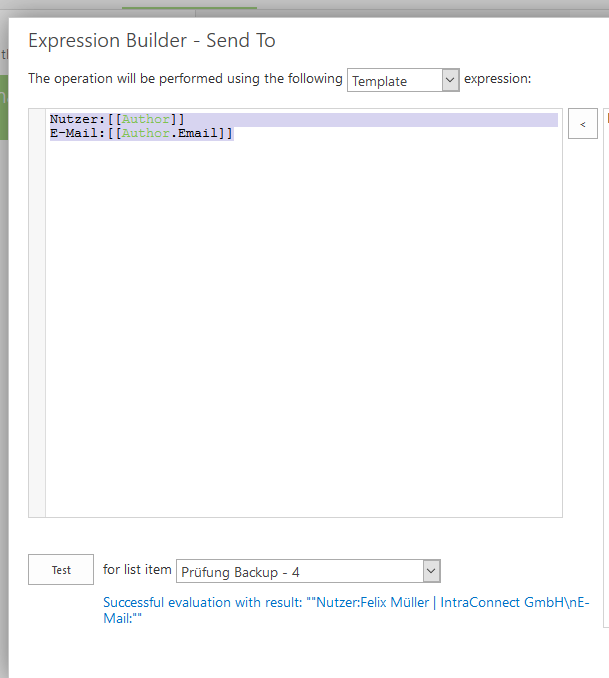 0
0 -
Can you ensure that there is an email set on your external user by checking the following expression:
[[@User.Email]]
At least this should return your email.
BR Matthias
0 -
It is empty too:
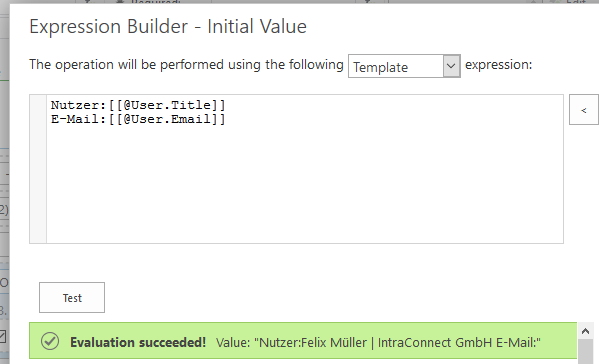
But I can see the mail address in the tenant
PS C:\WINDOWS\System32> Get-SPOExternalUser -Pagesize 20
Email : felix@intraconnect.de
DisplayName : Felix Müller | IntraConnect GmbH
UniqueId : 10033FFFA78DA41F
AcceptedAs : felix@intraconnect.de
WhenCreated : 09.01.2018 10:08:29
InvitedBy :Another external user is not working too but I added a new external user just now and it is working with this user. I am not sure where the problem comes from because all user accounts seems to be the same but I will try to re-add my user and check if it is working afterwards
0 -
After readding the user I was able to get the mail address and so the send mail action is working as intended.
You can check if your external users a correctly added by checking the email adresse column in the o355 admin console (Users-> external users).
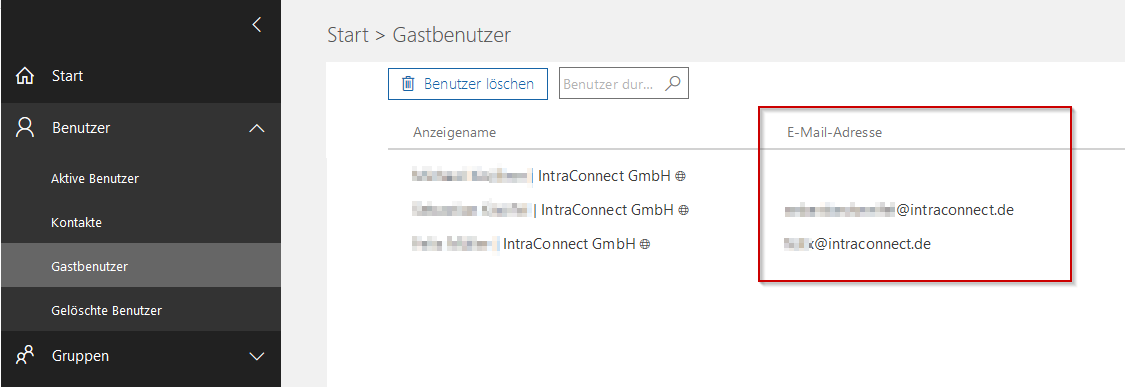
Thank you!
0 -
Great, thanks for you answer. Good to hear, that it is working now.
Best regards
Matthias
0
Please sign in to leave a comment.
Comments
8 comments