List View Search date&time problem
Hi
I have a problem configuring List View Search with date&time field. If I configure column as "date only" it works fine, but I have to configure it as "Date and Time", and in that case List View Search doesn't work at all with this column.
Any idea?
Regards,
Tadej
-
Hi Tadej Cajner,
do you get an error on the page or in the developer tools of your browser (F12)?
What version of List View Search are you using? Does your list has more than 5000 items?
If your list is having more than 5000 items, you might need to add an index on the date/time list column.
I just gave it a try with Version 1.3.7.11 and it is working fine.
Kind regards
Matthias
0 -
Hello Matthias,
thank you for reply.
We are using version 1.3.7.9 and we have only 100 items (beggining of the year).
In one other list where we filter dates only (without hours and minutes) it works, but if we use hours minutes it act as ther is no time filter – shows everything.
Developer tools gives me no error.
I guess it is problem with skybow date/time setings (AM/PM) an our site has 24h setting? We have similar problem with copiing date/time to another list or item in same list…
Best Regards,
Tadej
0 -
Hi Tadej Cajner
Just did some tests with an older version of List View Search and for me it works as expected.
Configured a case with DateTime is newer than ...
Unfiltered:
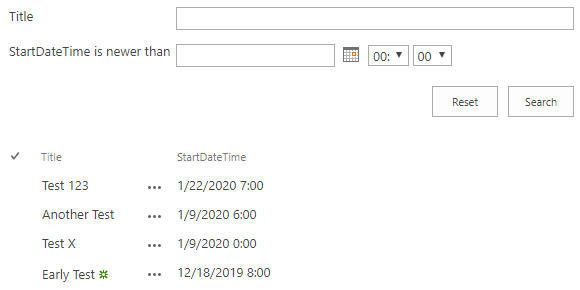
CAML query:
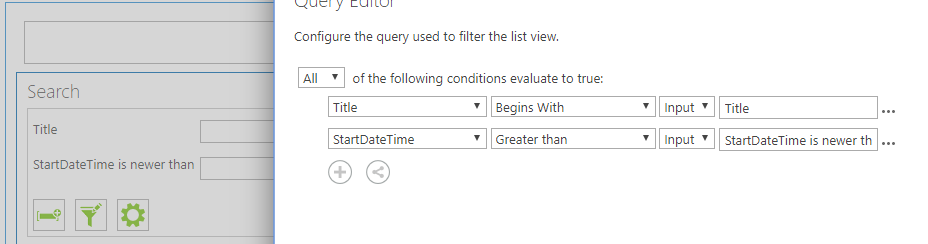
Filtered:
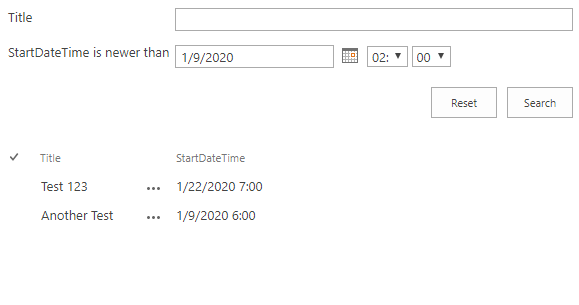
You may want share your use case of filter with the query you defined?
0 -
Hello Christof,
Here is what I am using:
CAML:
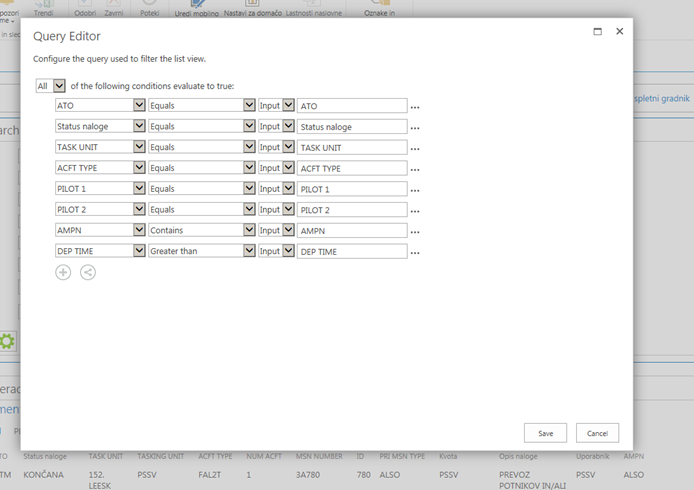
Result is the same, filtered and unfiltered:


Other filters works perfectly only problem is DEP TIME.
Best regards,
Tadej
0 -
Hi Tadej Cajner
Can't see any images. Can you please update the post with images?0 -
Hello Christof,
I re-pasted images, I hope it is OK now.
0
Please sign in to leave a comment.
Comments
6 comments