planner
AnsweredAny way to connect Skybow Rich Forms actions to msft Planner? We're looking at a digital meeting scenario where we want to provision tasks in planner using Skybow RF..
Thanks in advance!
Jeroen
-
you could use our "Http request" action calling the MS planner API as described here: https://developer.microsoft.com/en-us/graph/docs/api-reference/beta/api/planner_post_tasks
This can be done whether using a skybow action links or a button with actions in skybow rich forms
This can be done very similar to Starting a Microsoft Flow from skybow Actions
Cheers Matthias
0 -
Hello Matthias Walter,
I am now trying to create a Planner task with a HTTP request.This action is performed when clicking "Save" on a NewFrom:
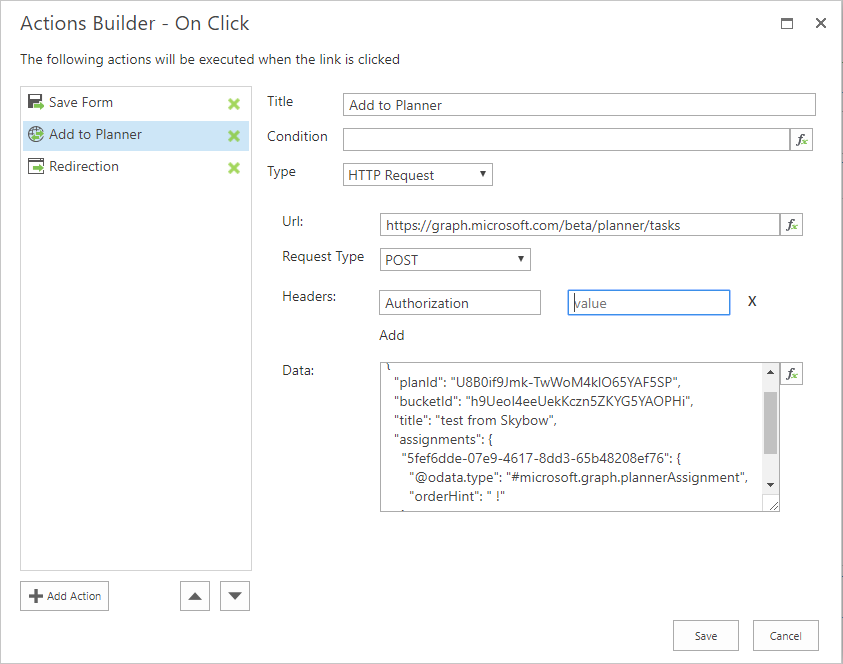
The instruction to add a Planner task requires a Authorization Request header:
Request headers
Name Description Authorization Bearer {token}. Required. The missing token is the reason the following error is shown:

The HTTP request is started from SharePoint and the user is already logged on, so I am a bit lost how to proceed. Do you have any ideas on this?
0 -
Hello Wim van Delft,
You can get access token using Azure AD app https://developer.microsoft.com/en-us/graph/docs/concepts/auth_overview
But then you have to implement "consent"/trusting app flow.. Another possible solution which I see will be more easier but you have to use microsoft flow and action Planner - Create Task
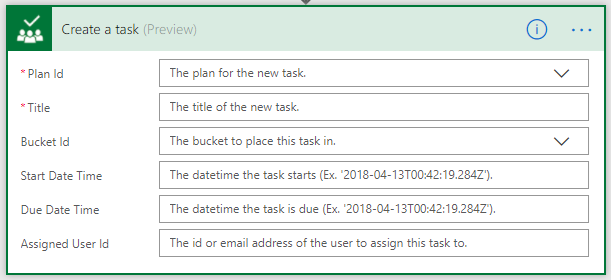
then trigger this action by url described there: Starting a Microsoft Flow from skybow Actions
Best Regards Vitaliy
0 -
Thanks Vitaliy Zadorozhniy,
In an earlier iteration I actually used Flow to add the tasks to Planner. Downside there is that a flow is needed for every site and solution. I am planning to deploy this solution many times and don't want too many flows.
The Azure AD registration seems overly complex for the desired goal.
Now, I am thinking of making one central SP list that is used by all solutions and that triggers one flow to add tasks to Planner.
0
Please sign in to leave a comment.
Comments
4 comments