Several Rich form Questions
AnsweredHi All,
I just started playing with the Rich Forms tool. I'm used to InfoPath, so I wonder if what similar feature are viable with Rich forms
1. Can you create hidden sections based on a rule?
2. How do you make cascading drop downs? Can I query a separate list and filter based on selection?
3. How do you implement business logic after form submission? Can SP Designer workflows be part of the package?
4. Is it possible to change borders and styling without modifying the generated script?
5. If I create bootstrap menus, and a custom responsive page, can i package them as part of the solution?
Regards
Albert E.
-
thanks for your interest and getting in touch with us.
Here are the answers to your questions:
- Can you create hidden sections based on a rule?
Yes, you can use our "Visible Expression" on every control whether it's a field, a tab, a button, a group or any other control as described here: https://www.skybow.com/hubfs/docs/o365/webframe.html#BehaviourTab.html - How do you make cascading drop downs? Can I query a separate list and filter based on selection?
Yes, every lookup can be filtered whether static or dynamic using our powerful Query Builder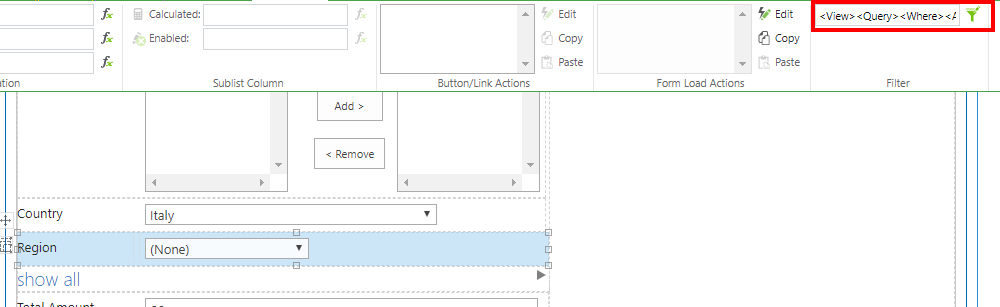
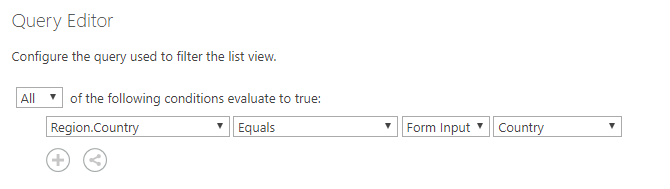
- How do you implement business logic after form submission?
You can modify the standard "save" button with a simple dbl-click. Using our powerful action builder you can execute multiple actions before and after save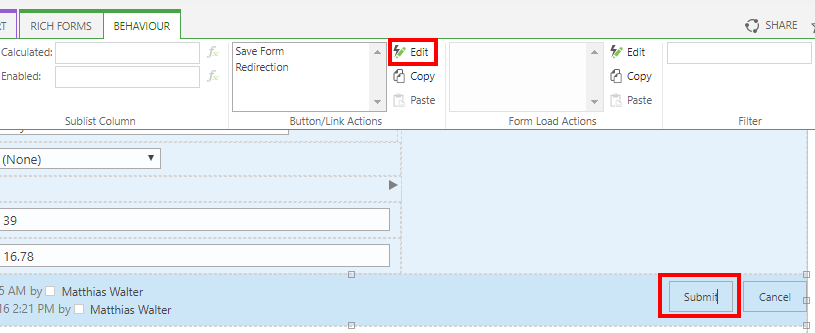
If our actions cannot fulfill your requirements, you can build a SP Designer workflow and start it using a skybow action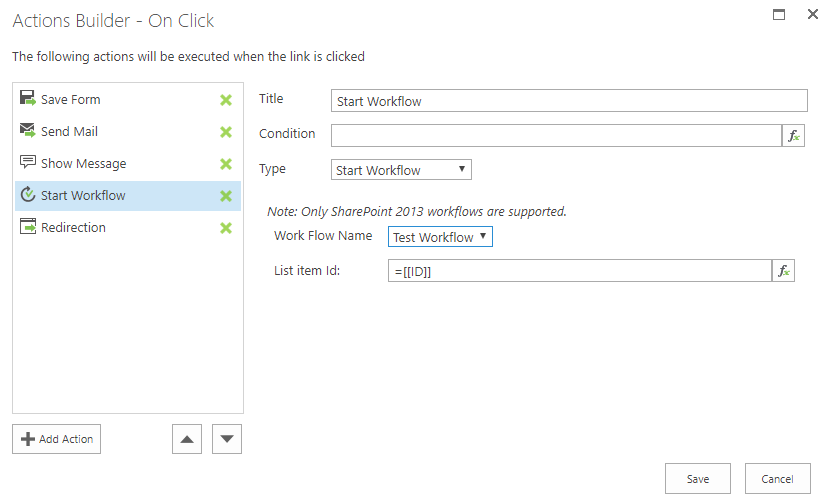
- Can SP Designer workflows be part of the package?
Yes, SP Designer workflows are packaged and published using Solution Studio - Is it possible to change borders and styling without modifying the generated script?
Yes, please find different styling options here How can I use CSS styles on my form? - If I create bootstrap menus, and a custom responsive page, can i package them as part of the solution?
Everything that should be packaged needs to be registered in the Solution Elements on the left panel, this is true for lists and for pages as well. If you use custom js or css files you can add them under "Images" as all those files are automatically packaged.
BR Matthias
0 - Can you create hidden sections based on a rule?
Please sign in to leave a comment.
Comments
1 comment