Width of a lookup field
AnsweredHi
I have a lookup field, which allows multiple selections. Is there a way to make the text boxes wider in form? If I change the width as I do with other fields, the text boxes remain the same and just blank space is added between the boxes.
Before:
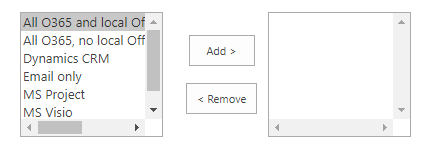
After:
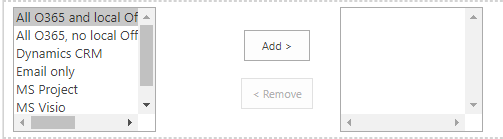
-
The Width property in Rich Forms is for the full row witdth including the label column. The two select elements of the multilookup control inside has their own fix widths and are not relative sized to the row.
What you can do: Style the select elements with your custom size.
First you have to find a css selector for your select elements and write a css rule like this (it's just an example of how I would achieve this requirement, don't know if it's the best selector to get the elements):
span[fieldname="MultiLookup"] select[multiple="multiple"] {
width: 400px !important;
}Afterwards just load your styles on your form:How can I use CSS styles on my form?
Let us know if it helps!
0
Please sign in to leave a comment.
Comments
1 comment