If you want to make your forms more pretty or using some corporate colors, you have two different options to do so.
- use our simple to use skybow theme designer. Download it from here Release Downloads SharePoint Add-Ins and just install it to your app catalog.
All the possibilities can be found in this short video

- use the Form Load Actions within skybow rich forms to load CSS styles manually.
- define your CSS styles, save it in a file and upload it to SharePoint
- Create an action of type execute script and paste the following script to load your CSS file
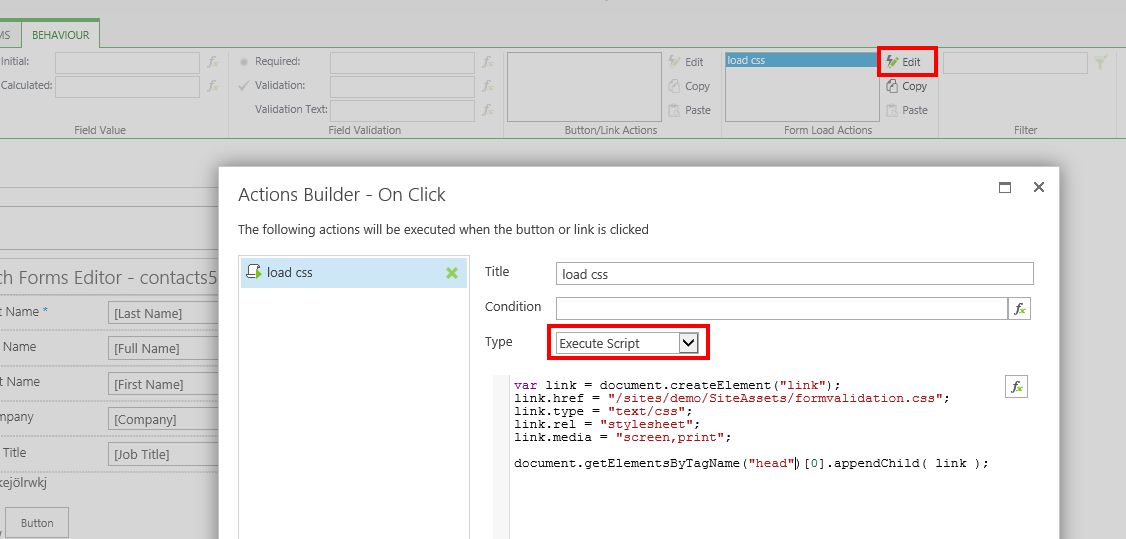
var link = document.createElement("link");
link.href = "/sites/demo/SiteAssets/formvalidation.css";
link.type = "text/css";
link.rel = "stylesheet";
link.media = "screen,print";
document.getElementsByTagName("head")[0].appendChild( link );
