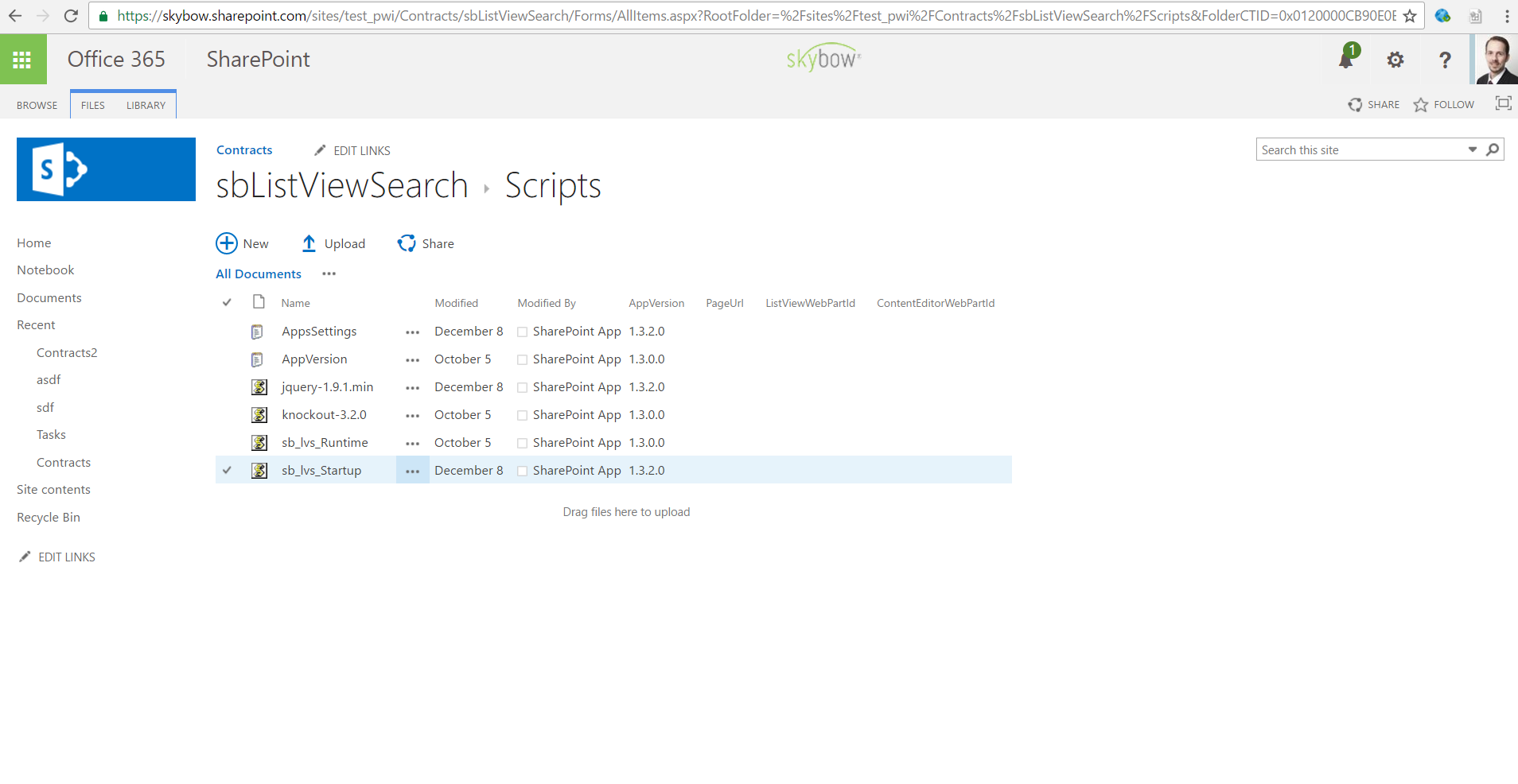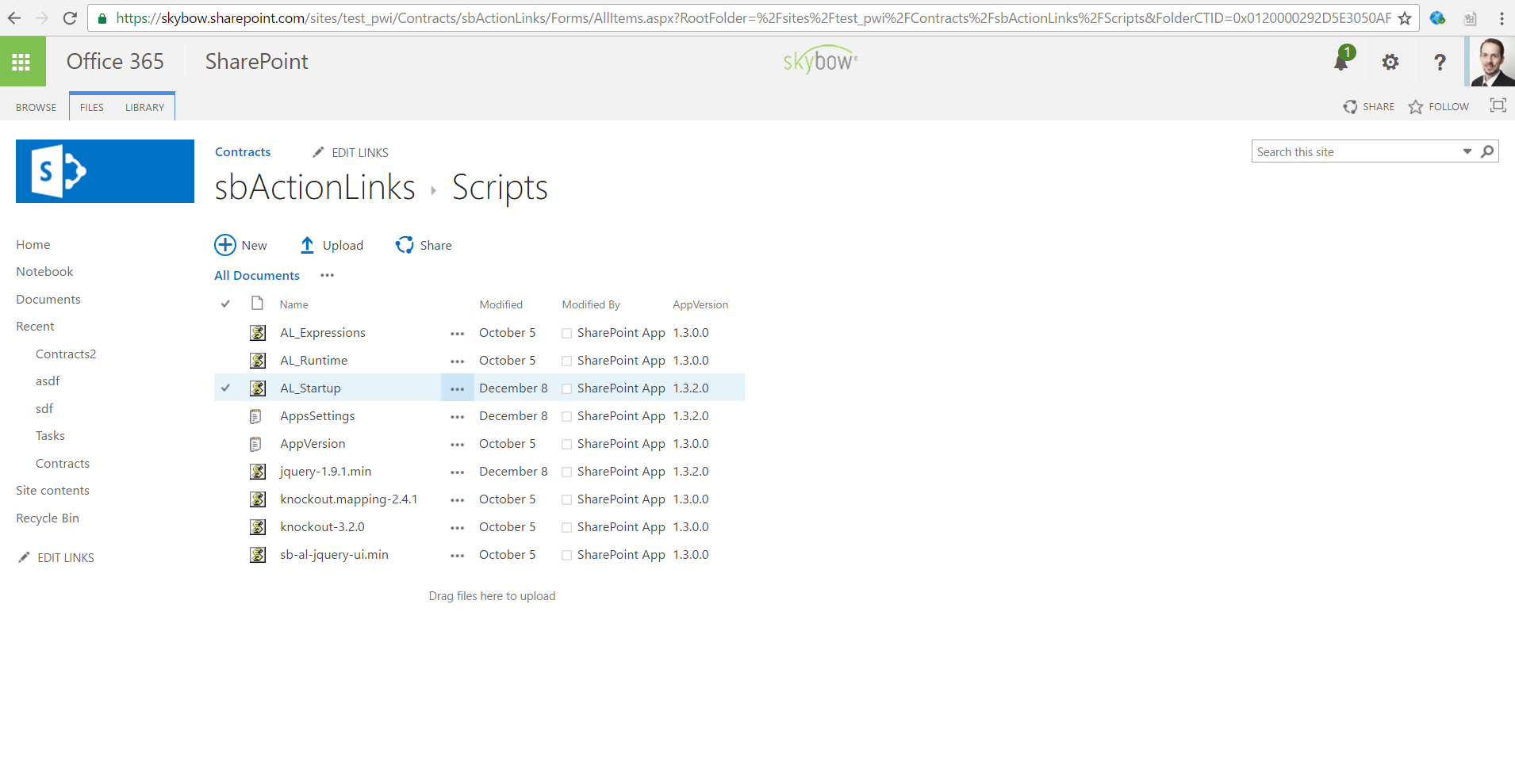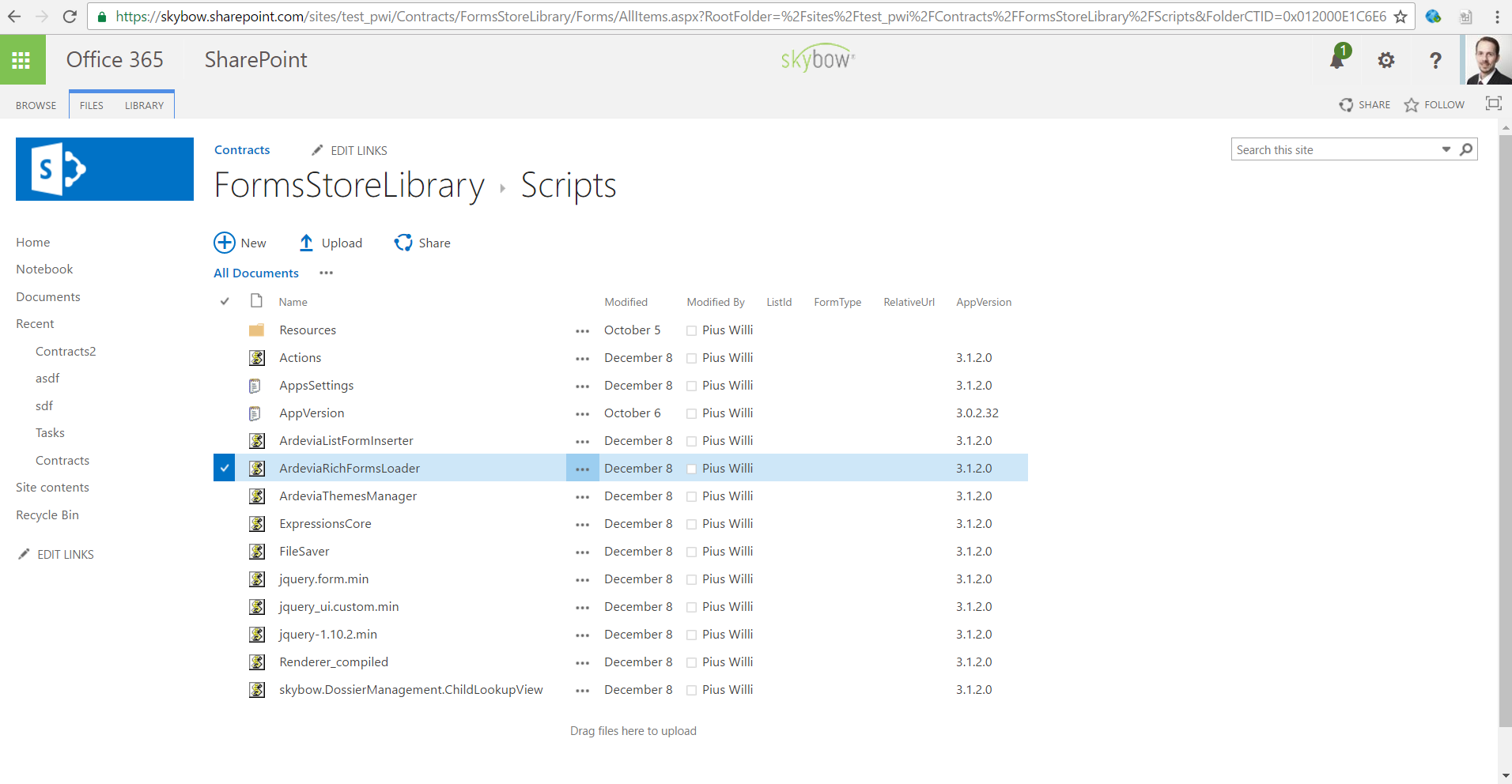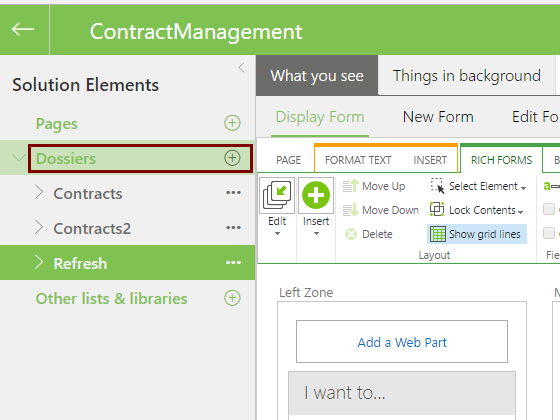If you created your Solution during “Solution Studio - early adopter Program”, it may happen in some constellation, that a License error occurs in Solution runtime mode.
“Failed to validate license – please contact solution owner” - (which probably is you ;-) )
This happens due to some outdated js script, which in your case likely not has been updated automatically. So, let’s do it manually.
We should delete the following files manually:
1. https://{yourEnvironment}/{yourSolution}/sbListViewSearch/Scripts
delete file: sb_lvs_Startup.js *1)
2. https://{yourEnvironment}/{yourSolution}/sbActionLinks/Scripts
delete file: AL_Startup.js *2)
3. https://{yourEnvironment}/{yourSolution}/FormsStoreLibrary/Scripts
delete file: ArdeviaRichFormsLoader.js *3)
To ensure the files will be recreated, we add a new “dummy” Dossier.
4. Add a Dossier to your Solution and give it any name and finish the wizard. *4)
Files are now recreated and your Solution should now be ready to use in runtime mode.