Version Number: 1.1.0.0
Release Date: 29.04.2021
skybow Modern Forms - Getting started
New features
 Premium Action - Document Generator (requires an additional license, a trial one for 30 days will be applied automatically)
Premium Action - Document Generator (requires an additional license, a trial one for 30 days will be applied automatically)
New action type "Generate Document" is now available in Action Builder:
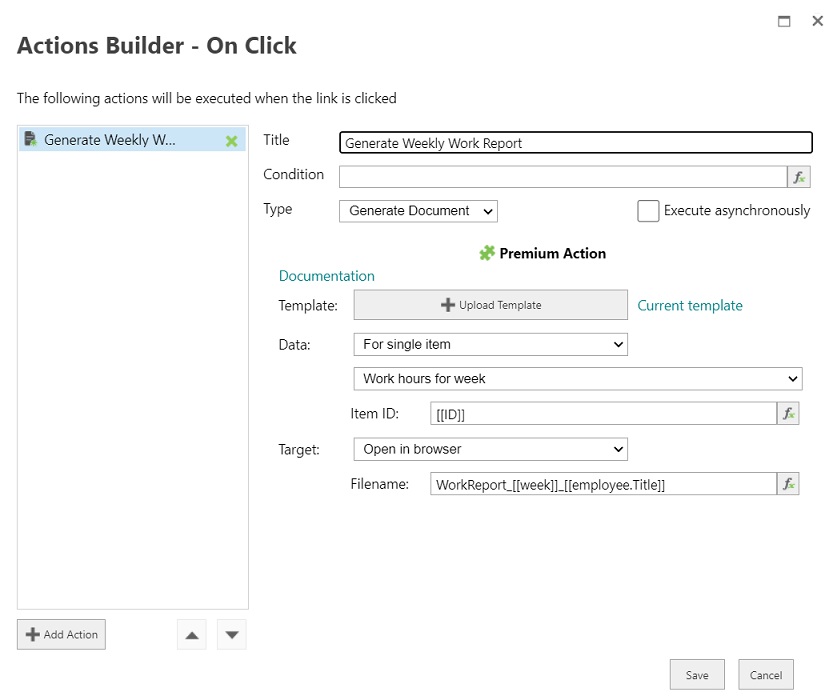
A detailed article is here Document Generator introduction
- Added new option 'CAML Filter' for list component
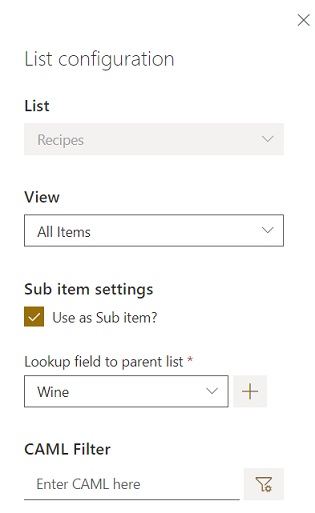
Bug fixes & improvements
- Added French and Slovak localization (when add-in with automatic update is used it is required to update it to the version 1.1.0.0)
- Added new option "Render Content on Form Load" to tabs for improving form loading performance
- Fixed opening forms in the panel
- Fixed saving attachment error that may occur for the case with saving the same form multiple times
- Fixed set choice field value which contains comma
- Allowed text selection on forms (field values, labels, etc.)
- Fixed Show/Hide properties in Details Pane for the case when navigating to the list from the left navigation in the SharePoint online
- Improved performance of forms loading by splitting script files
- Fixed value set for the newly created item using new item link option for enhanced lookup field
- Changed choice field placeholder value format in Assignment and Function Code expression types
| Modern Forms | ||
| Before | Now | |
| SingleChoice(single selection option) | ||
| Value format | {ID: string, Name: string} | string |
| Example | {ID: "choice #1", Name: "choice #1"} | "choice #1" |
| Empty value | null | "" |
| [[SingleChoice]].toString() | "choice #1" | "choice #1" |
| [[SingleChoice]] == "choice #1 | true | true |
| [[SingleChoice]] === "choice #1 | false | true |
| MultipleChoice(multiple selection enabled) | ||
| Value format | array of {ID: string, Name: string} | array of string |
| Example | e.g. [{ID: "choice #1", Name: "choice #1"}, {ID: "choice #2", Name: "choice #2"}] | e.g.["choice #1", "choice #2"] |
| Empty value | null | [] |
| [[MultipleChoice]].toString() | "choice #1,choice #2" | "choice #1,choice #2" |
