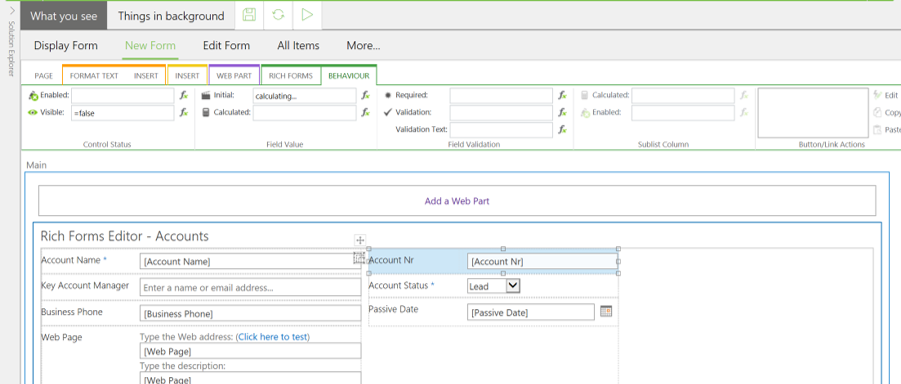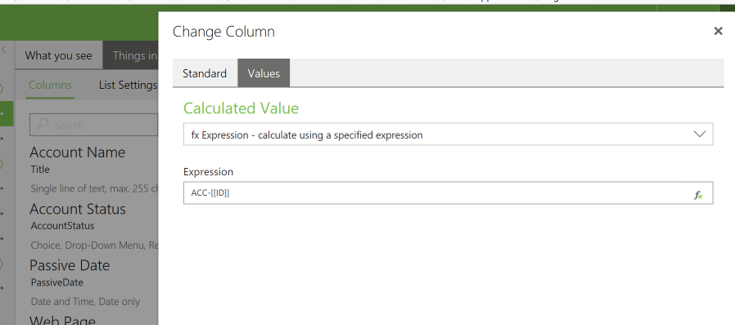To have a unique ID for a form you can use the Form ID with a custom prefix. To create this, you need to know that it can't be created on the New Form. The New Form does not get an ID until it is saved.
For a better End User experience you can disable the field in the New Form and give it an Initial Value that says Calculating... or you can make the field not visible in the new form
Then in the display form, you can go to Things in the background, select the gear behind the column where you want the Unique ID, Go to Values and Select Fx Expression and give a prefix of choice and select the ID:
Now each form that is added will get a unique number based on the List Item ID and the prefix.