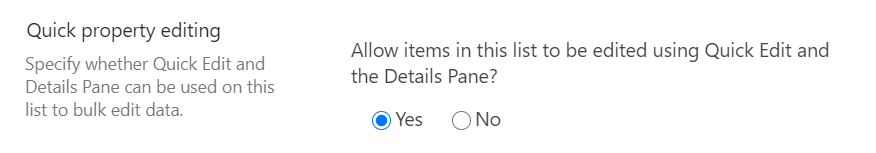On Details Pane settings you can manage showing/hiding information details of a specific item and a list. The following options are available: User Access, Properties, and Activity. Set once, it's applied for all list views.
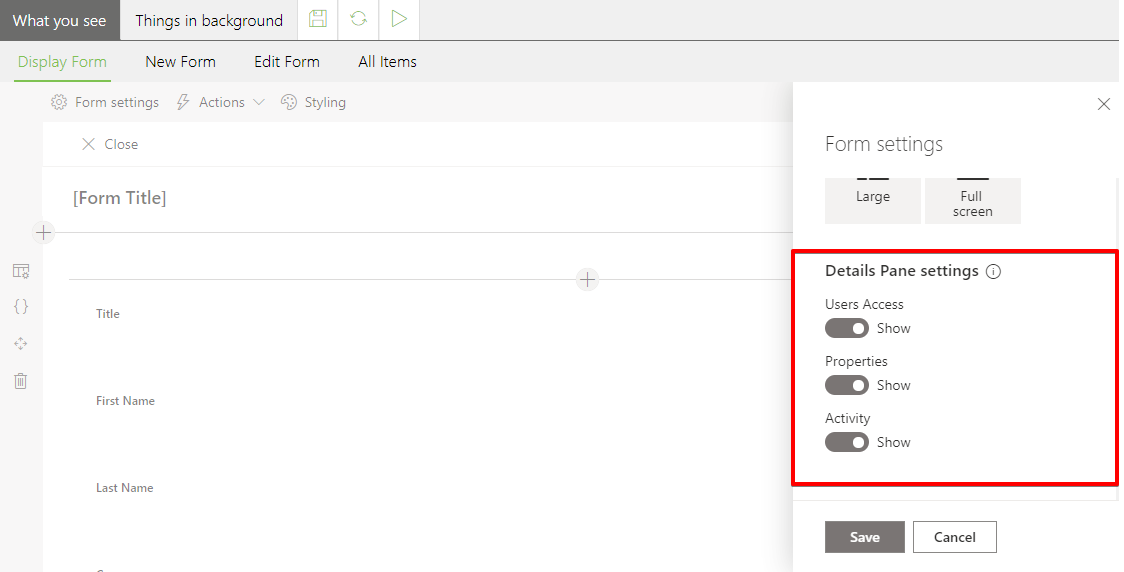
Turning off the option User Access will hide the info who has access to the list and to an item itself.
Turning off the option Properties in Details Pane settings will hide details of the specific item.
It is extremely useful in case when there is a custom business logic on your Display or Edit form that shouldn't be bypassed by a user, e.g., some fields are visible or can be edited only by a specific group of users.
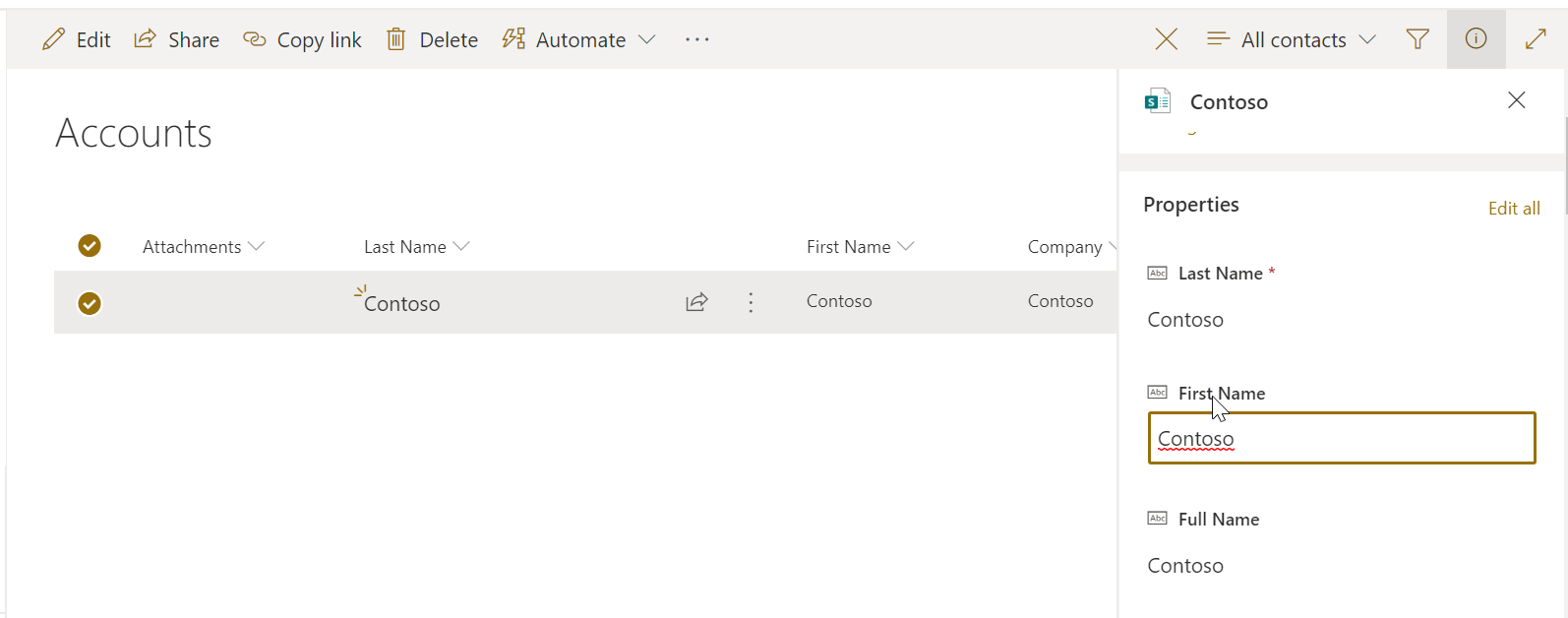
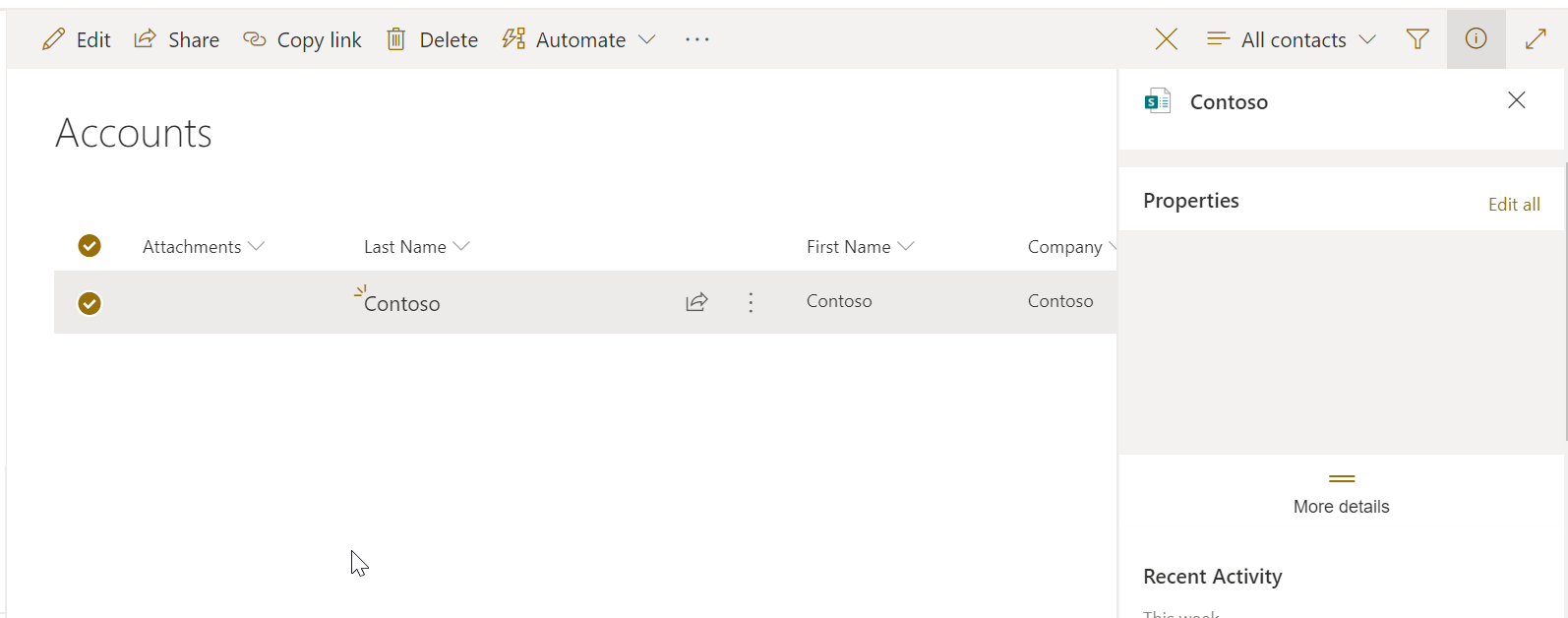
If you turn off the option Activity, a list of recent activity of the specific item and of a list/library will be not displayed in Details Pane.
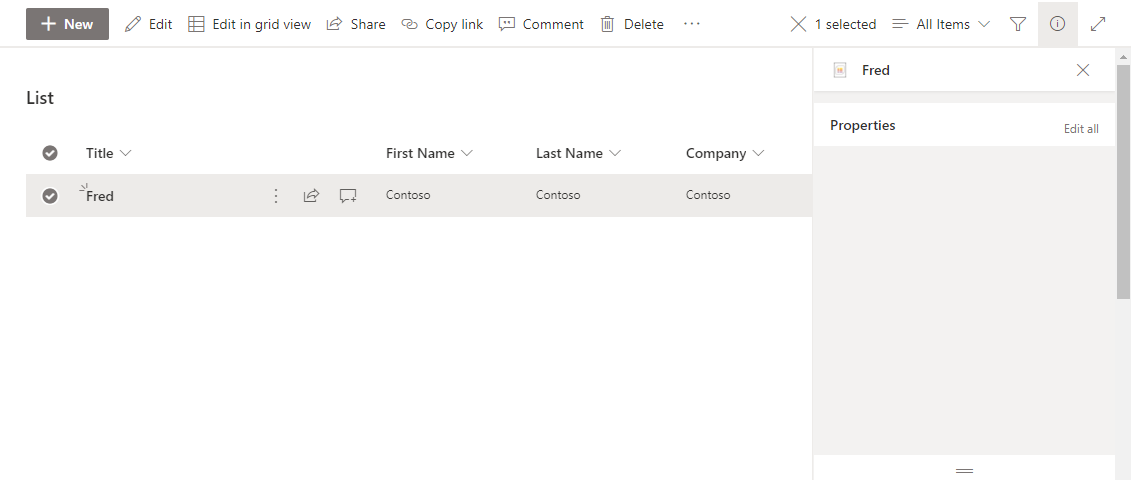
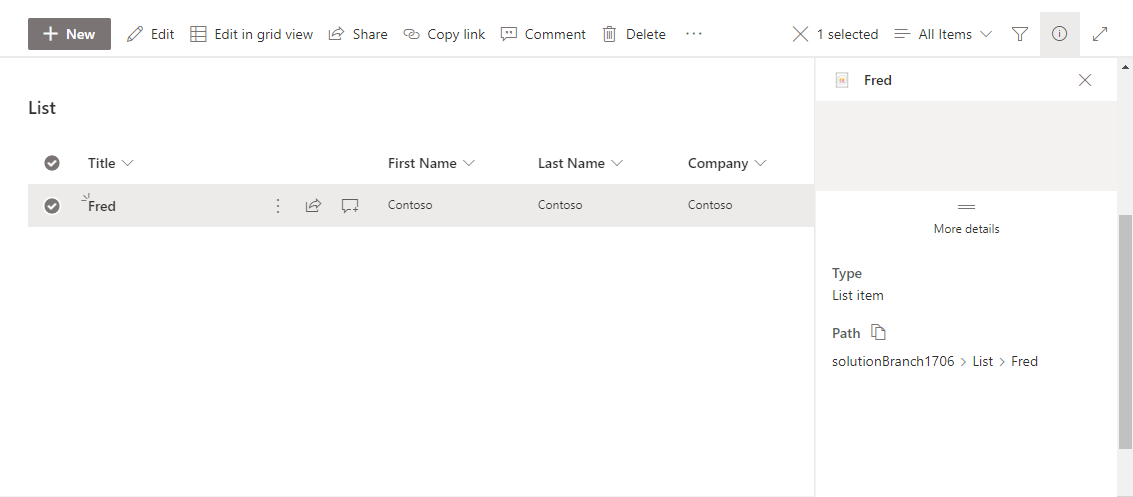
If there is a need to disable Quick Editing but not to fully hide a Details Pane, you can use an out of the box 'Quick property editing' option available in Advanced list settings.