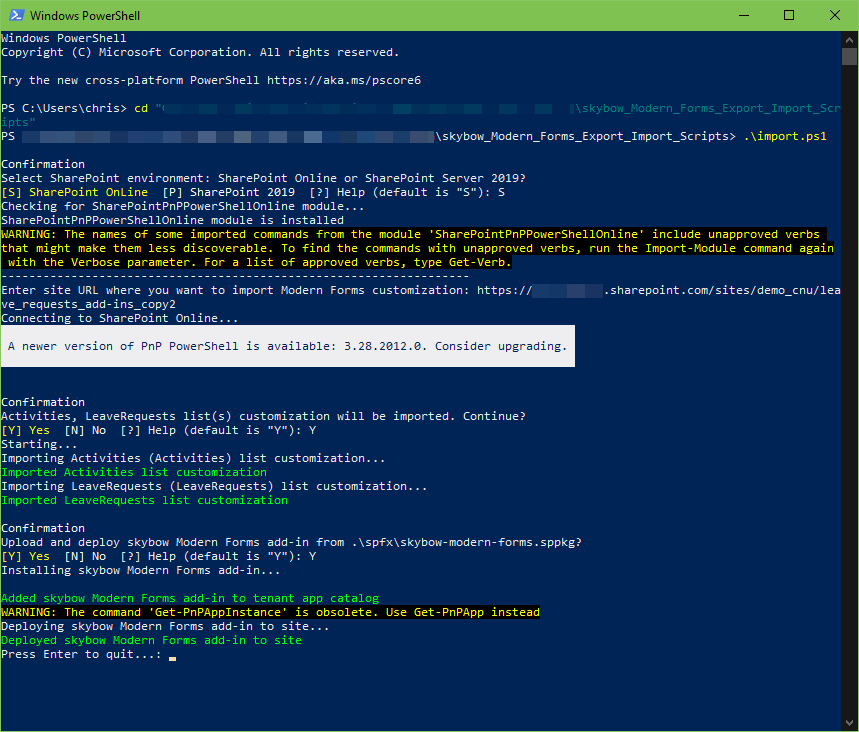This scripts provides the functionality to export and import forms configuration of skybow Modern Forms Add-In by PowerShell.
Download skybow_Modern_Forms_Export_Import_Scripts.zip
Use cases for this scripts:
- install Modern Forms Add-In on SharePoint site, customize forms and import locally stored forms configuration
- copy Modern Forms configuration from one list to another (i.e. from test env to prod env)
- store exported configuration as backup versions
- ...
Notes:
- Scripts work for SP Online and SP 2019
- You probably have to unblock the downloaded files first
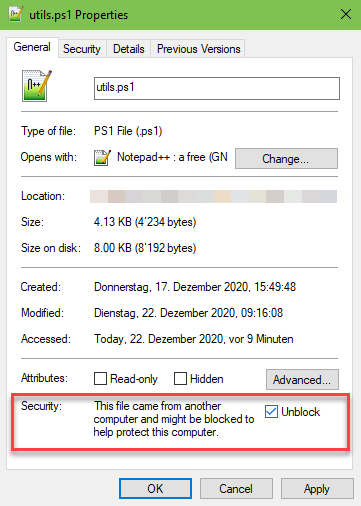
Parts of the zip file:
- export.ps1 - exports Modern Forms configuration from lists (optionally selected lists) of specified site
- import.ps1 - imports Modern Forms configuration from local json files to lists matching the listname; optionally installation of Modern Forms Add-In in specified site (upload to global AppCatalog)
- utils.ps1 - helping functions for the scripts
- spfx (folder) - place for Modern Forms Add-In (skybow-modern-forms.sppkg) to install on specified site (optional)
Export
- Execute export.ps1 in PowerShell
- Provide step by step the required parameters (SPO or SP2019, Log in, Site Url, Lists to export)
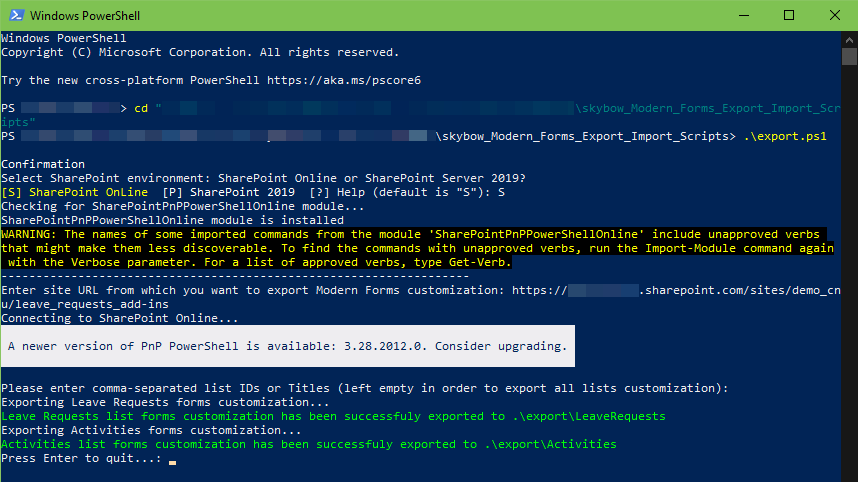
All exported form configurations will be saved local under script folder -> export -> Listname -> Forms
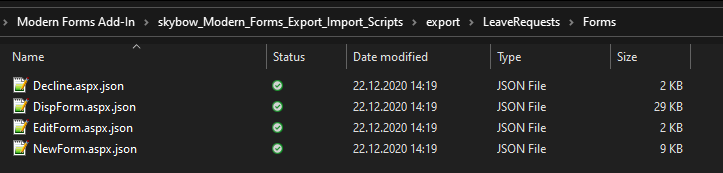
Import
- Execute import.ps1 in PowerShell
- Provide step by step the required parameters (SPO or SP2019, Log in, Site Url, Confirm configurations to import)
- Installation of skybow Modern Forms Add-In
- If you want install the Modern Forms Add-In on specified site
- Download the latest version of skybow Modern Forms Add-In from here: Release Notes & Downloads – skybow Portal
- Put the sppkg file into local spfx folder
- Type "Y" in script for Yes
- If the Modern Forms Add-In is already installed on target site
- Type "N" in script for No to skip
- If you want install the Modern Forms Add-In on specified site