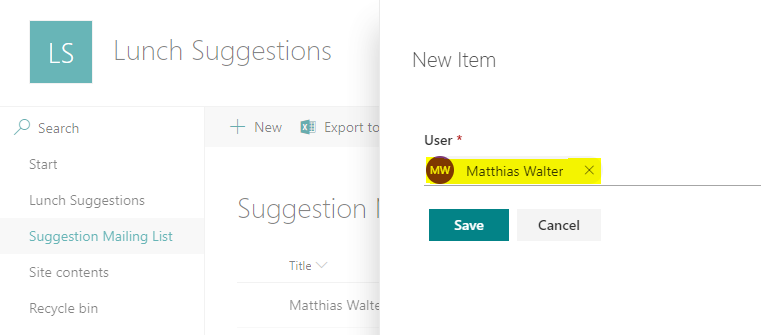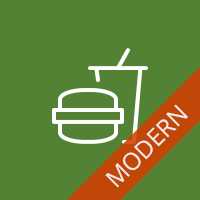
Lunch Suggestion is a skybow modern template you can use when you create a new solution in solution studio.
skybow tutorial - How to start from a template
It helps you with the daily decision "Where to go for lunch?!"
The template consists of two main lists, one of which contains possible lunch options (Lunch Suggestions) and the other one can be subscribed if you want to be informed about the daily suggestion via email (Suggestion Mailing List).
You can subscribe to the mailing list via a simple skybow Command Bar Action or just adding a new item to the list.
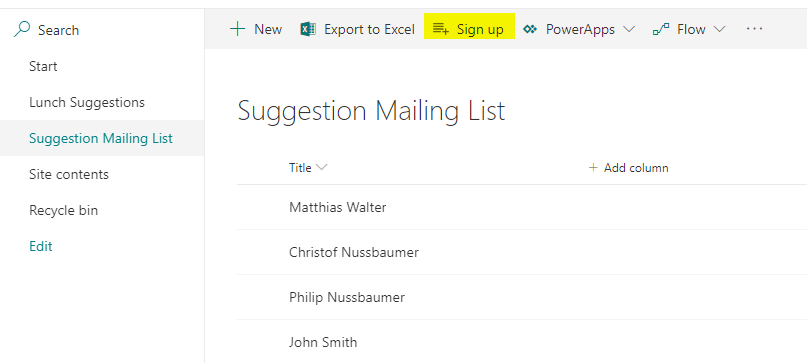
The Lunch Suggestion List has a SharePoint standard column formatting configured on the Address field. With a simple click on the address you can get directions in Google to get there.
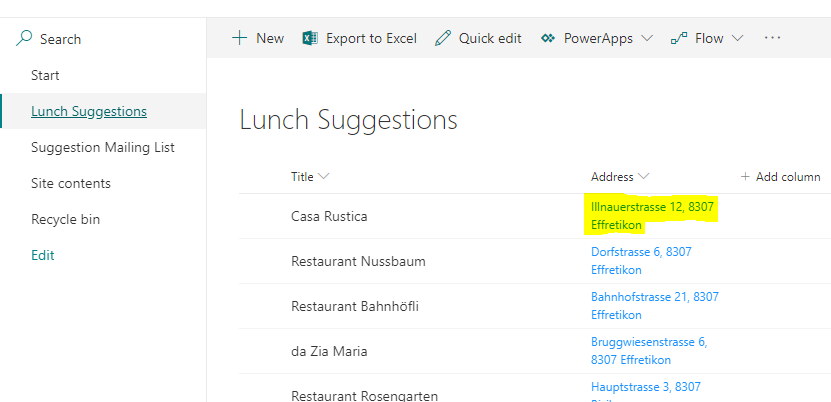
The skybow Modern Forms were used in this template only on the New- & EditForm of the SuggestionMailingList to prefill the fields with the current user.
The Lunch Suggestion Email is sent daily at 10am CEST by default to everyone on the mailing list.
If you want to change this time, you have to change the following configuration:
There are two helper lists in the background, which are used to make sure that everyone gets the same suggestion every day, not that discussions start again
- The HiddenDailyTrigger list has two Scheduled Actions configured, which first sets the Random suggestion at 9am every day and then writes it to the DailySuggestion list at 9:30am with the second action.
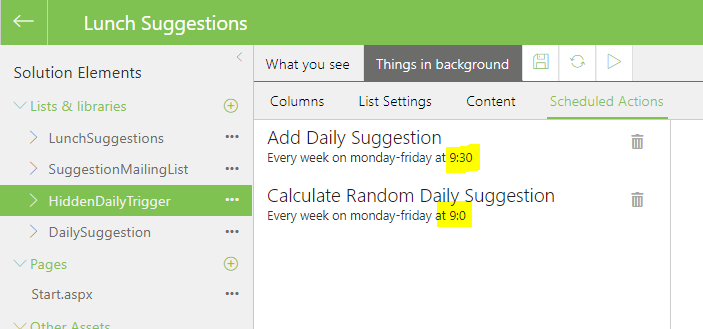
- At 10am a Scheduled Action on the SuggestionMailingList will send the email with the suggestion to all subscribers.
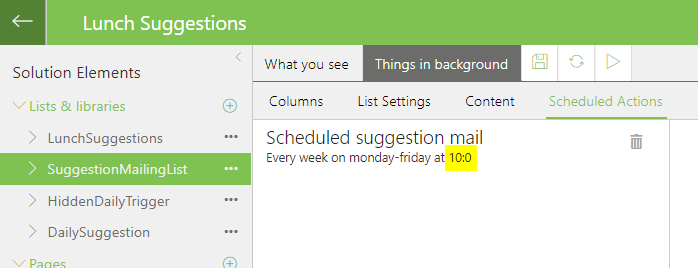
If you like to get the suggestion on a different time, these 3 Scheduled Actions would have to be changed.